How do I use Game Tools in Galaxy S7 and S7 edge?
• Please note that the answer below is a reference for customers, which may change in different software version and device models. The pictures/images are for reference only. All other products and services mentioned may belong to their respective trademark owners.
You can set the Game Tools icon to be displayed as a floating icon on game screens.
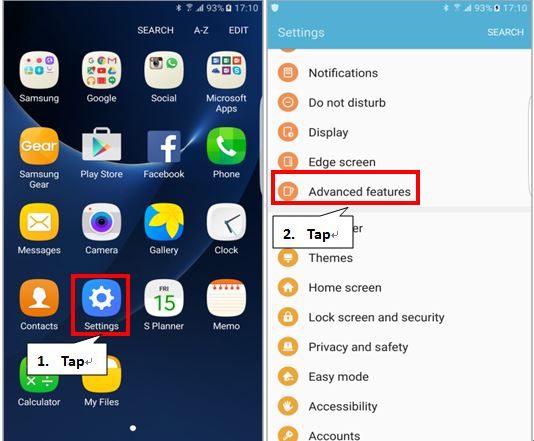
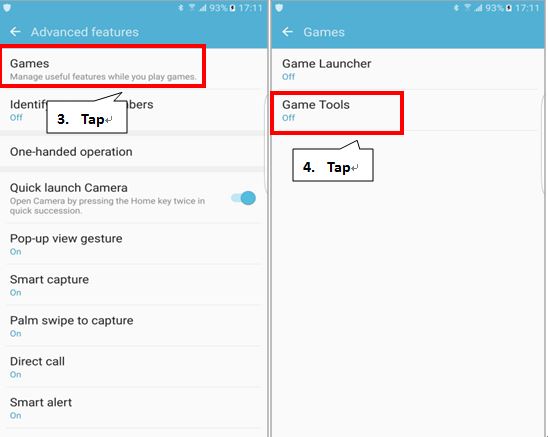
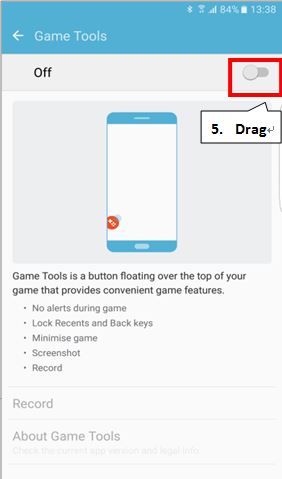
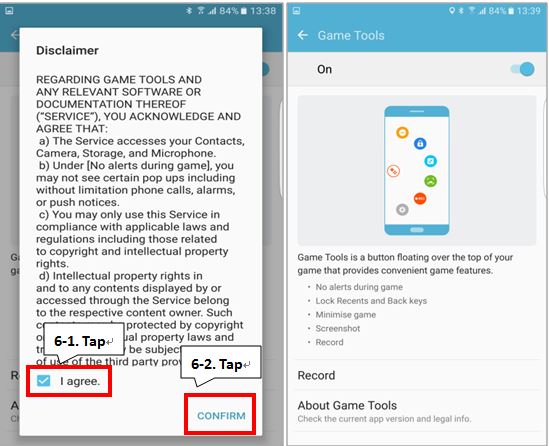
To display the game tools ,tap the Game Tools icon.
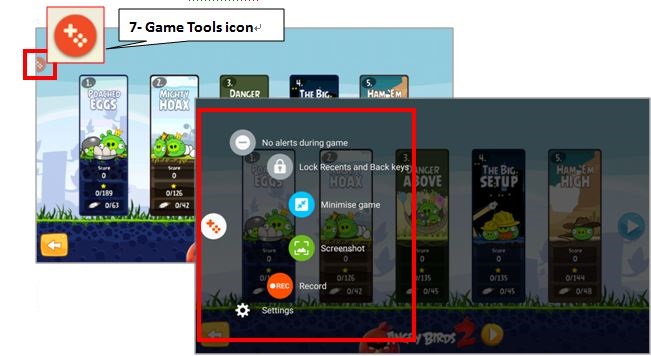
To remove the icon from the current game screen, tap Game Tools icon and hold and drag it to Remove at the top of the screen.
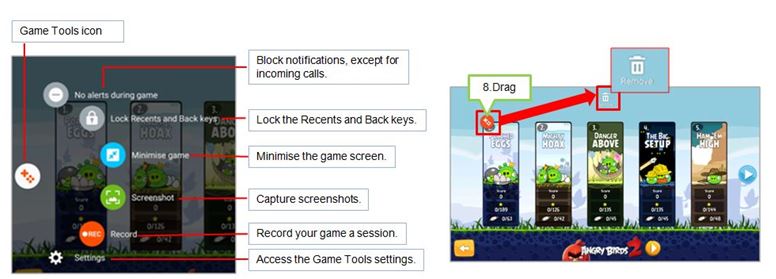
Thank you for your feedback!
Please answer all questions.
RC01_Static Content : This text is only displayed on the editor page