How do I use Bixby Voice on Galaxy S8?
1. Press the Bixby key and tap Voice button or,
hold down the Bixby key in any display.
2. Say your request to Bixby.
The Bixby status icon will change and the corresponding functions will launch.
3. Press the voice button to say your request again when Bixby does not understand you.
If you just say “Send text”, then Bixby will ask who you want to send a text to and how you want to send the text to better understand your request.
Hold down the Bixby key and say the name of the recipient and tell Bixby your message again.


4. Bixby predicts and suggests functions that are relevant to your current situation. Instead of speaking or texting, you can start functions by selecting hints that Bixby suggests.
In the Bixby conversation window, Bixby suggests personalized command hint by learning your frequent usage pattern. Hints are commands that users is likely to ask based on past patterns and features recommendation based on Time, Place, Occasion.
5. Select a hint. The function will start.
6. You can enter text using the keyboard when you want Bixby to understand you precisely. It is useful when you are in a noisy environment that interferes with voice recognition.
In the Bixby conversation window, tap 
7. Enter text and tap 
8. Send your feedback to evaluate Bixby’s answer or tasks. Tap  (Like) when Bixby completes your request.
(Like) when Bixby completes your request.
Tap  (Dislike) when Bixby fails to complete your request or an error occurs.
(Dislike) when Bixby fails to complete your request or an error occurs.
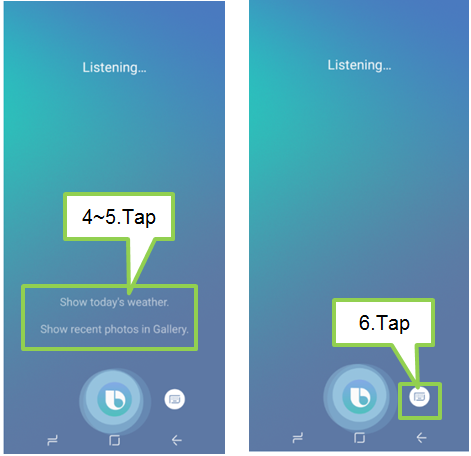
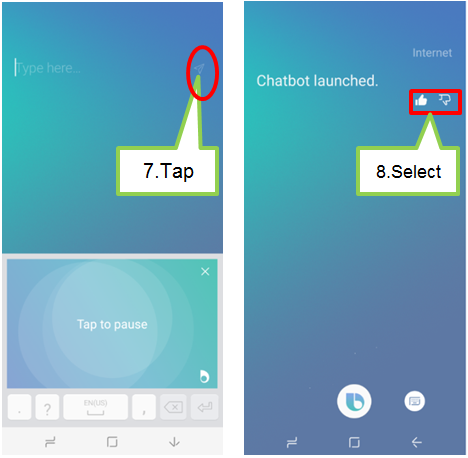
Some of the above images are Virtual Images. Virtual and Screen Images are for reference only.
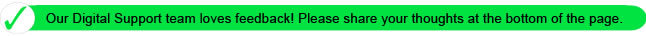
Thank you for your feedback!
Please answer all questions.