How do I take Motion panorama in Galaxy S7 and S7 edge?
l Please note that the answer below is a reference for customers, which may change in different software version and device models. The pictures/images are for reference only. All other products and services mentioned may belong to their respective trademark owners.
Using Motion panorama mode, you can take photos of wide scenes that can be viewed as moving photos.
1. On the preview screen, tap MODE.
2. Tap Panorama.

3. Tap Moton option on the top of the screen.
4. Tap On to activate the motion panorama feature.
5. Tap Camera icon to take photos.
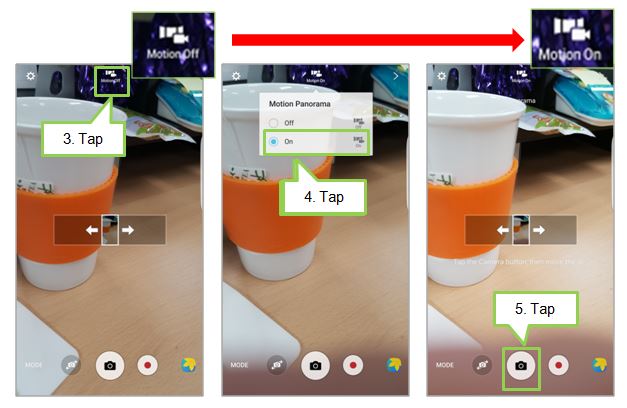
6. Move the device slowly in one direction. If completed, tap STOP icon to stop taking photos.
7. To view the captured motion panorama, on the preview screen, tap the preview thumbnail.
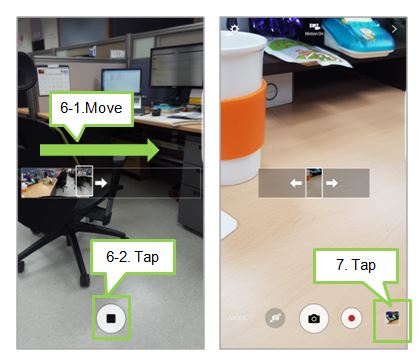
8. Tap motion panorama icon. The captured motion panorama will be played.
9. Tilt the device or swipe on the screen to rotate the captured motion panorama.
To save the motion panorama as a video file, tap SAVE VIDEO.
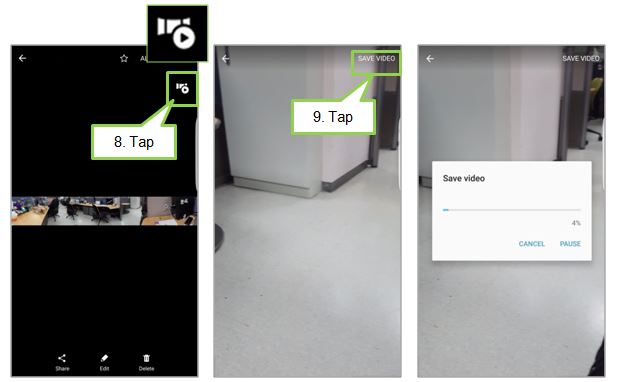
_6.jpg)
Thank you for your feedback!
Please answer all questions.