How do I Prepare Earbuds for Use & Wear Galaxy Buds (Hong-Kong version)?
How do I Prepare the Earbuds for Use?
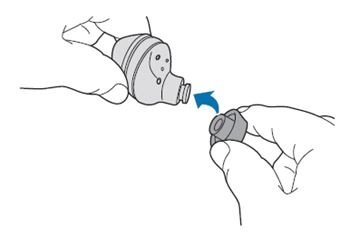

Note
ㆍDo not put the earbuds in your ears without ear tips or wing tips. Doing so may hurt your ears.
ㆍDo not pull the ear tip or wing tip excessively when you attach or detach it. The ear tip or wing tip may tear.
ㆍDo not put the wing tips on the earbuds in the wrong direction. The earbuds will not fit in your ears properly.
How do I Wear the Earbuds?
Before wearing the earbuds, be sure to attach the ear tip and wing tips to the earbuds.
The touch-sensitive sensor will automatically detect that you are wearing the earbuds when you put them on. Then, the earbud will emit a sound informing you that the earbud is detected.
Note
- If the touch-sensitive sensor does not make contact with your ear, the earbud may not work. Use the wingtips and earbud tips that fit your ears.
- Follow all posted warnings and directions from authorised personnel in areas where the use of wireless devices is restricted, such as aeroplanes and hospitals.
Galaxy Buds (Hong-Kong version) sold separately.
The Galaxy Buds must be charged before you can use the earbuds.
Ensure that the latest version of the Galaxy Wearable app is installed on the mobile device.
Ensure that your earbuds and the other Bluetooth device are within the Bluetooth connection range (10 m). The distance may vary depending on the environment the devices are used in.
All images and features can be subject to change.
Pictures/Images are for reference only.
The above product description is only applicable to Galaxy Buds (Hong-Kong version), the accessories of Samsung Galaxy S10.
The above product description was updated in February 2019 and for reference only.
Notice: All functionality, features, specifications and other product information provided in this document including, but not limited to, the benefits, design, pricing, components, performance, availability, and capabilities of the product are subject to change without notice or obligation. Samsung reserves the right to make changes to this document and the product described herein, at anytime, without obligation on Samsung to provide notification of such change.
Is this content helpful?
Thank you for your feedback!
Please answer all questions.