How do I perform a factory reset on my Samsung Galaxy Note8.0?
Note: please backup your data before the factory reset using Kies on your computer. App data is not backed up automatically.
Performing a factory reset will delete all your personal settings including any changes you have made to your profile or wallpaper. You may also lose any messages you have on the phone, all contacts if these have not been backed up to the SIM card or your Google account, and any apps that you have downloaded. Apps can be re-downloaded for free if originally downloaded from Google Play or Samsung Apps.
Performing a factory reset through the settings menu
Follow the steps below to perform a factory reset through the settings menu on your device:

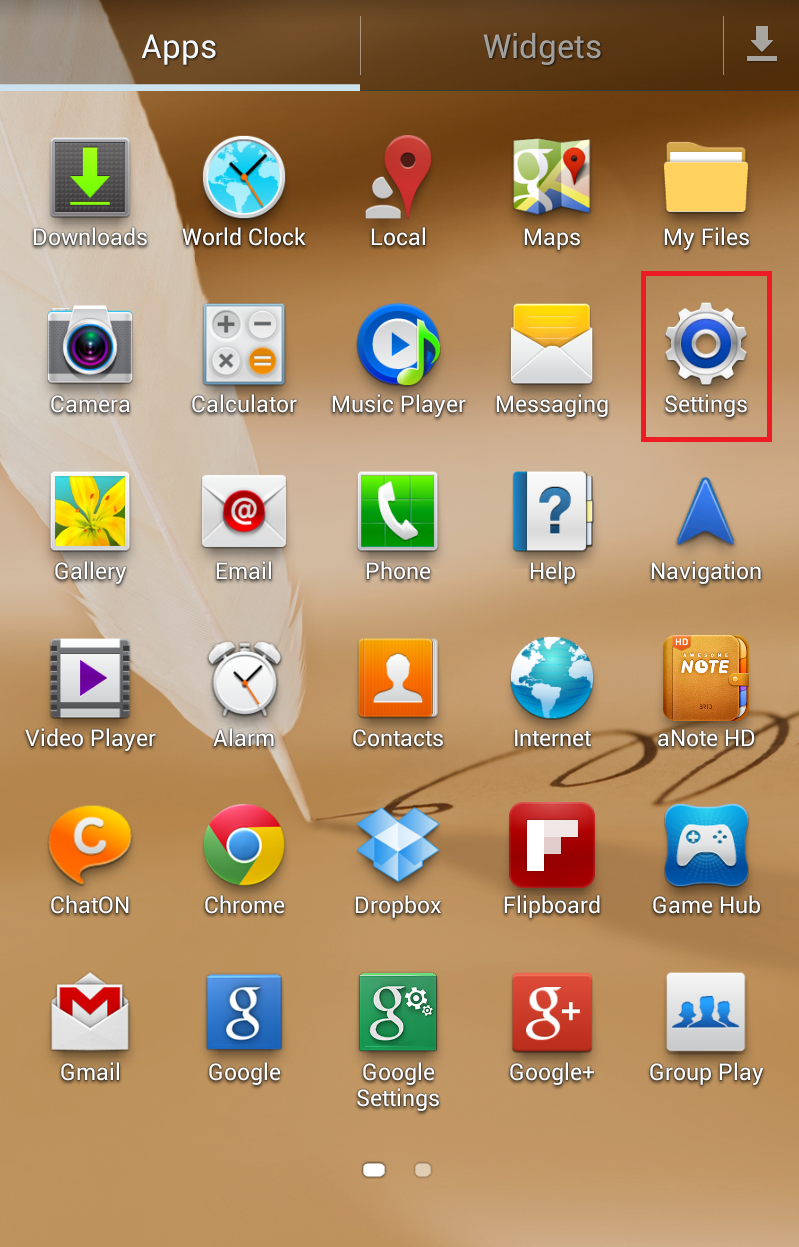
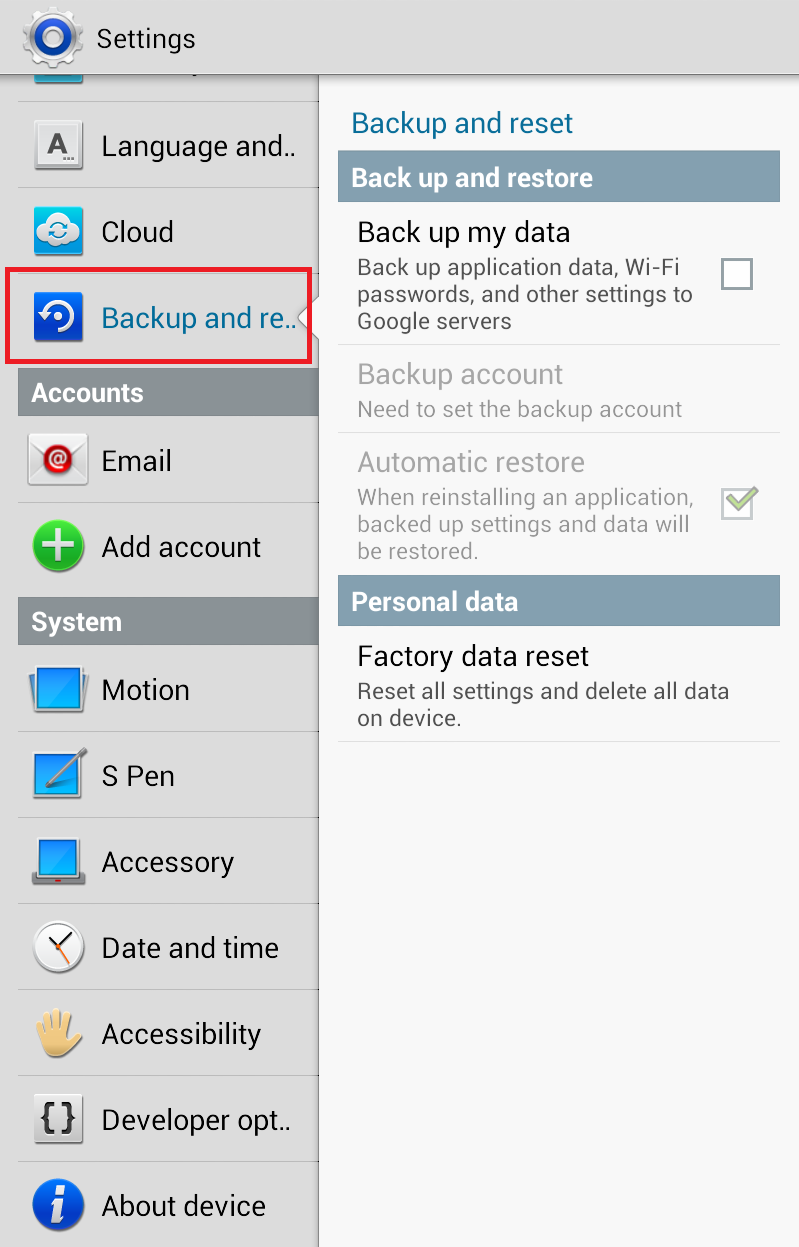
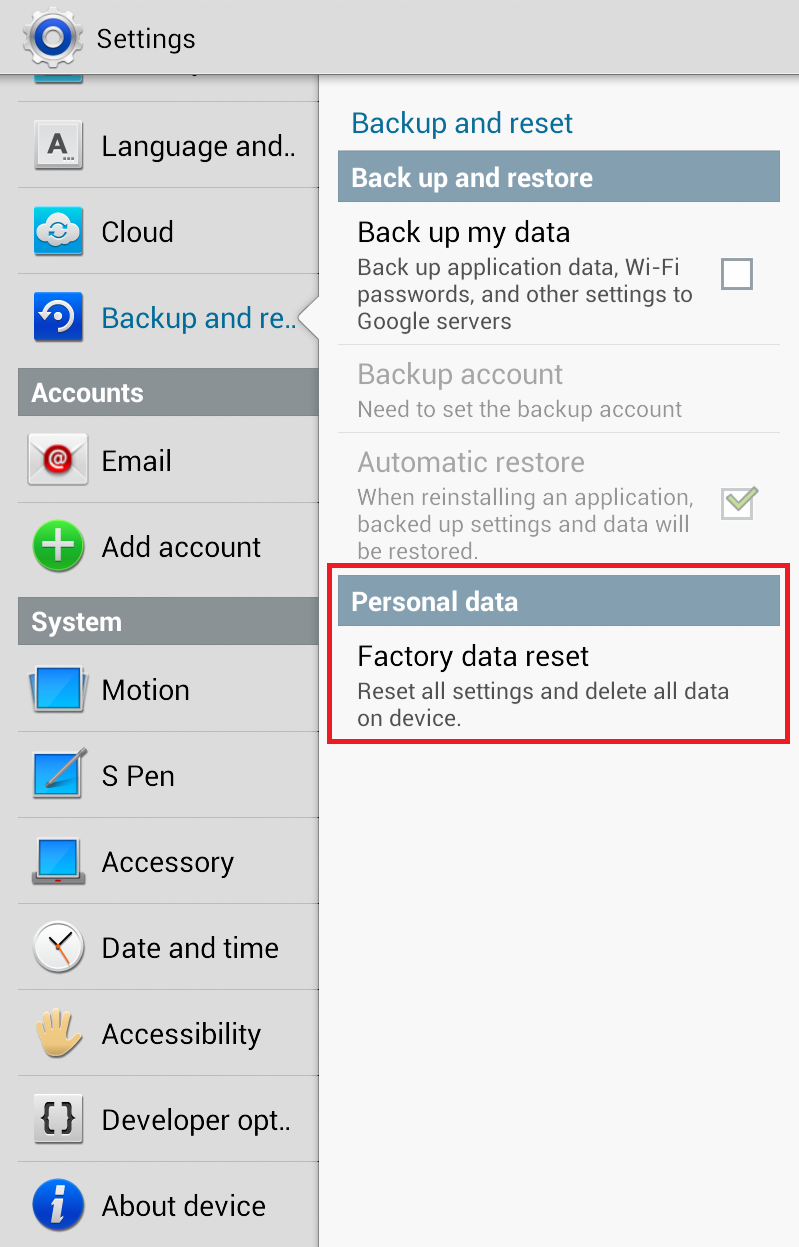
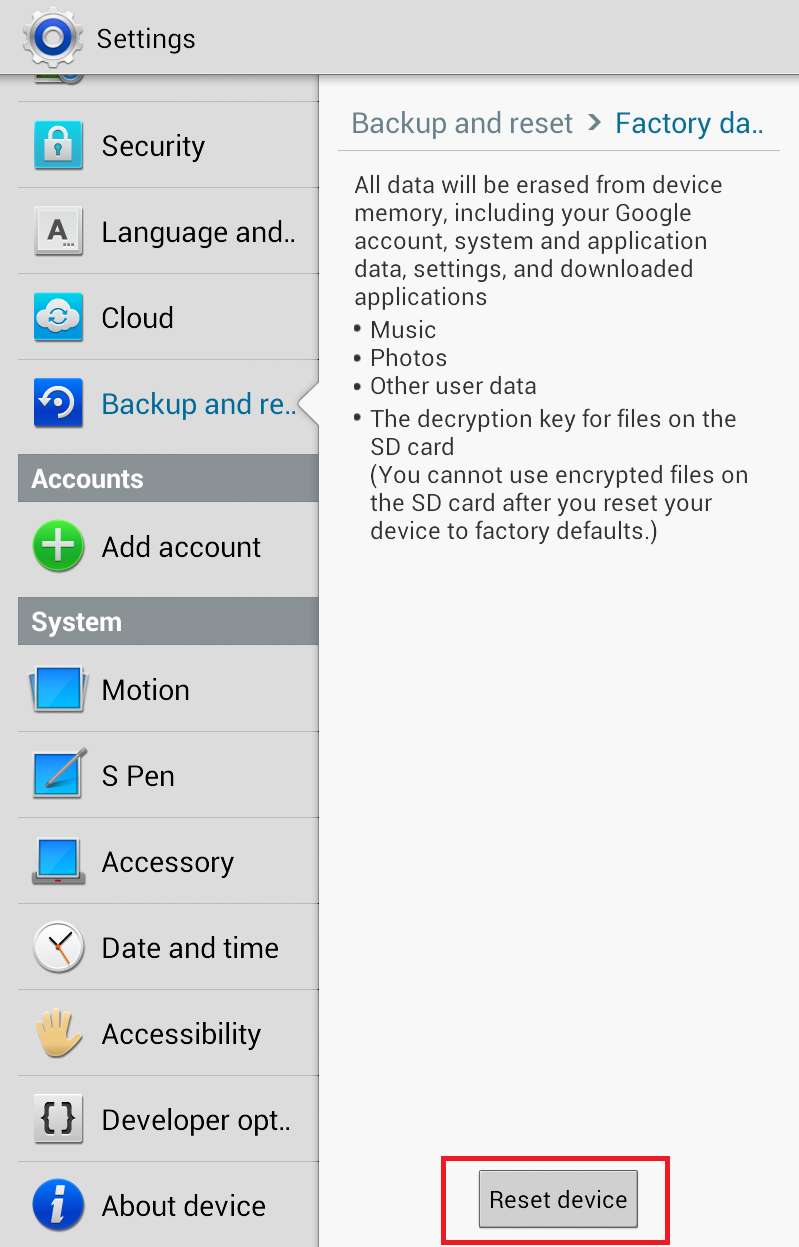
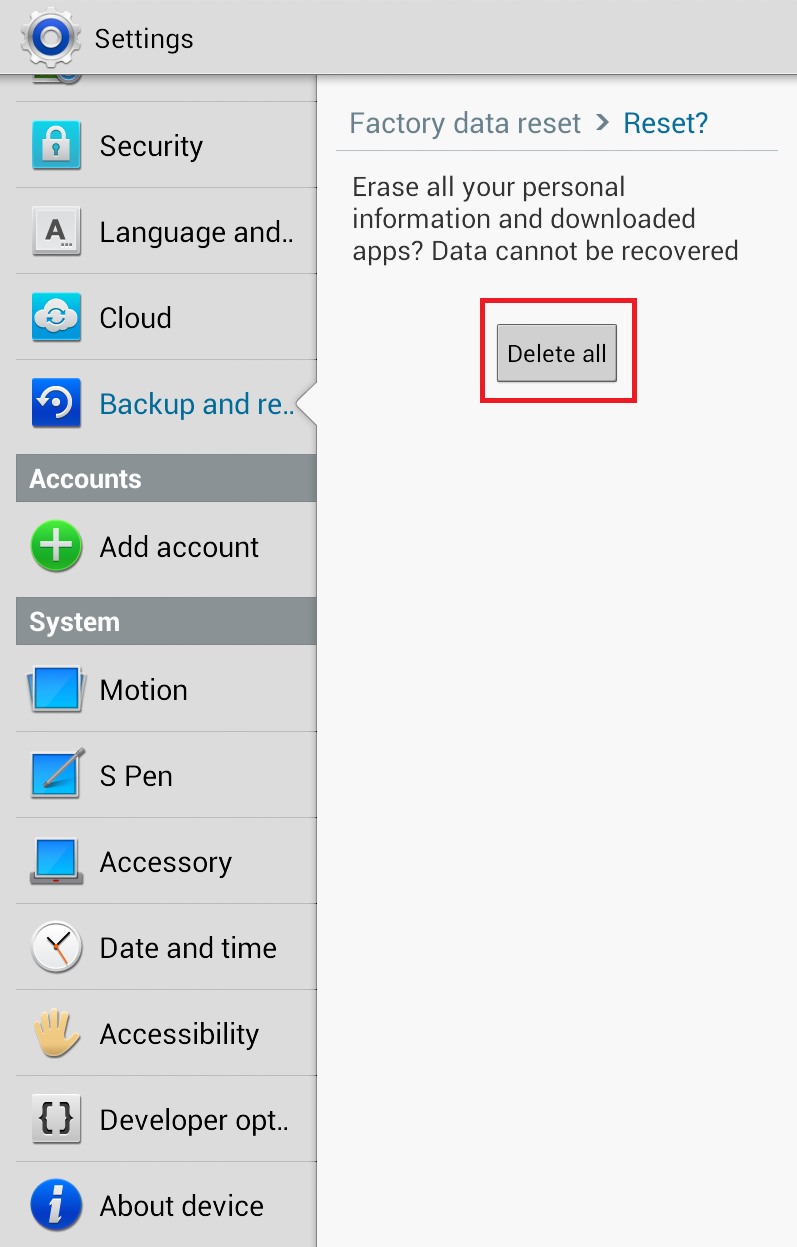
Performing a factory reset using just the buttons on your device
If the device does not switch on or you have forgotten your unlock pass you will need to perform a reset using the buttons on your device. Follow these steps to do so:
● Remove and re-insert the battery.
● With the device powered off, hold down the Volume Up, Menu and Power buttons at the same time for approximately 10 seconds.
● Release the buttons when you see the Android logo. This will access the unlock/reset menu.
● You can navigate through the unlock/reset menu using the volume buttons to scroll up and down and the power button to confirm selections.
● Scroll down and select Wipe Data/Factory Reset.
● When prompted scroll down and select Yes - Delete All User Data.
The device should reboot automatically. If it does not scroll to and select Reboot System Now. The device will then reboot to its factory settings with the security lock removed.
Is this content helpful?
Thank you for your feedback!
Please answer all questions.