How do I change the wallpaper on my Samsung Galaxy Note8.0?
The wallpaper is what you see on your Home screen (behind the shortcuts and widgets) and what you see on your device's lock screen. To change the wallpaper follow these steps:
Select the source of your new wallpaper and where it will display
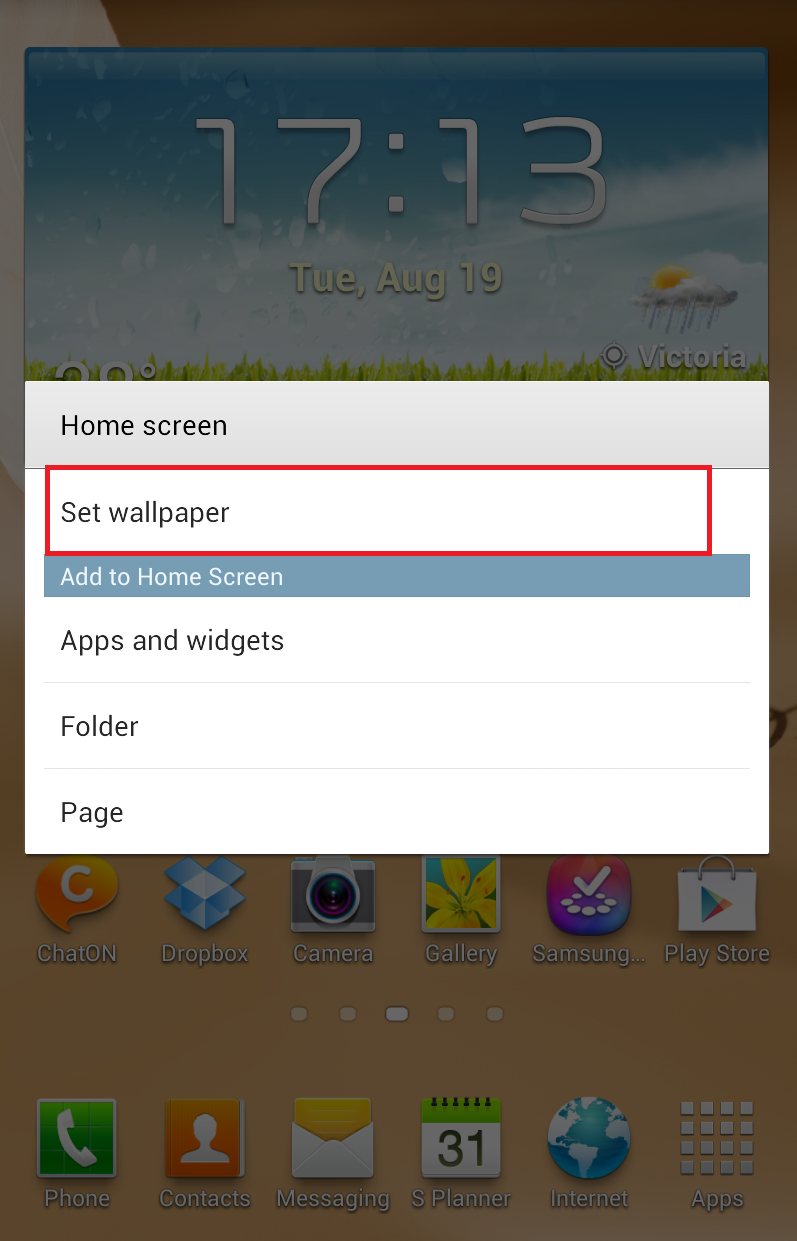
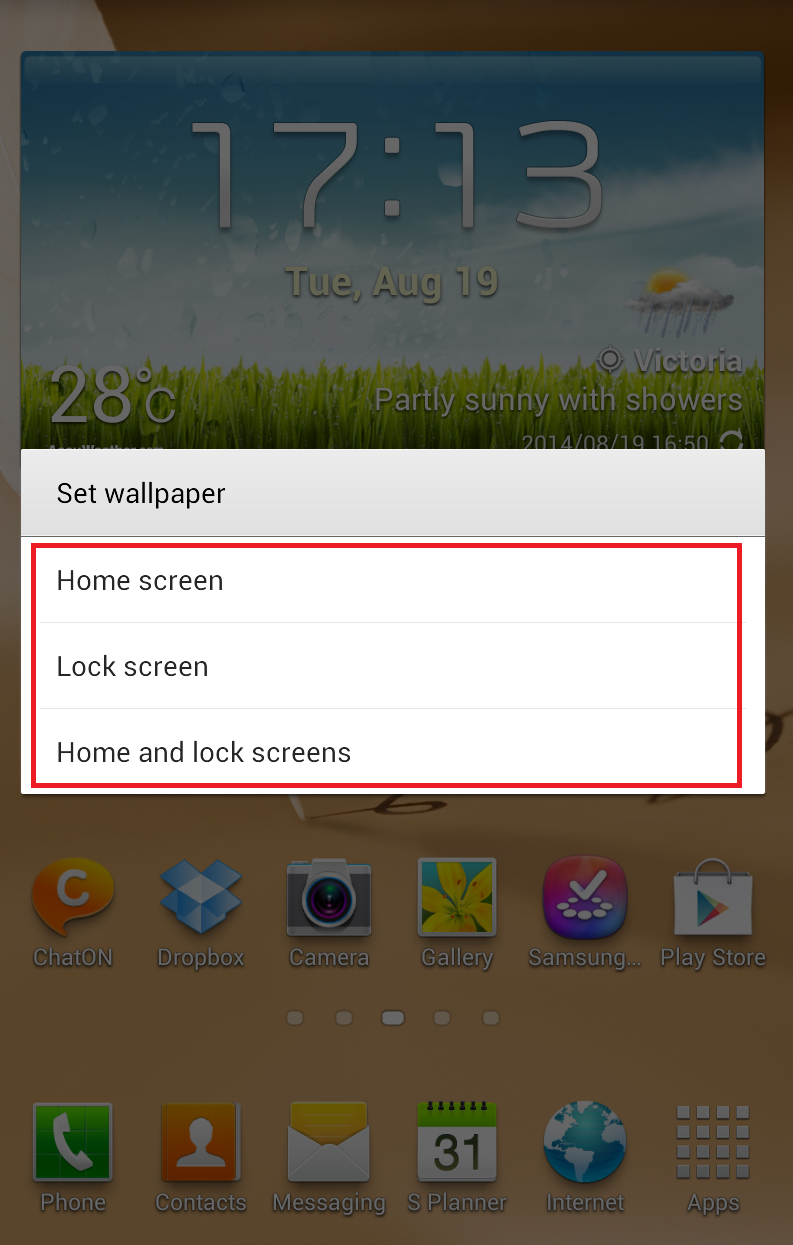
Gallery: select a wallpaper from pictures you have taken with your camera or uploaded to your device.
Live wallpapers: select an animated wallpaper. Not available if you selected Lock screen.
Note: using animated Live wallpapers can deplete your battery faster than image wallpapers
Wallpapers: select from many still-life preloaded and downloaded wallpapers.
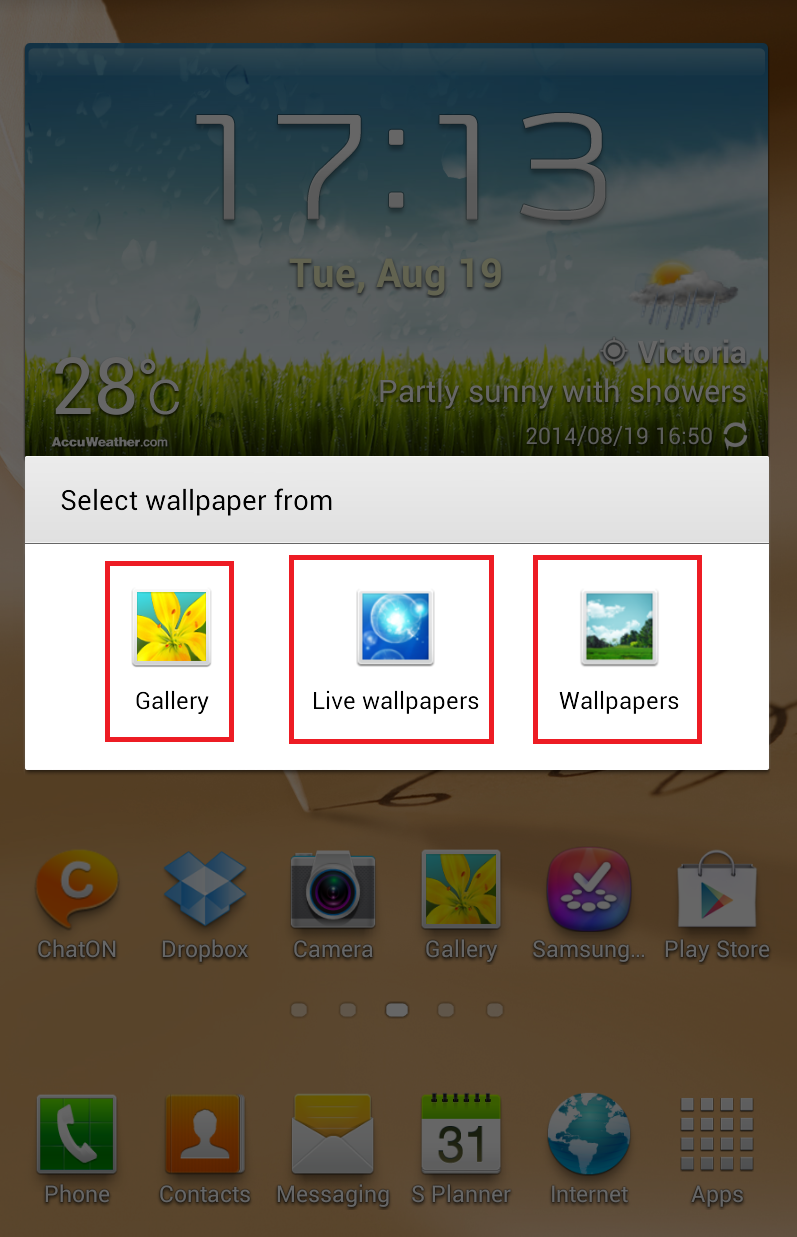
Creating a wallpaper from a Gallery image
Selecting a wallpaper from Wallpapers
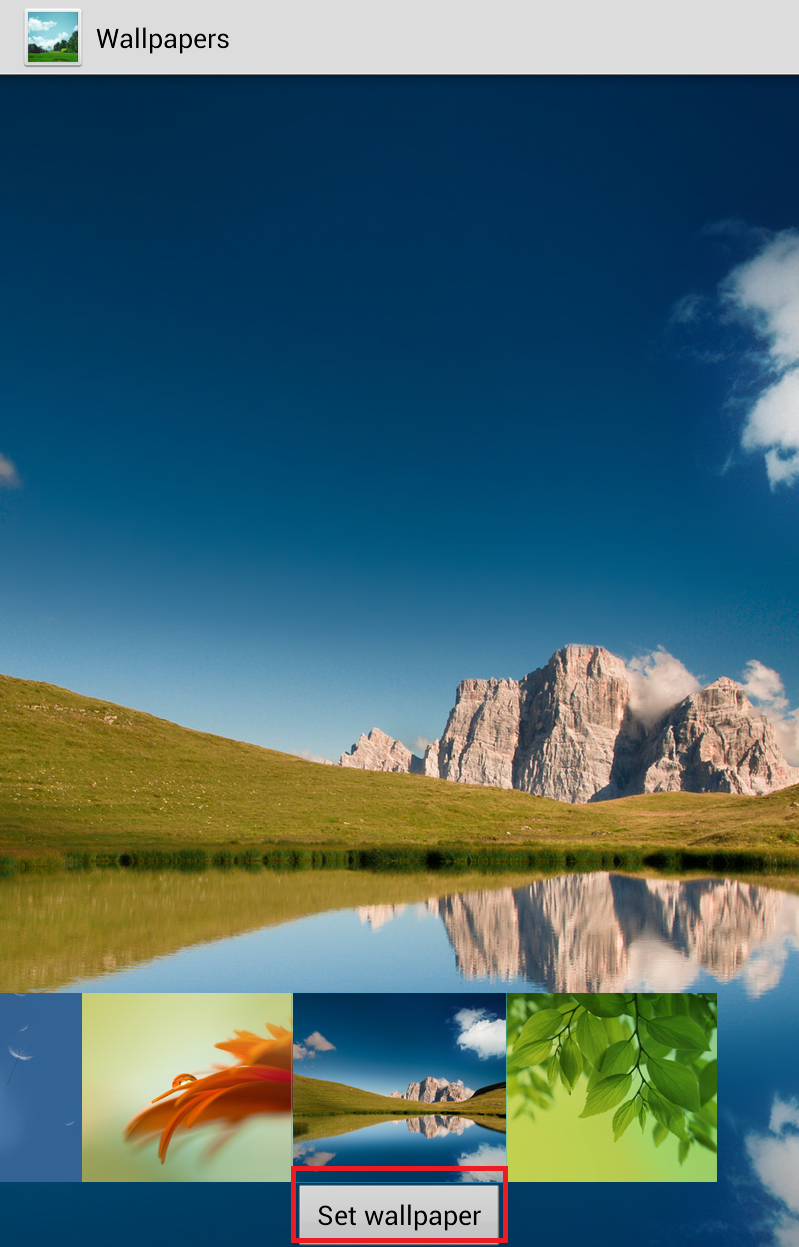
Selecting a Live wallpaper
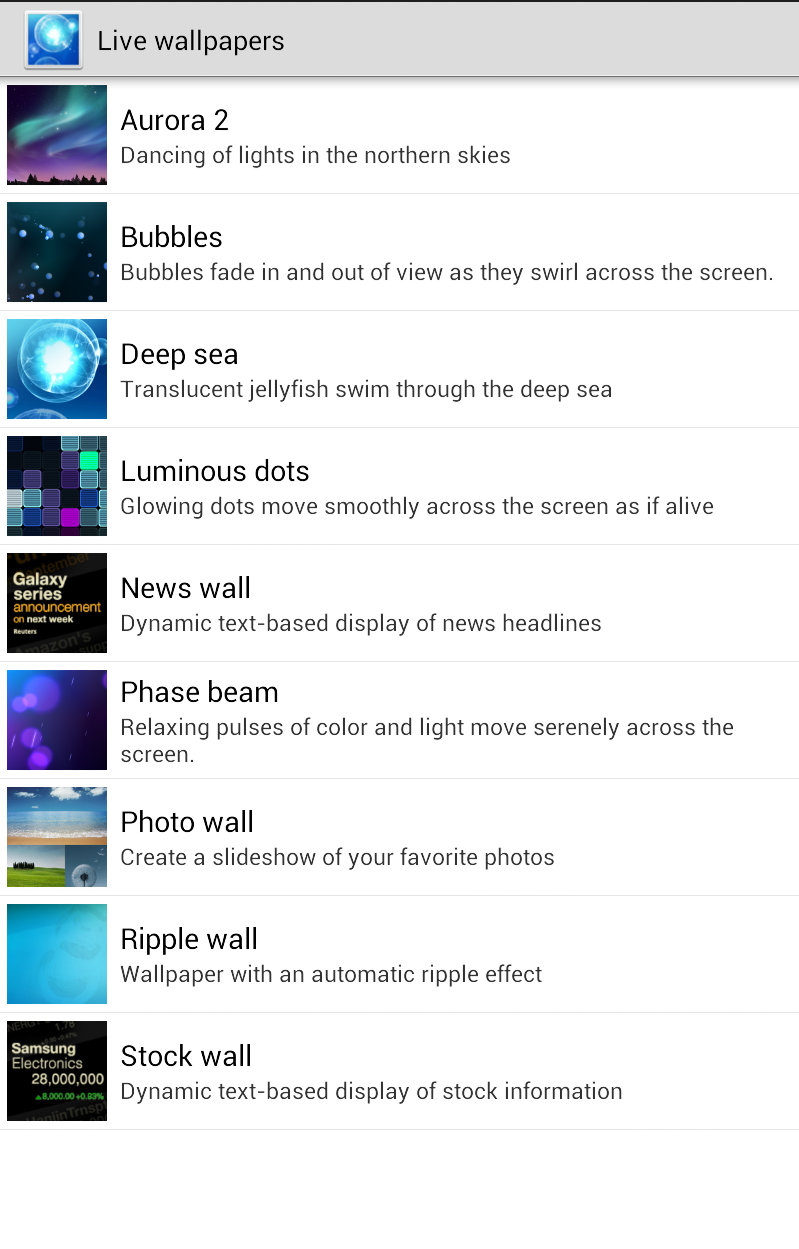

Is this content helpful?
Thank you for your feedback!
Please answer all questions.