How do I change Input Language?
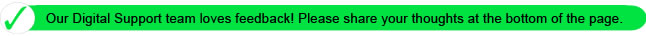
To change Input Language with Samsung keyboard, follow the steps below :
1. Tap and hold, then drag the indicator bar when keyboard is displayed. (e.g. when composing a Text Message)

2. Select Select input method.

3. Select Set up input methods.

4. Select setting icon where is the right side of “Samsung keyboard” to access the settings.

5. Select Input languages.

6. Select the language which you want to use / have made available for selection.

(Multiple selection is possible)
7. Tap Back key to return to the keyboard.

8. Select Spacebar icon on keyboard to change input language on your keyboard.
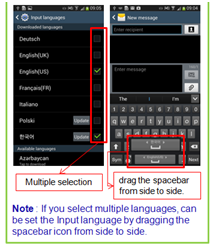
Is this content helpful?
Thank you for your feedback!
Please answer all questions.