Galaxy Note9 Intelligent Camera: Scene Optimizer
Last Update date : Sep 25. 2020

Intelligent Camera: Scene Optimizer
• Automatically recognizes 20 scenes by analyzing object, scenery and time → Optimizes the color
• Real-Time intelligence assists users to take the best pictures
• Automatically recognizes 20 scenes by analyzing object, scenery and time → Optimizes the color



Intelligent Camera: Scene Optimizer (Flower)
• Makes the photo more vivid by adjusting the color, contrast and brightness


Intelligent Camera: Scene Optimizer (Sunset)
• Optimizes the photo by reducing the brightness and adjusting the red color


Intelligent Camera: Scene Optimizer (Food)
• Adjusts the yellowness which makes the food more appetizing
• Increases the saturation level to emphasize the vividness
• Adjusts the yellowness which makes the food more appetizing
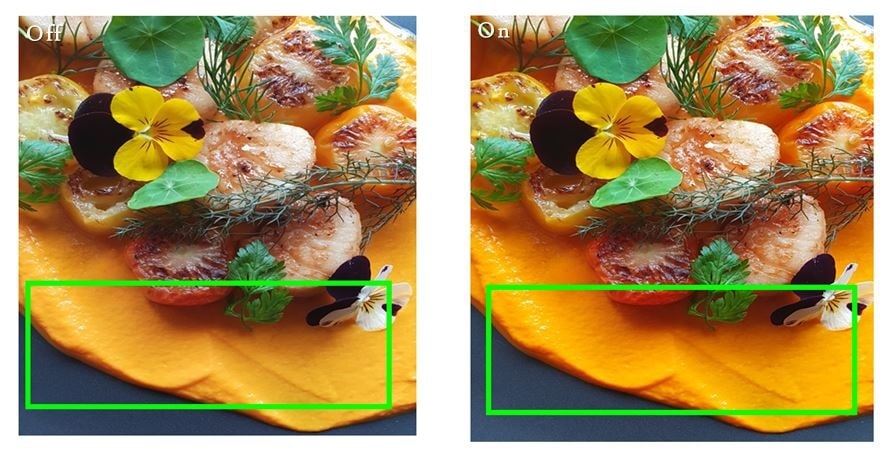

Intelligent Camera in Low – light conditions
• low-light noise will be reduced and bright area saturation will be suppressed
• Improves low light quality by image synthesizing algorithm
• low-light noise will be reduced and bright area saturation will be suppressed

Galaxy Note9 will adjust the color settings automatically after recognizing a subject or scene, such as people, food, or night scene. When the camera recognizes the subject or scene, an icon will appear on the screen and the optimized color will be applied.
• Automatically recognizes 20 scenes by analyzing object, scenery and time
Scene icon suited for each scene on the screen
Note
• If you do not want to use this feature, tap settings on the preview screen and tap the Scene optimizer switch to deactivate it.
• Accuracy of Scene Optimizer may differ depending on shooting conditions including multiple subjects, being out of focus, or moving subjects.
• If you do not want to use this feature, tap settings on the preview screen and tap the Scene optimizer switch to deactivate it.
• Accuracy of Scene Optimizer may differ depending on shooting conditions including multiple subjects, being out of focus, or moving subjects.
If there are multiple elements on the screen which can affect Intelligent Camera in determining the appropriate Scene (e.g. people + scenery), how does it select a Scene?
When there is a single object, such as a flower, person, tree, or food, in a photo, it determines that this object is of high importance by guessing the photographer's intention, and then identifies the object as having higher priority than the background, such as the mountain, scenery, greenery, or beach. Among the single objects, "Person" takes the highest priority.
Prioritization of objects in a complex Scene: "Person" > Single object other than "Person" > "Scenery"
* All images and features can be subject to change. Pictures/Images and Screen Images are for reference only. The above product description is only applicable to Samsung Galaxy Note9.
Notice: All functionality, features, specifications and other product information provided on this website including, but not limited to, the benefits, design, pricing, components, performance, availability, and capabilities of the product are subject to change without notice or obligation. Samsung reserves the right to make changes to this website and the product described herein, at any time, without obligation on Samsung to provide notification of such change.
Is this content helpful?
Thank you for your feedback!
Please answer all questions.