Does Galaxy Fold (Hong-Kong version) Support 3.5pi Earphone/Headphone Jack?
Galaxy Fold is the first in-foldable display device that Samsung is launching and it had been designed by dual battery and internal slim, hidden hinge that never find out in previous Samsung devices. With the addition of new module parts, the 3.5pi earphone/headphone jack is not supported due to Galaxy Fold’s foldable designed concept.
However, as wireless Galaxy Buds are pre-included on your packaging box, you can use instead of wired earphones. It sounds by AKG and it provides you a reliable performance with very nice Bluetooth capability.
You can listen to music or answer incoming calls conveniently after connecting the earbuds to your device even while doing other activities, such as working out.
The earbuds will start charging. If the earbud battery indicator light does not flash, connect the charging case to the charger and charge them for more than 10 minutes.
• If the pop-up window does not appear or if your device cannot find the earbuds, tap and hold both earbuds’ touchpads while wearing them to enter Bluetooth pairing mode manually.
When Bluetooth pairing mode is entered, you will hear a sound. However, you cannot use this method when you are playing music after setting the volume adjustment as a preset tap-and-hold feature.
• When the charging case battery indicator light flashes in red, take out the earbuds from the charging case and insert them into the case again.
Once the earbuds are connected to your device, they will automatically attempt to connect to it whenever you open the charging case while the earbuds are inside it.
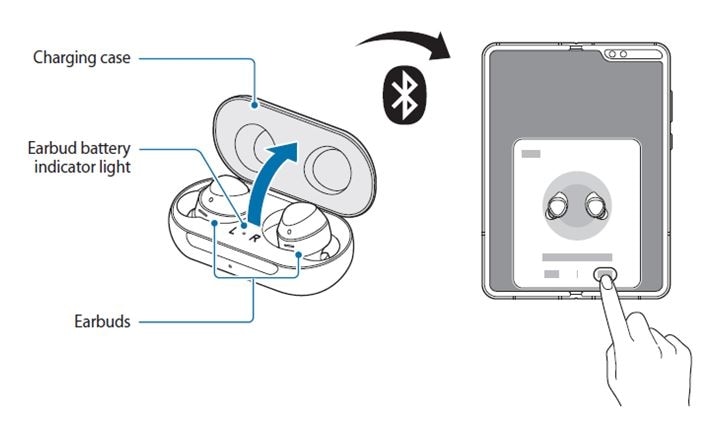
• If the earbuds do not connect to the device within 3 minutes, Bluetooth pairing mode will be deactivated. Close the charging case again and open it. The earbuds will enter Bluetooth pairing mode.
• If you want to connect to another mobile device after a connection has been established with your device, turn off the Bluetooth feature of your device first so that the earbuds do not connect with it.
- Medical and magnetic devices such an artificial cardiac pacemaker and a defibrillator may be sensitive to magnets. Do keep Galaxy Fold (the “Device”) a safe distance from them and consult your physician before you use the Device.
- Magnetic objects, such as credit cards, passbooks, access cards, boarding passes, or parking passes, may be damaged or disabled by the magnets in the Device. Keep a safe distance between the Device and magnetic objects. Do not place the Device near magnetic fields.
- Do not remove the protective layer on the main screen while using the Device and do not attach any adhesives such as protectors or stickers. If you remove the protective layer, the main screen will be damaged.
- When folding the Device, do not place any objects, such as cards, coins, or keys, on the screen. The screen may be damaged.
- The crease at the center of the main screen is the characteristic of new Polymer materials. The crease does not affect the display’s quality, lifespan and performance and will not hinder the experience while using the Device or viewing content.
- This document was updated in November 2019 and for reference only.
- Images are for reference only.
- This document is only applicable to Galaxy Fold (Hong-Kong version) based on Android OS 9 Pie.
- All functionality, features, specifications and other product information provided in this document including, but not limited to, the benefits, design, pricing, components, performance, availability, and capabilities of the product are subject to change without notice or obligation. Samsung reserves the right to make changes to this document and the product described herein, at anytime, without obligation on Samsung to provide notification change.
Is this content helpful?
Thank you for your feedback!
Please answer all questions.