Run a descaling cycle on your Samsung AirDresser

Your Samsung AirDresser may accumulate limestone and other debris after it’s been used for a period of time. This is caused by the calcium contents in the water and steam. However, you can run a descaling cycle on your AirDresser to keep it free of debris. A descaling cycle will also improve the performance and lifespan of your product.

Important: Please use a descaling agent meant for coffee machines, and not one meant for washing machines. Do not use laundry detergent or fabric softener as a descaling agent.


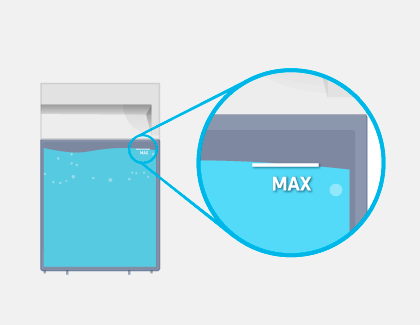

Note: If the “Empty the Drain tank” message appears on the display during the descaling cycle, empty the Drain tank.

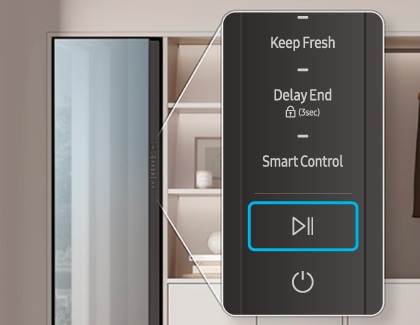
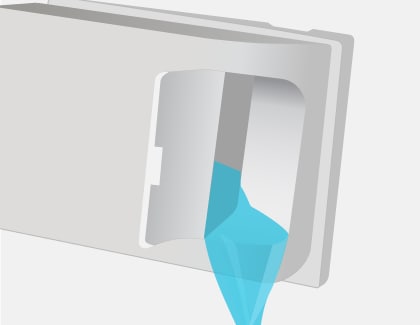
Notes:
- If you do not perform the descaling cycle immediately after receiving the “Descaling required” notification message, some functions may be restricted and the AirDresser’s performance may decrease.
- Vibrations and noises may occur during the descaling process. This is normal.
Thank you for your feedback!
Please answer all questions.