How to use the multi windows function in Windows 10?
Last Update date : Apr 23. 2018
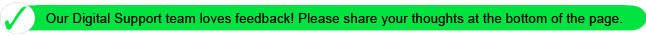
Using a multi desktop
Multi desktop allows you to work on various tasks at the same time via multiple desktops. You can use different desktops for various purposes.
Creating a new desktop
1. Select  on the taskbar.
on the taskbar.
2. Select New desktop.
A new desktop will be added. You can select a desktop from the list displayed at the bottom of the screen.
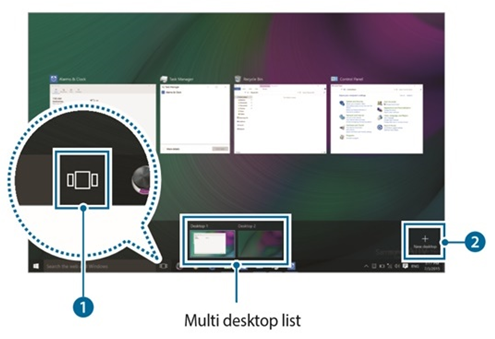
Thank you for your feedback!
Please answer all questions.