How can I start my computer in DOS?
Last Update date : Apr 23. 2018
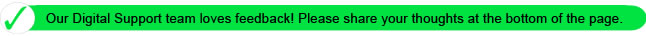
To start the computer in DOS via a USB device:
1. Turn on the computer.
2. Before the Samsung logo appears, press the F2 key several times.
3. Select the Boot menu.
4. Set Fast BIOS Mode to Off.
5. Set Secure boot Control to Off.
6. Set OS Mode Selection to CSM mode and then restart the computer.
Thank you for your feedback!
Please answer all questions.