Galaxy Tab Pro S: How do I change from PC mode to tablet mode?
You can switch between PC mode and tablet mode.
In Tablet mode, the full Start menu screen will be the Start screen. Switching to tablet mode makes the device more touch-friendly.
To switch to tablet mode, on the taskbar:
► Tap Action center > Tablet mode.

- or -
1. Swipe from the right edge of the screen towards the center of the screen
2. tap Tablet mode.
1. 2.
2.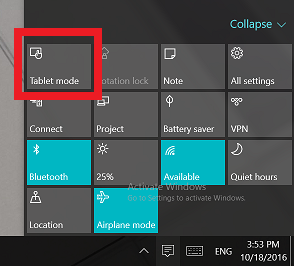
To return to PC mode:
► Tap Tablet mode again
Screen Images are for reference only. Google+, Google, the Google logo, Google Search, Google Maps, Gmail, YouTube, Android, Google Play and Messenger are the trademarks of Google Inc. All other products and services mentioned may belong to their respective trademark owners.

Is this content helpful?
Thank you for your feedback!
Please answer all questions.