

NFC
Easy Tap,
Easy Life
About NFC
!The battery contains a built-in NFC antenna. Handle the battery carefully to avoid damaging the NFC antenna.
- Check the location of the NFC antennas on your device and the other device.
- Ensure that the NFC feature is activated on your device and the devices you want to connect to.
- Ensure that the device’s screen is unlocked. Otherwise, the device will not read NFC tags or receive data.
On the Apps screen, tap Settings → NFC and then drag the NFC switch to the right.
Place the NFC antenna area on the back of your device near an NFC tag. The information from the tag will appear.
- On the Apps screen, tap Settings → NFC, and then drag the NFC switch to the right.
- Touch the NFC antenna area on the back of your device to the NFC card reader.
- To set the default payment app, tap Tap and pay and select an app. The Payment services list may not be included in payment apps.
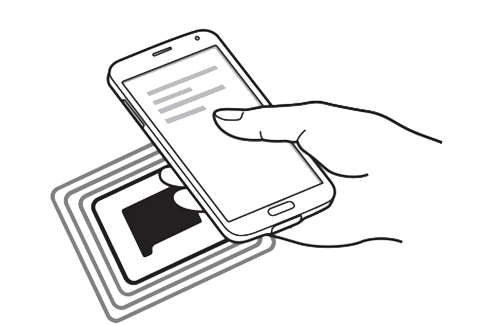
NFC detection area



















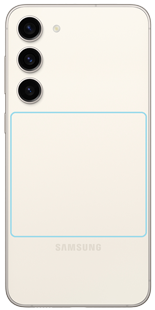































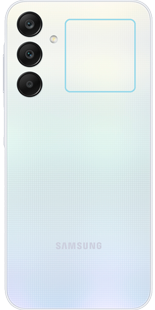











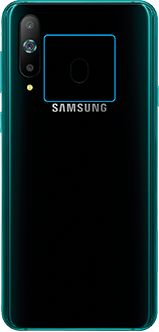


* Please upgrade your device to the latest software for Octopus Mobile SIM service.
- Please hold your Octopus steadily at a varied distance if cannot be read.
- Please use Octopus Mobile SIM in SIM card slot 1 with SIM1 configured as "enabled" via phone's settings.
- Subject to network, data and messaging services.
- Please use official battery for Octopus Mobile SIM payment.
- Please use official covers or case when using Octopus Mobile SIM payment.
