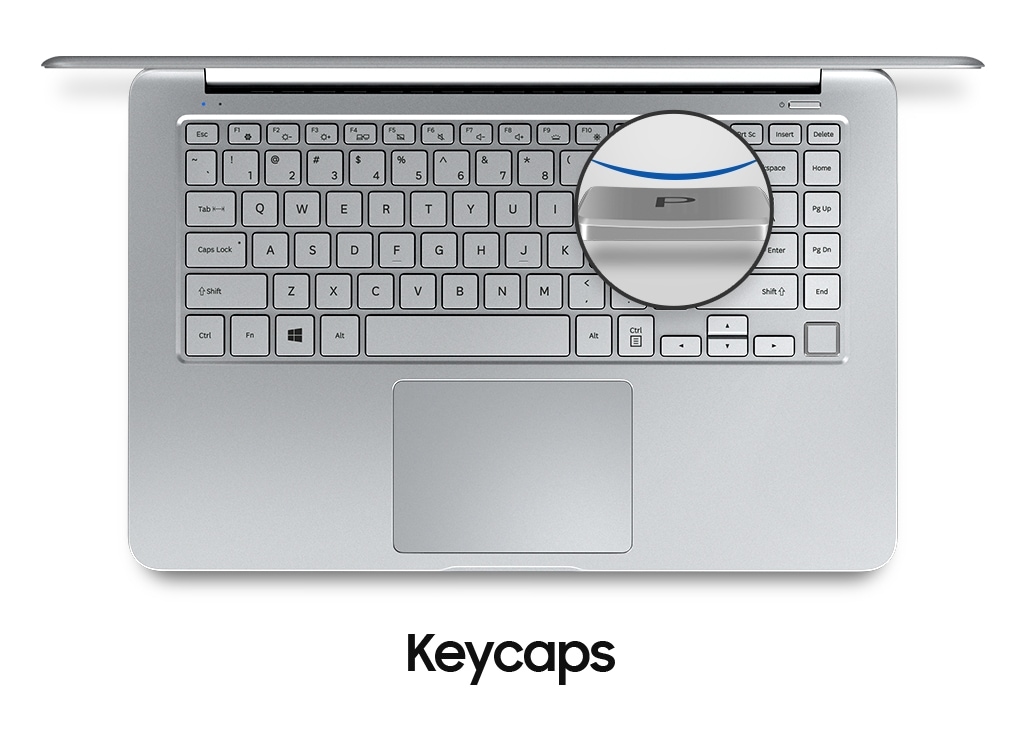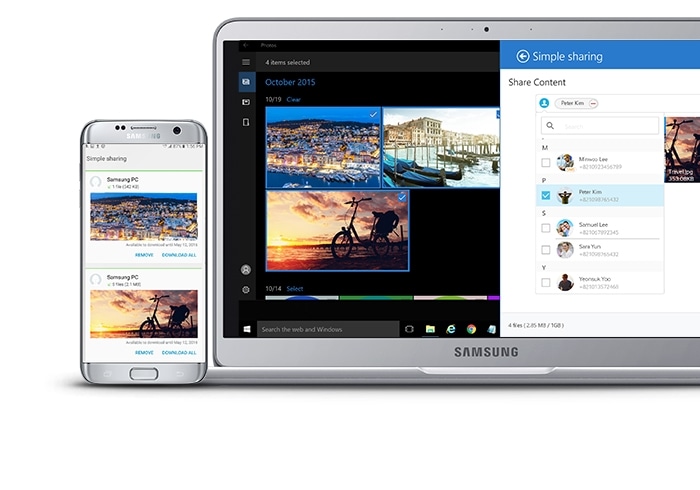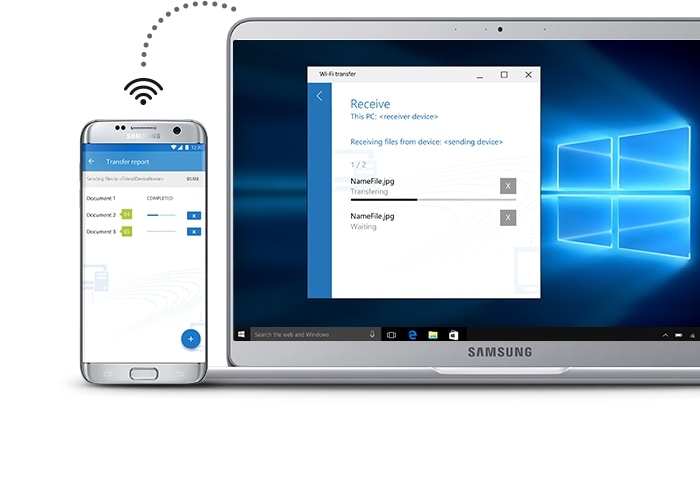All Day.
All Night.
Always
The Samsung Notebook 9 Always series has always delivered a perfect combination of cutting-edge technology, exceptional mobility and premium design. There is no other device that quite matches the experience.

Always. The Best.
Reduced to the very essence, the design of the new Notebook 9 Always is about integrating all the benefits. Going beyond aesthetics to design a device that allows people to find comfort and luxury when seeing, and softness and smoothness when carrying.
Lighter and stronger
With advanced engineering and technologies, Notebook 9 Always is now lighter and stronger than ever before. Measuring an astonishing 1.25kg, it sets the standard for lightness in notebook devices of its class.
Micro Arc Oxidation process
Micro Arc Oxidation Technology has been applied to the treatment of the metal surface to further enhance hardness, impact strength and thermal shock resistance.
Exceptional performance
The Samsung Notebook 9 Always features a 7th generation core i7/i5 processor and an NVIDIA GeForce 940MX graphics card, and a PCI-e NVMe SSD. The PCI-e NVMe SSD is up to 5.2x (sequential read) faster than a *typical SSD. And it also comes with DDR4 dual channel memory for faster speed and performance. Faster processor, storage, and memory in an incredibly slim and sleek device.
*Based on typical 256GB SSDs


All-day battery life
The Samsung Notebook 9 Always comes with a stamina packed battery that gives you 23 hrs* all-day use, and it also comes with support for Fast Charge, getting you powered back up faster than ever before. You can choose to jump start your device for a quick 20 mins and get 5.8 hours* of use, or plug in the supplied adaptor for just 100 minutes to reach 100%. This is compatible with portable battery packs and even your smartphone power adaptor as well*.
*Battery life : Mobile Mark 07 - 23 Hrs / Mobile Mark 14 - 15Hrs / 720P Video Playback - 14 Hrs. Fast charge use time for 20 min charge : Mobile Mark 07 - 5.8 Hrs / Mobile Mark 14 - 3.7 Hrs / 720P Video Playback - 3.5 Hrs. Use times are approximate and may vary depending on environment. Compatible with external power sources higher than 10W(5V/2A).

Improved connectivity
The Samsung Notebook 9 Always comes equipped with a reversible USB Type-C port with Thunderbolt™ 3. Transfer data at breathtakingly fast 40 Gbps per second, connect 4K displays, and charge at 10W outputs. You get more speed, more pixels, more power and more possibilities with Thunderbolt™, the most capable USB Type-connectivity standard.

Samsung RealView Display
For the Samsung Notebook 9 Always we’re taking viewing to the next level with the Samsung RealView Display. You get a premium Full HD display that delivers bright, clear, and sharp pictures with a wide 178° viewing angle. The colors match the performance of true professional displays, satisfying Delta E < 2.5 and captures 95% of the sRGB standard.

Vibrant, sharp and precise viewing experience
Take viewing to a brand new level. The device’s premium Full HD display is bright enough to deliver clear and sharp pictures no matter where you are – inside or out – and from any angle up to 178°. You can instantly boost its brightness from 350nits to 500nits with Outdoor Mode (Fn+F10), and enjoy a more dynamic video viewing experience with Video HDR.


Consulting mode
Show your screen to a friend or co-worker sitting across from you with the device’s handy Consulting Mode. You can rotate the Samsung Notebook 9 Always’s display a full 180°. Just press Fn+F11, and the display will instantly flip around to face the opposite direction. Make it easier to discuss and share your ideas when it really counts.

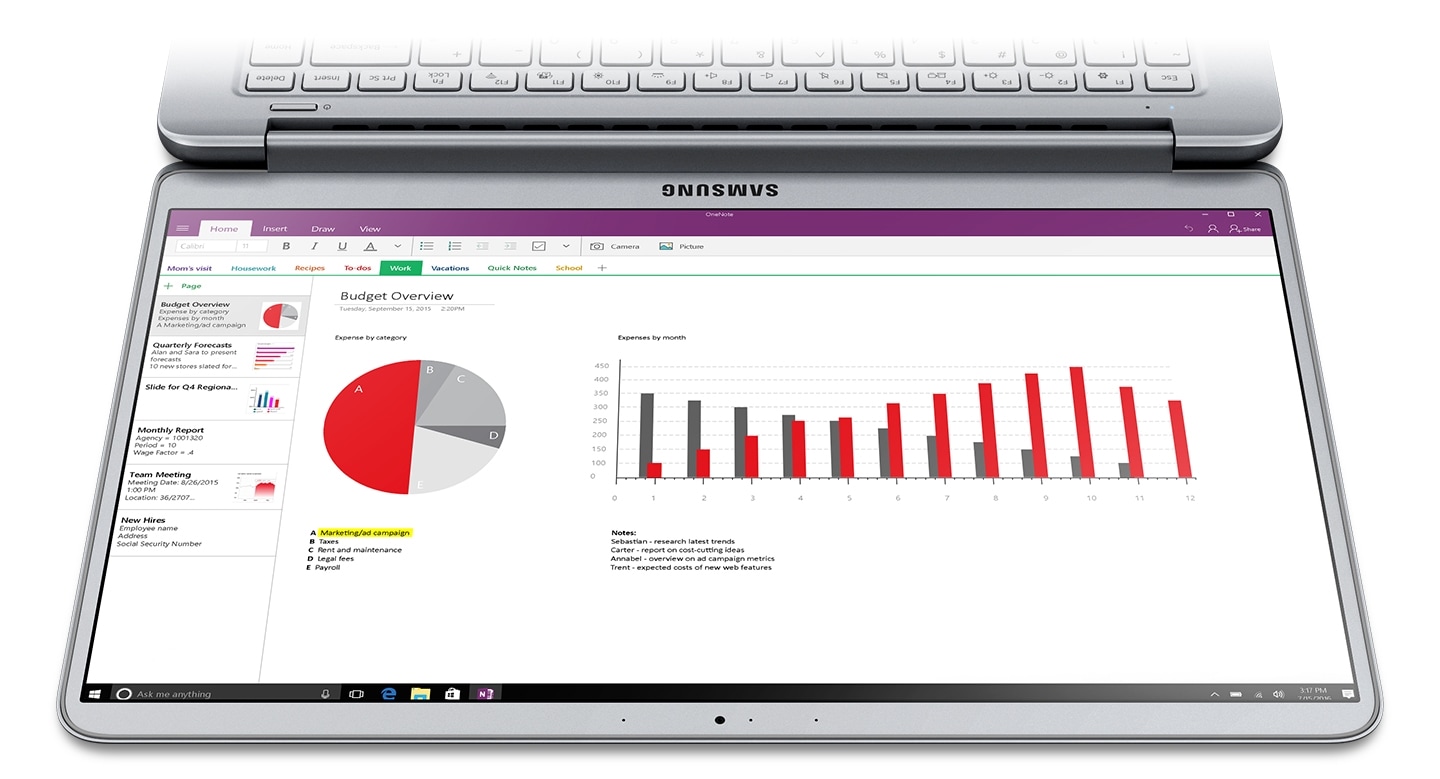
Accurate, comfortable typing
Typing should always be an accurate and comfortable experience. That is why the Samsung Notebook 9 Always has backlit keys, which help you type just as well in darker settings. With ergonomically designed curved keycaps, your fingers can rest comfortably on each key. Enjoy comfort and precision with every keystroke, every time you need to type.
Safe, password-free login
Security is a growing concern for notebook users everywhere. The Samsung Notebook 9 Always has a built-in fingerprint sensor and supports Windows Hello, for a faster, more secure password-free way to unlock your device.


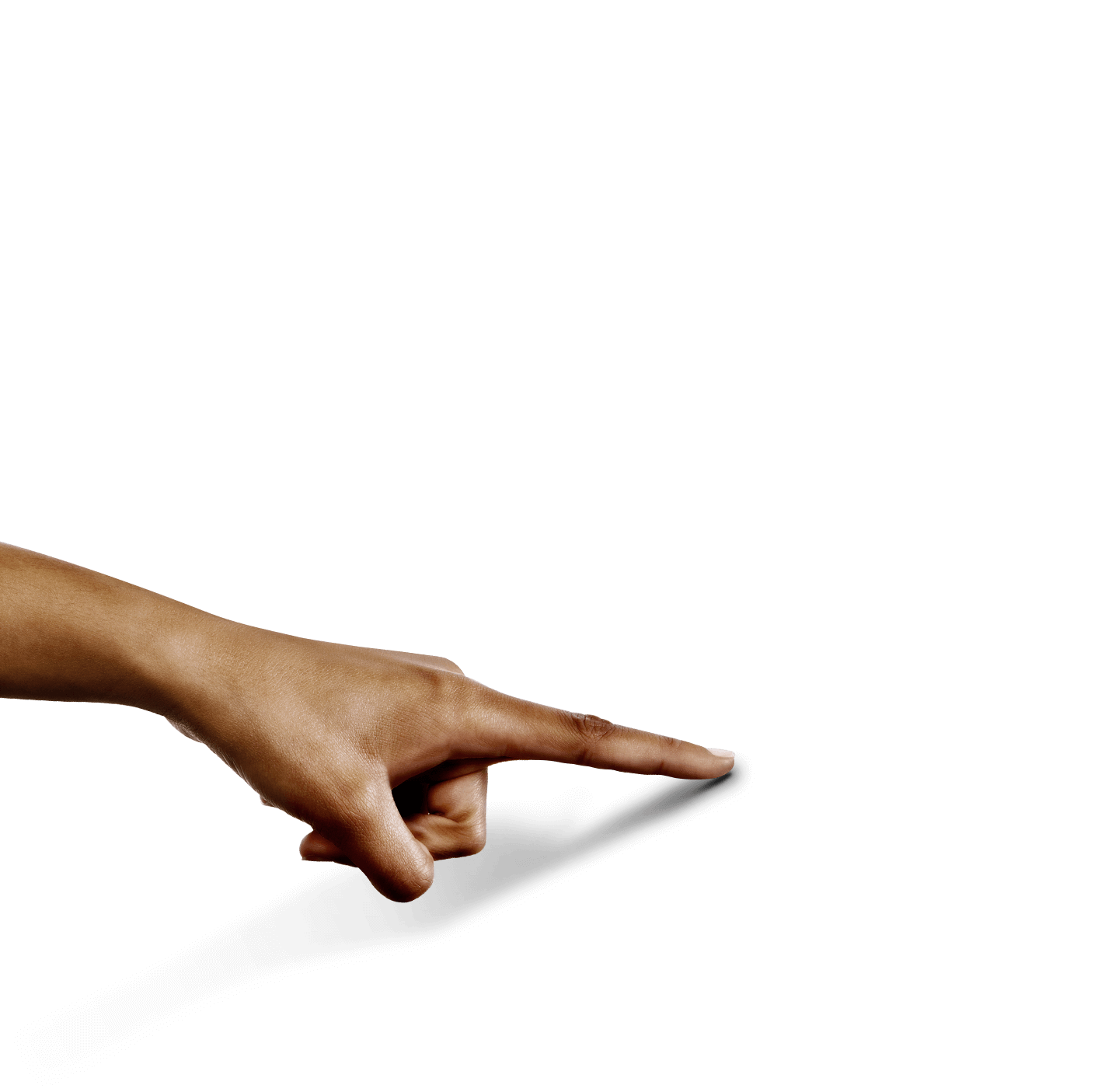
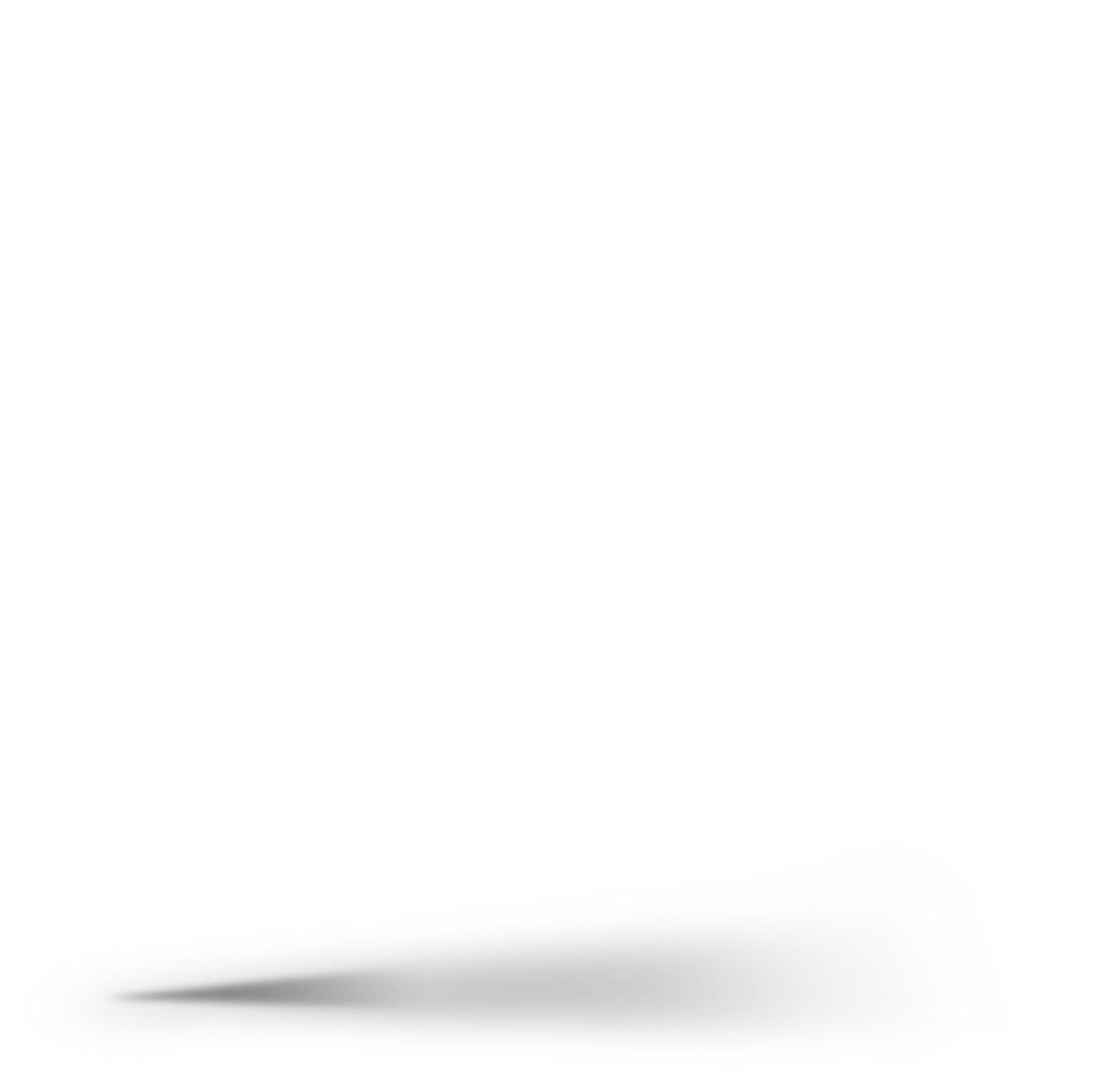

Specifications
-
Windows 10 Home
-
Intel® Core™ i7 Processor 7500U (2.70GHz up to 3.50GHz 4MB L3 Cache)
-
NVIDIA® GeForce® 940MX Graphics with 2GB Graphic Memory
-
15.0" FHD LED Display (1920 x 1080)
-
16GB DDR4 Memory (On BD 16GB)
-
512GB Solid-state drive
-
Light Titan
-
Internal Dual Array Digital Mic
Stereo Speakers ( 1.5 W x 2 )
SoundAlive™
720p HD Camera
-
802.11 ac (2x2)
Bluetooth v4.1
-
1 Headphone out/Mic-in Combo
1 DC-in
1 HDMI
1 Thunderbolt™ 3
1 USB2.0
2 USB3.0
MicroSD Multi-media Card Reader
-
(Backlit keyboard)
Clickpad
Island-type keyboard
-
TPM^, FingerPrint Reader
-
65 W AC Adapter
66Wh
-
347.9 x 229.4 x 15.4mm (13.70" x 9.03" x 0.61")
-
1.25Kg (2.76lbs)
-
※ Software can be changed without notice.
Samsung Recovery
Samsung Settings
Samsung SideSync
Samsung Update
Simple Sharing
Wi-Fi Transfer
-
Weights vary depending on manufacturing process
User manual & downloads
FAQs
You might also like
Recently viewed