如何分辨 Samsung 電視的偏光膜和螢幕保護膜
最後更新日期 : 2024年10月29日

部分 Samsung 電視的螢幕附有偏光膜,而偏光膜是螢幕的重要部分之一。其他電視及智能顯示器螢幕或附有保護膜,防止螢幕在運送途中受到損傷或被刮花。保護膜應該在拆除電視包裝外盒後撕下,而偏光膜則不應該移除,否則會對電視螢幕造成損壞。參考以下說明,了解如何分辨 Samsung 電視的偏光膜和保護膜。
注意:保護膜及偏光膜的置設或因產品型號及地區而有所不同。如有任何查詢,請聯絡我們。
偏光膜
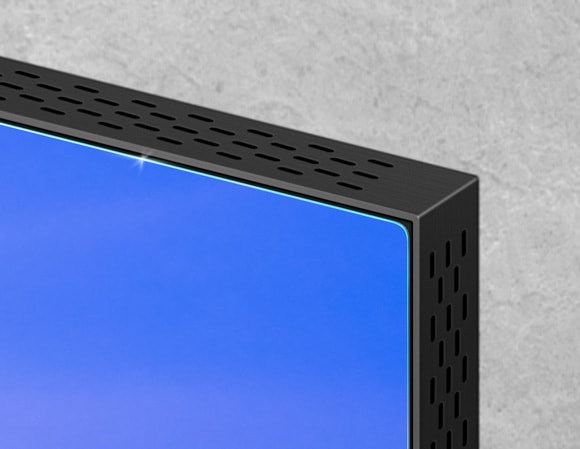
與保護膜不同,偏光膜並無任何貼紙或標籤指示用家將其移除。其次,如電視附有偏光膜,您可以在左上角看見一小點;電視開啟後,即無法看見該小點。如果您在電視螢幕上看見這一小點,請不要撕下或移除任何薄膜,否則會對電視造成損壞。
保護膜

如電視附有保護膜,在大部分情況下,螢幕左上角會設有移除標籤,或在其他角落貼有標誌,指示您移除保護膜時應順著哪個方向。如有這些指引,請將薄膜移除。移除保護膜時,請先用一手固定電視,再以另一手撕下薄膜。
沒有移除標籤的保護膜
在極少數情況下,您的 Samsung 電視附有可移除的保護膜,但螢幕角落卻沒有移除標籤,只有條碼。您可以使用膠紙移除保護膜:在保護膜上貼上膠紙,然後從角落開始拉起薄膜,再移除保護膜。
感謝您提供意見讓我們了解您的需要
請回答所有問題。