為何無法聽到遊戲聲音?
最後更新日期 : 2024年1月19日
如果遊戲時聽不到任何聲迫或音效,請先檢查聲音設定,看看是否已啟用「靜音」。「靜音」標示位於「我的遊戲」區域(如果您的「游戲中心」版本低於 7.0,靜音標示位於「我的遊戲」選單的底部)。如啟用此功能,將會在遊戲時關閉所有聲音。
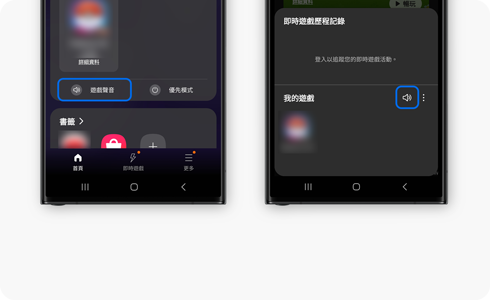
如何關閉靜音功能
1
在「遊戲中心」主屏幕上,展開工具欄並點擊「我的遊戲」區域中的「靜音」標示狀態。
2
如果「遊戲聲音」按鈕上有「\」圖示,代表已啟用靜音功能,請再按一下以取消使用靜音功能。
請注意:「遊戲聲音」按鈕(靜音功能)根據裝置型號在不同位置。此外,此功能並不支援部份型號。
為了提升服務滿意度,誠摯的邀請您在看完本則常見問答後,可以在文章下方給予我們滿意度鼓勵,以便日後提供更優質的服務,謝謝。
提醒您,裝置螢幕以及選單畫面的示意圖或指示步驟,可能會因裝置型號和軟體版本而有所不同。
內容對您有幫助嗎?
感謝您提供意見讓我們了解您的需要
請回答所有問題。





