Game Booster概覽
最後更新日期 : 2022年7月15日
Game Booster應用程式可以令裝置在遊戲時的表現更佳,大大提升用家的遊戲體驗。

Game Booster針對遊戲需要而設計了不同功能,使用家更能盡情享受手遊時光:
- 學習用家的手遊習慣和模式,在最佳化遊戲的同時,平衝電耗量、表現和溫度。
- 提供不同的鎖定功能,遊戲時絕不會被打擾。
如何使用Game Booster應用程式
當開啟遊戲應用程式時,Game Booster將自動運行。
進入Game Booster的主頁面可以透過以下方法:
1. 按鈕
點選位在下方導覽列最左的Game Booster圖示。
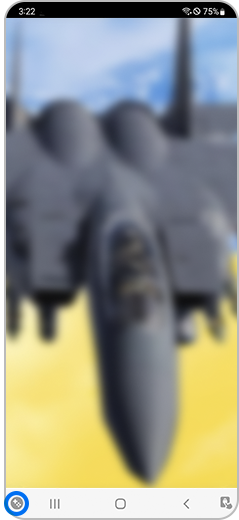
2. 「滑動」手勢
未啟用鎖定導覽手勢
- 點選通知控制台的Game Booster通知。

已啟用鎖定導覽手勢
- 點選螢幕左下方的Game Booster圖示。

為了提升服務滿意度,誠摯的邀請您在看完本則常見問答後,可以在文章下方給予我們滿意度鼓勵,以便日後提供更優質的服務,謝謝。
提醒您,裝置螢幕以及選單畫面的示意圖或指示步驟,可能會因裝置型號和軟體版本而有所不同。
內容對您有幫助嗎?
感謝您提供意見讓我們了解您的需要
請回答所有問題。