如何備份和還原遊戲中心的遊戲時間數據?
最後更新日期 : 2022年7月20日
遊戲時間是遊戲中心其中一項特別功能,它可以讓玩家知道自己的遊戲時間、頻率和習慣,而這些數據均可以透過Smart Switch應用程式來備份或還原。
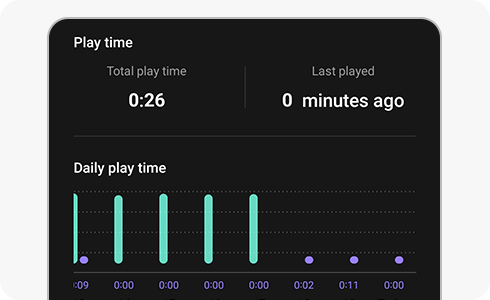
如何使用Smart Switch應用程式來備份/還原遊戲時間
當用家清除遊戲中心的數據或重設裝置時,遊戲時間也會同時刪除。此外,如果解除安裝和重新安裝遊戲中心,所有遊戲時間數據也會消失。故此,在刪除應用程式或重設裝置前,用家可以使用Smart Switch應用程式來備份遊戲時間數據。
請注意:沒有啟用遊戲中心前,所有遊戲時間數據也不會被紀錄。
請注意:若想進行備份,必須把數據傳送至另一裝置;若想還原遊戲時間數據,必須從前一使用裝置中傳送數據。
為了提升服務滿意度,誠摯的邀請您在看完本則常見問答後,可以在文章下方給予我們滿意度鼓勵,以便日後提供更優質的服務,謝謝。
提醒您,裝置螢幕以及選單畫面的示意圖或指示步驟,可能會因裝置型號和軟體版本而有所不同。
感謝您提供意見讓我們了解您的需要
請回答所有問題。









