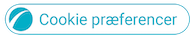Tips
Se nærmere på vores praktiske vejledninger på Explore-siden.
Her finder du instruktionsvideoer og tips til at gøre mere med dine Galaxy-enheder og andre Samsung-produkter.


Sådan bruger du Single Take
Tips Galaxy S21


Sådan bruger du portrættilstand
Tips Galaxy S21


Sådan bruger du Space Zoom (100x)
Tips Galaxy S21


Sådan bruger du høj opløsning (108MP)
Tips Galaxy S21


Sådan bruger du Space Zoom (30x)
Tips for Galaxy S21


Sådan bruger du høj opløsning (64MP)
Tips for Galaxy S21


Sådan bruger du Night Mode
Tips Galaxy S21


Sådan bruger Intelligent ANC
Tips for Galaxy Buds Pro


Sådan bruger 360 Audio og Auto Switch
Tips for Galaxy Buds Pro


Tilslut til din smartphone
Tips Galaxy S21


Opsætning af dit tag
Tips Galaxy S21


Sådan bruger du Space Zoom
Tips Galaxy S20


Sådan tilføjer du bokeh ved hjælp af Livefokus-video
Tips til Galaxy Note10


Sådan tager du gode videoer
Tips til Galaxy Note10


Sådan anvender du zoom-in-mikrofonen
Tips til Galaxy Note10


Sådan bruger du videoredigerings-
funktionen
Tips til Galaxy Note10


Sådan laver du noter i delt skærm-visning
Tips til Galaxy Tab S6


Sådan laver du noter, mens du ser video
Tips til Galaxy Tab S6


Sådan justerer jeg mine fotos i Art Mode
The Frame Art Mode


Sådan foretager du indstillinger og bruger hurtigt den omgivende lyd
Tips til Galaxy Buds


Sådan foretager du indstillinger og sporer daglig aktivitet
Tips til Galaxy Watch Active


Sådan anvender du ydersiden af et funktionsur
Tips til Galaxy Watch Active


Sådan begynder du hurtigt på et træningspas
Tips til Galaxy Fit