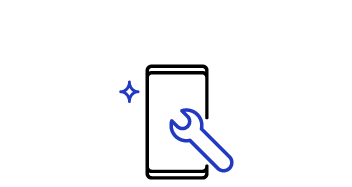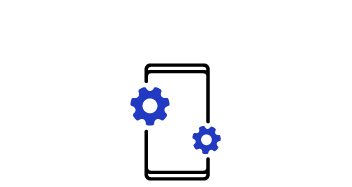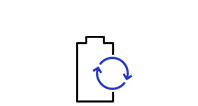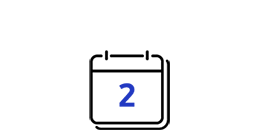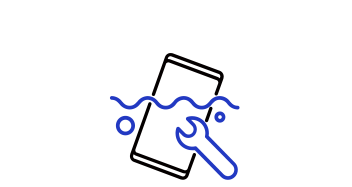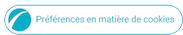Scanne le code QR avec ton smartphone et visualise le produit en 360°.
Fonctions
Un écran exceptionnel pour un gaming sensationnel


Booste ta réalité
Résolution QHD et dalle IPS rapideTon univers de gaming, plus réaliste que jamais. Avec une densité de pixels 1,7 fois supérieure au Full HD, la résolution QHD offre des images extraordinairement nettes et détaillées. La dalle IPS rapide offre des couleurs précises et un large angle de vision de 178° pour une qualité d’image parfaitement nette depuis n'importe quel angle. Grâce à ce surcroît de pixels et à la profondeur accrue, les jeux sont plus réalistes que jamais.


Les détails cachés révélés au grand jour
VESA DisplayHDR 400Perçois chaque détail dans toute sa splendeur. L'écran VESA HDR400 offre un rendu et une profondeur des couleurs améliorés, même dans les environnements de jeux sombres. Ainsi, tu peux repérer facilement les ennemis tapis dans l’ombre.


Réagis en temps réel
Taux de rafraîchissement de 180 Hz et temps de réponse de 1 ms (GtG)Progresse dans chaque scène à vitesse grand V. Avec un taux de rafraîchissement de 180 Hz, profite d'un gameplay à couper le souffle avec des actions ultra-fludies. Grâce à un temps de réponse de 1 ms (GtG) ainsi qu'un flou de mouvement réduit, tu viendras à bout de n'importe quel adversaire en une poignée de secondes.
* « 1 ms » signifie une milliseconde, qui se réfère ici à la plage de temps de réponse moyens entre 1,00ms et 1,99ms, arrondis à un nombre entier. ** Basé sur une mesure gris à gris, réalisée dans des conditions de test internes. Les résultats peuvent varier selon le contenu et les réglages du moniteur (nécessite le réglage « mode Extrême »). *** La mesure Gris à gris est le temps que prend un pixel du moniteur pour changer d’une valeur de gris à une autre.

Immerge-toi dans des scènes d’action fluides, sans à-coups
Compatible G-SyncLa compatibilité avec la technologie G-Sync permet une parfaite synchronisation entre le GPU et la dalle pour éliminer les saccades, la latence et les déchirures d'images. De plus, grâce à AMD FreeSync™, même les scènes de jeu rapides et complexes sont fluides pour te garantir un avantage compétitif.
* Images d'écran simulées à des fins d'illustration.** L'application du logo G-Sync sur l'emballage et le produit peut varier en fonction de la date d'achat.


Des yeux frais et dispos plus longtemps
Mode Eye Saver et Réduction du scintillement de l'écranJoue encore plus longtemps. Le mode Eye Saver réduit suffisamment la lumière bleue pour permettre à tes yeux de rester détendus et en forme lorsque tu joues pendant de longues heures. En outre, l'Odyssey G5 réduit le scintillement fatigant et irritant de l'écran, ce qui te permet de rester concentré plus longtemps avec moins de distraction ou de fatigue oculaire.


Des jeux à ta mesure
Pied ergonomiqueSois à la hauteur de la victoire. Fais pivoter, incline et ajuste ton moniteur jusqu'à ce que tu voies parfaitement tous tes ennemis. Tu peux bouger ton écran à ta guise pour trouver la position qui t'assurera un confort de jeu optimal.


Spécifications
-
Résolution
QHD (2,560 x 1,440)
-
Rapport largeur/hauteur
16:9
-
Luminosité
350cd/㎡
-
Rapport de contraste statique
1000 : 1 (Typ.)
-
Temps de réponse
1ms(GTG)
-
Taux de rafraîchissement
Max 180Hz
-
Taille de l'écran (classe)
32
-
Flat / Curved
Flat
-
Taille de l'écran actif (HxV) (mm)
698.112(H)x392.688(V)
-
Rapport largeur/hauteur
16:9
-
Type de dalle
IPS
-
Luminosité
350 cd/㎡
-
Luminosité (min.)
280 cd/㎡
-
Rapport de contraste statique
1000 : 1 (Typ.)
-
Contrast Ratio (Dynamic)
Mega ∞ DCR
-
HDR(High Dynamic Range)
VESA DisplayHDR 400
-
Résolution
QHD (2,560 x 1,440)
-
Temps de réponse
1ms(GTG)
-
Angle de vue (H/V)
178°(H)/178°(V)
-
Compatibilité couleurs
Max 16.7M
-
Couverture sRGB
99%
-
Taux de rafraîchissement
Max 180Hz
-
Port écran
1 EA
-
Display Port Version
1.2
-
HDCP Version (DP)
2.2
-
HDMI
1 EA
-
HDMI Version
2
-
HDCP Version (HDMI)
2.2
-
Casque
Oui
-
Température
10~40 ℃
-
Taux d'humidité
10~80,non-condensing
-
Mode Eye Saver
Oui
-
Flicker Free
Oui
-
Taille de l’image
Oui
-
Certification Windows
Windows 11
-
FreeSync
FreeSync
-
Off Timer Plus
Oui
-
Égaliseur des Noirs
Oui
-
Virtual AIM Point
Oui
-
Optimiseur de la fréquence de rafraîchissement
Oui
-
Super Arena Gaming UX
Oui
-
Auto Source Switch
Auto Source Switch+
-
Couleur de la face avant
Black
-
Rear Color
Black
-
Stand Color
Black
-
Type de pied
HAS Pivot
-
Pied réglable en hauteur
120.0 ±5.0
-
Inclinaison
-2.0º(± 2°) ~ 25.0º(± 2°)
-
Rotation
-30.0º(± 3°) ~ 30.0º(± 3°)
-
Pivot
'-92.0º(± 2°) ~ 92.0º(± 2°)
-
Montage mural
100 x 100
-
Classe d'efficacité énergétique
F
-
Alimentation
AC 100~240V
-
Consommation énergétique maximale
59 W
-
Consommation d'énergie (type)
32.0 W
-
Consommation d'énergie (DPMS)
0.50 W
-
Consommation d'énergie (Mode OFF)
0.30 W
-
Consommation électrique (par année)
47 kWh/year
-
Type
External Adaptor
-
Dimensions du produit avec support (LxHxP)
714.2 x 581.9 x 263.5 mm
-
Dimensions du produit sans support (LxHxP)
714.2 x 418.4 x 70 mm
-
Dimensions du produit dans son emballage (LxHxP)
798 x 166 x 519 mm
-
Poids avec pied (kg)
7.4 kg
-
Poids sans pied (kg)
4.4 kg
-
Poids du produit dans son emballage
9.7 kg
-
Longueur du câble d'alimentation
1.5 m
-
Câble DP
Oui
Manuels d'utilisation et téléchargements Fiche d’information sur le produit
Questions fréquentes (FAQ)
Assistance produits
Trouve réponse à tes questions sur le produit
Assistance produits
Optimiser l’utilisation de l’appareil et des services de Samsung.
Contactez-nous
Découvre le fonctionnement des produits et obtiens des conseils sur les modèles qui répondent à tes besoins.
Tu pourrais aussi aimer
Récemment affichés