Understanding screen burn-in on Samsung Smart TVs

Many of us have experienced burn-in images on a TV screen, though it's an issue known by a range of different names. Regardless of whether you call it burn-in, ghosting, screen burn, or image burn, it can be an expensive and tricky issue to solve. Luckily, you don't have to worry about this issue with Samsung's range of QLED TVs.
Note: The provided information refers to TVs sold in Canada. The available settings and options may differ for devices sold in other countries.

Screen burn-in can occur if a still image is present for a period of time, causing the pixels to create a ghost-like imprint that remains even after the on screen content has changed or moved. On average, we each watch up to four hours of TV a day, and once you factor in time spent gaming (which for some of us can be up to another three hours), there's a chance that the images on your screen could be there forever. Programs that feature a lot of static visuals such as news tickers, channels with logos in the corner, sports scores, and games with fixed visuals are the main culprits of this issue.
Some technologies are more vulnerable to screen burn-in than others, so it is worth checking user manuals to see how warranties are affected if the screen is left with a still image (even if for as little as an hour). It is especially important for Ultra HD screens to be covered against screen burn-in, considering the level of color and brightness these TVs can display. Generally speaking, OLED TVs are particularly sensitive to screen burn-in.
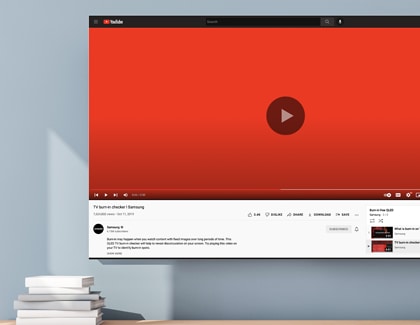
You can use YouTube to search for topics like “TV burn-in checker”. Play the video clip on your TV, then switch to full screen mode, and then check if your screen has burn-in. Keep in mind that a red pattern is usually the most effective way to check.
Fortunately, Samsung QLED TVs are not susceptible to screen burn-in at all. That's particularly impressive when you consider that Quantum dot TVs have 64 times more colors than conventional UHD TVs, and achieve 1,000 nits brightness levels with HDR 1000. Put simply, they display Ultra HD Premium content exactly as the creator intended. Whether you're enjoying cloud-based gaming, watching sports, or viewing movies for any period of time, you can be confident that your screen won't be damaged.
Is this content helpful?
Thank you for your feedback!
Please answer all questions.

