Update the firmware of your Samsung soundbar

Samsung occasionally releases firmware updates for your soundbar, aimed at enhancing its performance with the latest improvements. While these updates can be accessed via the SmartThings app or downloaded onto a USB device for installation, it's important to note that the availability of these updates is not guaranteed. Unlike phones, which may receive frequent updates, the update frequency for soundbars can vary. Furthermore, some soundbar models may never receive an update. It is important to set realistic expectations regarding the regularity and availability of these updates.
Note: The provided information refers to Samsung soundbars sold in Canada. The available settings may differ for devices sold in other countries.
To update your soundbar’s firmware using a USB device, you’ll need to visit Samsung Support to find the correct file. Make sure your USB device is inserted into your PC before starting.
Note: Some soundbar models use a microUSB port and require an adapter to update. If your soundbar fails to update or is experiencing problems, please contact us.
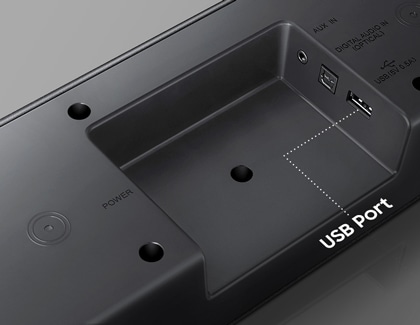
Note: Your soundbar may not have a USB source. If it does not, you can skip this step.
If you are unable to update your soundbar’s firmware using a USB device, you can update it with the SmartThings app on your phone or tablet.
Is this content helpful?
Thank you for your feedback!
Please answer all questions.

