Transfer your content with Smart Switch and a USB cable

Purchasing a new phone is exciting, but you may be thinking about the best way to transfer all your data from your old phone. You don’t want to lose all your contacts, photos, or messages, and transferring everything manually is a drag. Luckily, you can move all your data from your old phone to your new phone with a USB cable and Smart Switch. And if you’re transferring from an iPhone, you can use Smart Switch and iCloud to send over your content effortlessly.
Note: Information provided applies to devices sold in Canada. Available screens and settings may vary for smartphones sold in other countries. A USB-OTG adapter is provided in-box with the Galaxy S10+, S10, S10e, Note10+, Note10+ 5G, and Z Flip.
Note: Information provided applies to devices sold in Canada. Available screens and settings may vary for smartphones sold in other countries. A USB-OTG adapter is provided in-box with the Galaxy S10+, S10, S10e, Note10+, Note10+ 5G, and Z Flip.
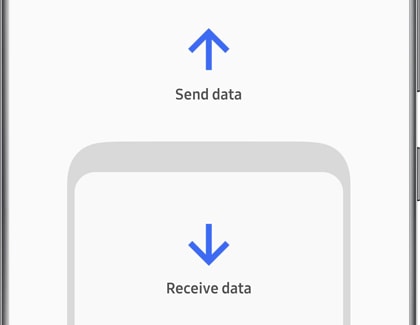
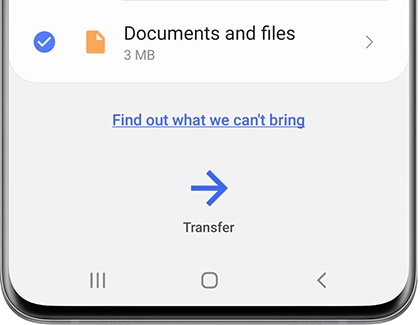
Note: You can perform a wired transfer on an iOS device too. And just like with an Android phone, this is the option best for people who don't have a lot of data on their old phone because you can't charge the phones during the transfer. If you do have a lot of data to transfer, we recommend performing a wireless transfer instead.
Is this content helpful?
Thank you for your feedback!
Please answer all questions.
