Customize the Home key on your Samsung smartwatch

Your smartwatch is designed to be both beautiful and practical. One of the handiest features on your watch that you may not be aware of is the Double press key feature. With it, you can program the Home key (or Power key) to open a certain app! Yep, you can enjoy this useful feature and still enjoy your smartwatch's minimal design.
Note: Information provided applies to devices sold in Canada. Available screens and settings may vary for smartwatches sold in other countries. These steps do not apply to the Galaxy Fit or Galaxy Fit2.
Note: All of us have that one app we use way more than any others. Customize your smartwatch so you will get instant access to your favorite app when you double press the Home key (or Power key). Remember, the Home key is the button on the top right of the watch.
Note: You can skip this step on some smartwatch models.
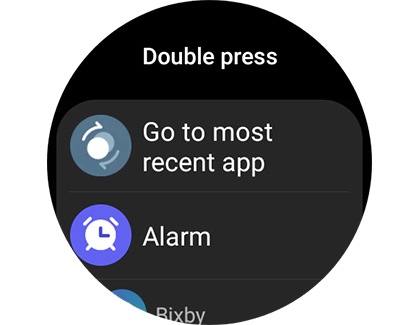
Note: On some models, you can tap None to turn off the feature.
Is this content helpful?
Thank you for your feedback!
Please answer all questions.
