Introducing new features of Galaxy Z Fold2 5G
Meet the phone that’s changing the shape of the future. with innovations to help unfold the next chapter of mobile. Here are new technologies to unfold the way to experience immersive theater, enjoy incredible usability and convenience, and reshape the way of work and play.
Smooth & natural viewing with Adaptive refresh rate up to 120 Hz
A superb viewing experience is all yours with a dynamic refresh rate of up to 120 Hz. On the Infinity Flex Display, the intelligent display detects what you’re doing and shifts the refresh rate. So you get the ideal view and save on battery.

① 120 Hz (120 refreshes in 1 second) ② 60 Hz (60 refreshes in 1 second)
Note: Main display is set 120 Hz as default and cover display is 60 Hz only.
Intelligent screen
The automatic refresh rate is optimized by the content you consume so it can helps reduce battery consumption. Adaptive mode applies the dynamic refresh rate up to 120 Hz.
- Internet article: 11 Hz (10.9 Hz)
- Movies: 24-120 Hz
- Games: 48/120 Hz
How to change screen refresh rate
Step 1. On the Settings screen, tap Display > Motion smoothness.
Step 2. Select a refresh rate.
- Adaptive: Get smoother animations and scrolling by automatically adjusting your screen refresh rate up to 120 Hz.
- Standard: Use a standard refresh rate in normal situations to help conserve battery power.
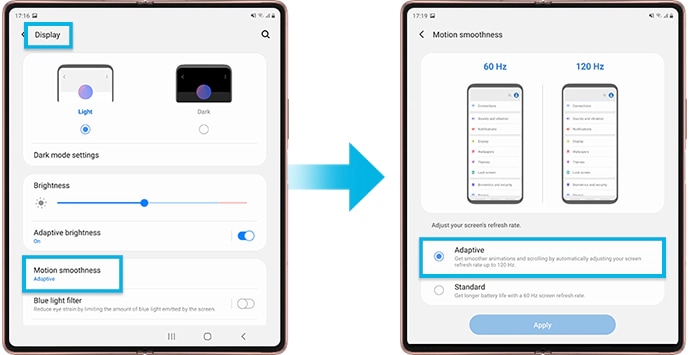
Full-viewing Cover screen
When folded shut, the Galaxy Z Fold 2 5G is a cutting-edge smartphone with 6.2” display for enhanced usability even when folded.
Note: Measured diagonally, the screen size is 6.2" in a full rectangle and 6.2" accounting for the rounded corners. The actual viewable area is smaller due to the rounded corners and camera hole.

Dynamic sound experience from High-Dynamic dual speakers
Note: Measured diagonally, the screen size is 7.6" in a full rectangle and 7.5" accounting for the rounded corners. The actual viewable area is smaller due to the rounded corners and camera hole.
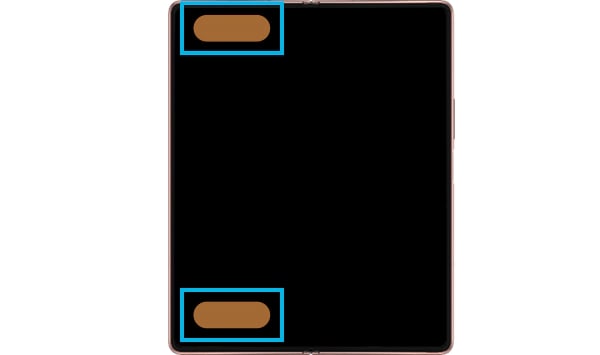
Module speaker
Smart Wi-Fi
Note: Faster than previous Wi-Fi protocols. Only available where Wi-Fi 6 is supported. Availability of Wi-Fi 6 support may vary depending on country or region.
For a convenient connection, you can send pop-up requests to friends for automatic Wi-Fi connection without a password.
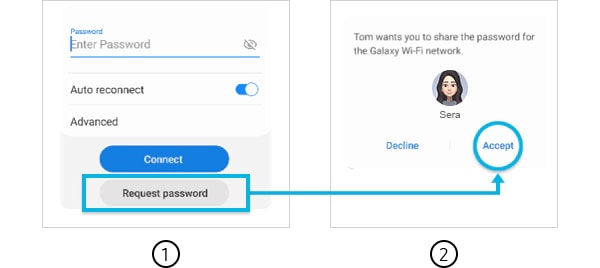
① Guest ② Owner
Note: Sending pop-up request is available when you are on friend’s ‘Contact List’ and your friend’s mobile screen is on.
Ultra Wide Band for your everyday life
Advanced spatial awareness technology via Ultra Wide Band (UWB) offers higher accuracy and better security as next generation wireless communication technology. Share files easily between UWB supported devices, such as Z Fold2 5G and Note20 Ultra. You can also Nearby share between devices with Android M OS or higher. Plus, you can find your devices using SmartThings Find.
Note: Point to Share works between Samsung devices that support UWB. UWB availability may vary by country and model.
Wireless DeX on TV
Connect to your TV or monitor via Wi-Fi to multitask on the dedicated PC-like UI.. You can easily get connected using the Quick Panel when it is available with your compatible Smart TV using phone screen mirroring support. Find more about ‘How to use Wireless Dex with Galaxy Note20 Ultra’ with Samsung Support.
Note: Device screenshots and menu may vary depending on the device model and software version.
Thank you for your feedback!
Please answer all questions.