How software updates happen on your Samsung Galaxy

The update process on your Samsung Galaxy is designed to be simple and seamless. Whether it’s a major One UI upgrade or a monthly security patch, your Galaxy device takes care of most of the work for you. In this guide, you’ll learn how updates are delivered, how to check for them manually, and how to view detailed version information if you’re curious about what’s installed on your phone or tablet. You’ll also find helpful tips to ensure everything goes smoothly whenever an update is ready.
Note: The information provided applies to devices sold in Canada. Screens and settings may vary depending on the wireless service provider and software version.
In practice, you won’t need to look for a software update yourself. When an update becomes available for your Samsung Galaxy device, a push notification will automatically appear, prompting you to download and install it. Important updates like user interface upgrades or security patches are nearly impossible to miss. Your device ensures you’re notified when it’s time to update. All it takes is a single tap to start the update process, with no effort required.
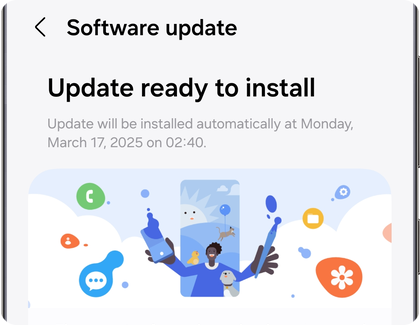
Note that unlocked Galaxy devices typically receive updates sooner than carrier-locked models. This is because updates for unlocked devices come directly from Samsung, while carrier-locked devices may experience delays as the update goes through the carrier’s review and customization process.
To check if an update is available for your Samsung Galaxy phone or tablet, follow these steps:
Notes:
- On some Galaxy devices, the Software update menu may be labeled System updates instead.
- Depending on your carrier or device model, you might see an additional step after tapping Download and install, such as Check for system updates or Check for software updates.
- Unless you're in an exceptional case, it’s completely normal not to see any available updates. The standard process is to receive a push notification automatically when an update is ready.
Even though your Galaxy device handles most updates on its own, it’s always good to follow a few basic tips. These simple reminders can help ensure the update process goes smoothly every time.
Getting ready for the update
- Charge your phone or tablet to at least 50%.
- Connect to Wi-Fi to avoid using mobile data.
- Check that you have enough free storage space.
- Back up your important data before updating.
During the update
- Keep your phone or tablet plugged in using the official Samsung charger and USB cable.
- Avoid touching the screen or pressing buttons during the update.
- Do not turn off your mobile device or disconnect the charger or cable.
You can easily check the details of your last software update, such as the One UI version, Android version, and security patch level. Here’s how to find that information on your Samsung Galaxy:
You can quickly view the current software version running on your Galaxy device, including key details like the One UI version, Android version and build number.
Security updates are designed to strengthen your device’s protection and keep your personal information safe. Just like other updates, your Samsung Galaxy device handles them automatically, and you’ll receive a push notification when a new security patch is available, making them nearly impossible to miss. That said, because of their importance, it’s always a good idea to double-check that your device’s security is fully up to date:
Additional resources:
Thank you for your feedback!
Please answer all questions.
RC01_Static Content : Hide call number function




























