Use the Detect falls feature on your Galaxy Watch

If you have an elderly loved one that is a fall risk or an adventurous relative that loves dangerous activities like bungee jumping, you can get some peace of mind with your Galaxy Watch. Certain models have a special feature that will send out an SOS if it ever detects a hard fall. That way, you will be the first to know if your family or friend gets into trouble and needs your help.
Note: Information provided applies to devices sold in Canada. Available screens and settings may vary for smartwatches sold in other countries. Only Galaxy Watch with the latest software version can use fall detection. A Galaxy Watch cannot detect all falls. The more physically active you are, the more likely you are to trigger fall detection due to high impact activity that can appear to be a fall. Sending SOS calls and messages requires network connection and smartphone pairing.
Note: The fall detection feature is not turned on by default on your Galaxy Watch; therefore, you will need to turn it on manually if you want to use it. It can only be enabled through the Galaxy Wearable app, so make sure the watch is connected first.
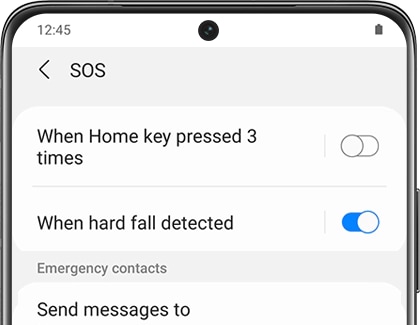
Note: Keep an eye on your watch during high impact activities like sports, since this can sometimes register as a fall.
After a fall, your Galaxy Watch will alert you for 60 seconds with a popup, sound, and vibration. You can cancel the alert or swipe to send the SOS right away. If you do not respond for 60 seconds, SOS messages will be sent to the emergency contacts you set in the Galaxy Wearable app.
Is this content helpful?
Thank you for your feedback!
Please answer all questions.
