Reboot your Galaxy Ring to restore Bluetooth pairing
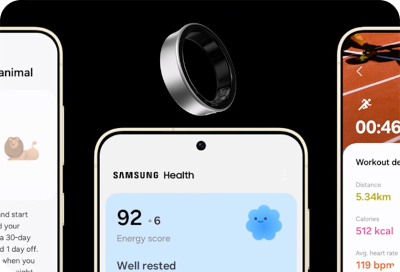
If your Galaxy Ring isn't entering Bluetooth pairing mode, consider rebooting it using the charging case. Ensure that your Galaxy Ring is within 98 feet (30 meters) of your phone to establish a Bluetooth connection.
Note: Bluetooth connection ranges can vary due to environmental factors.
Instructions
Place the Galaxy Ring in the charging case. Press and hold the Multipurpose button in the center of the case for three seconds to initiate Bluetooth pairing mode.
If the Galaxy Ring does not enter Bluetooth pairing mode, press and hold the Multipurpose button for seven seconds to reboot the ring.
After rebooting, press and hold the Multipurpose button for three seconds to re-enter Bluetooth pairing mode. You can now connect the ring to your phone and the Galaxy Wearable app.
Is this content helpful?
Thank you for your feedback!
Please answer all questions.

