Use the Gallery app on your Galaxy phone

Leave that bulky photo album at home and use your Galaxy phone instead to relive all those precious memories. With the Gallery app, you can view, edit, and manage your pictures and albums right on your Galaxy phone.
Note: Information provided applies to devices sold in Canada. Available screens and settings may vary for smartphones sold in other countries.
Note: If you spent an hour trying to take that perfect selfie, you can look back at your hard work by viewing it in Gallery.
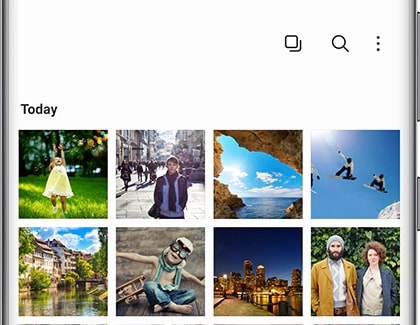
Note: You do not need a degree in graphic design to enhance your photos. Edit them right on your phone.
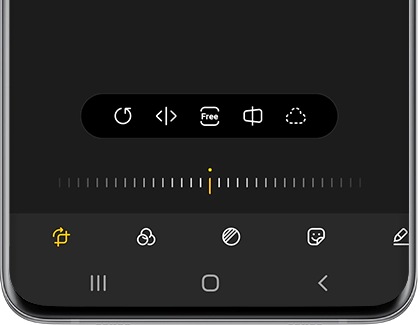
Note: You may be asked if you would like to save over the original image; tap your desired choice.
Note: Have a personal hobby that you're always documenting? Put all those photos in one place, so you can look at them again later.
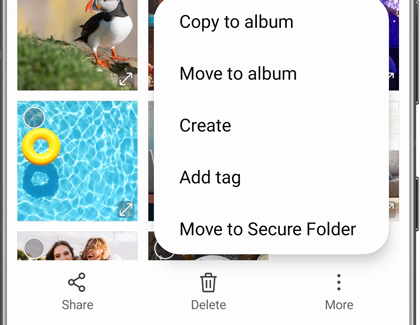
Note: Your friend photobombed an otherwise great picture. Delete their prank in just a few steps.
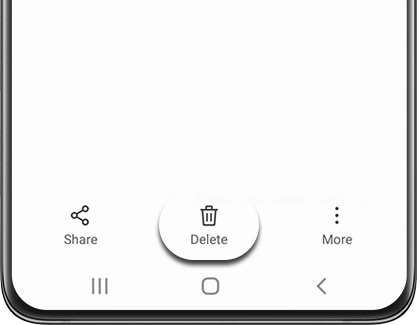
Note: With so many photos, your Gallery can get a little disorganized. Just create an album to get rid of the clutter. You can also group photos together so they are easier to find later.
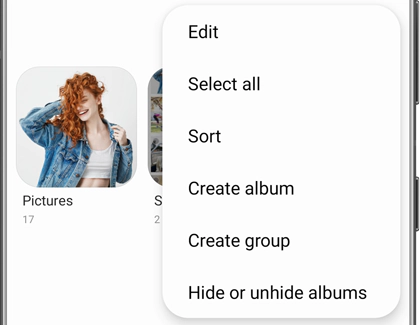
Note: Show off that amazing day you had in the city by sharing a story. Just follow these steps to create a story.
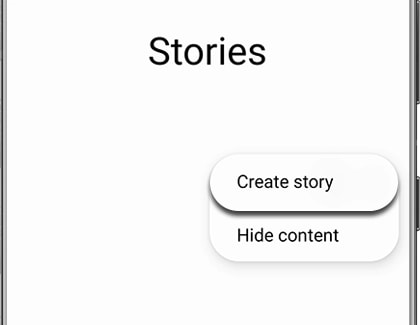
Note: You can also use the Sharing panel to share your images and videos to your favorite apps, such as Instagram or Facebook.
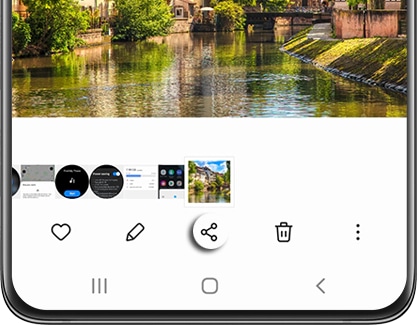
Note: If you want to send some new photos to your friends, you can also use Nearby Share, Quick Share, or Private Share. These features will let you send your images directly to a compatible phone without opening any additional apps.
Thank you for your feedback!
Please answer all questions.
