Register your Galaxy device to claim an offer on your Samsung Account

Register for a Samsung Account to access all the services for your registered products in one account and claim any promotional offer available at the time of purchase.
Note: Information provided applies to devices sold in Canada. Some conditions apply.

Note: Alternatively, you can login to your Samsung account by navigating directly to the Samsung website. Depending on the device you are using, you may have to select the Menu icon first (it looks like 3 small horizontal lines), and then select the User icon to log into your Samsung account. Both icons are located in the upper right corner of the screen.
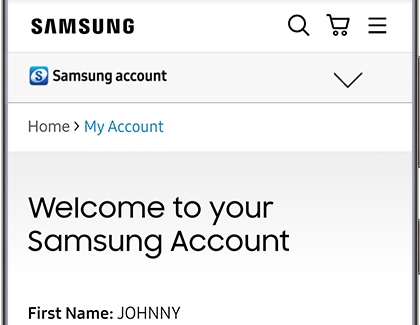


Note: If the offer consists of a third-party voucher code, it will be provided by email once your purchase of an eligible Samsung device has been verified. This verification process may take up to 30 business days from the date of purchase.
All the steps described above correspond to the standard procedure to claim a promotional offer for Canadian customers. If you are unable to see an offer which you are entitled to, contact us via live chat, text WECARE (932 273), or call us at 1-800-SAMSUNG.
Additional resources:
Thank you for your feedback!
Please answer all questions.
The coding for Contact US > Call > View more function. And this text is only displayed on the editor page, please do not delet this component from Support Home. Thank you
