How to find the serial number of your Galaxy Ring

You can find your Galaxy Ring’s serial number within the Galaxy Wearable app on your connected phone or tablet. Simply ensure your ring is registered in the app, and you'll be able to access the serial number whenever needed.
Note: Information provided applies to Galaxy Ring sold in Canada. Available screens and settings may vary for devices sold in other countries.
As long as your Galaxy Ring is set up and connected to a phone, you can find its serial number in the Galaxy Wearable app. This information remains accessible even if the ring is currently disconnected, provided you have not reset the ring or removed it from your list of paired devices.
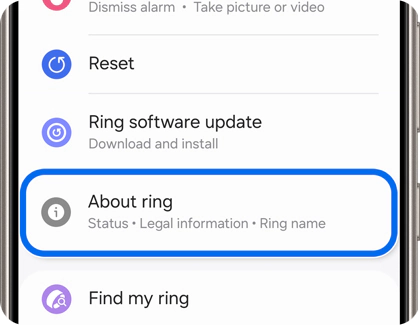
Is this content helpful?
Thank you for your feedback!
Please answer all questions.

