Enhance battery life and efficiency for your Galaxy Ring
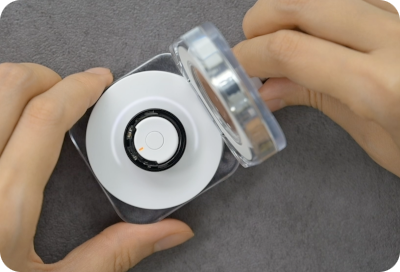
Unlock the full potential of your Galaxy Ring with our essential guide on enhancing its battery life and efficiency. Whether you’re using it to stay connected or to monitor your health metrics, ensuring your Galaxy Ring operates at peak performance is key. This article offers expert tips on managing battery life, understanding the factors that influence battery efficiency, and troubleshooting common charging issues. By optimizing these elements, you can enjoy a more reliable and extended use of your device.
Note: The information provided applies to the Galaxy Ring sold in Canada. While it should also apply internationally, please be aware that regional differences may exist. For detailed guidance on charging your Galaxy Ring, please refer to our comprehensive charging guide.
The Galaxy Ring boasts a battery life of up to 7 days on a full charge with consecutive use. To maintain optimal battery health, it is advisable to store the Ring in the charging case when not in use. A full recharge takes approximately 90 minutes. However, when charging for the first time or from a completely drained state, the Galaxy Ring may require at least ten minutes of charging before it begins to operate.
Battery capacity by ring size:
Sizes 5, 6, and 7: 17 mAh battery, lasting up to 6 days on a single charge.
Sizes 8, 9, 10, and 11: 18.5 mAh battery, lasting up to 6 days on a single charge.
Sizes 12 and 13: 22.5 mAh battery, lasting up to 7 days on a single charge


Pairing the Galaxy Ring with a Galaxy Watch enhances its utility. This combination extends the Ring’s battery life by up to 30%, with the watch functioning as the primary device. This setup allows certain features of the Galaxy Ring, such as heart rate and sleep tracking, to temporarily deactivate to conserve energy. Should the Galaxy Watch's battery deplete, the Galaxy Ring will automatically resume health tracking.
The longevity of your Galaxy Ring's battery is influenced by several key factors:
- Ring size: The larger rings, specifically sizes 12 and 13, feature a battery capacity of 22.5 mAh and can sustain up to 7 days of use. Smaller sizes may experience a slightly reduced battery life due to their smaller capacity.
- Usage patterns: The battery duration is significantly affected by how the Galaxy Ring is used. Activating features such as sleep tracking, automatic workout detection, and gesture controls more frequently can decrease battery life.
- Environmental factors: External conditions also play a critical role. Battery performance can vary with changes in temperature, network conditions, and signal strength, impacting how long your Galaxy Ring can operate on a single charge.
If your Galaxy Ring isn't charging as expected, these troubleshooting tips can help:
- Check the power source: Ensure that the charger is plugged into a working outlet and that it's properly connected to your Galaxy Ring's charging case.
- Use the official charging case: Always use the charging case provided with your Galaxy Ring to avoid compatibility issues.

- Align the charging contacts: Verify that the charging contacts on both the Galaxy Ring and the charging case are properly aligned.
- Clean the contacts: If the charging contacts are dirty, they may impede charging. Gently wipe them with a dry cloth to remove any debris, then attempt to charge the Galaxy Ring again.
- Seek support: If these advices don't resolve the charging issue, contact Samsung Support to arrange for service.
Thank you for your feedback!
Please answer all questions.
