Use the AutoFill Pitcher in the Beverage Center on your Samsung refrigerator

Inside the door of your Samsung refrigerator is the convenient Beverage Center and AutoFill Pitcher. Once the AutoFill Pitcher is filled, you can enjoy a fresh glass of water any time you want. You can also add your own ingredients to the pitcher to create infused water.
Note: The AutoFill Pitcher and lid are not microwave or dishwasher safe.
Caution: Fruit infused water should be consumed within 24 hours. Clean the pitcher after consuming infused water and also if the pitcher hasn’t been used for a long period of time.
The Beverage Center’s AutoFill pitcher will regularly fill up with filtered water each day. If you’d like to add more water or pause it for a while, just enable or disable the AutoFill function on the display panel. When you want to add flavor to your water, you can place fruit, tea leaves, or tea bags into the pitcher’s infuser.
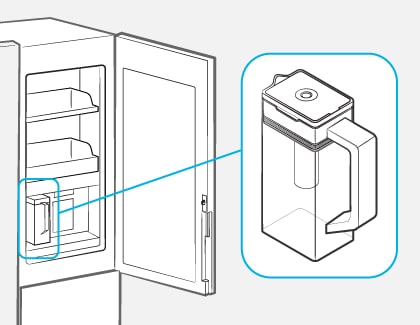
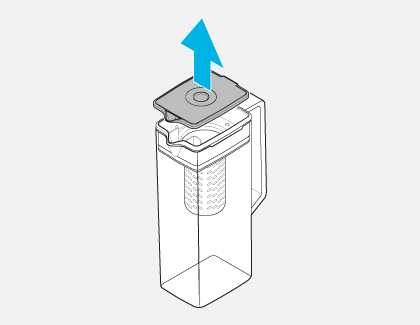
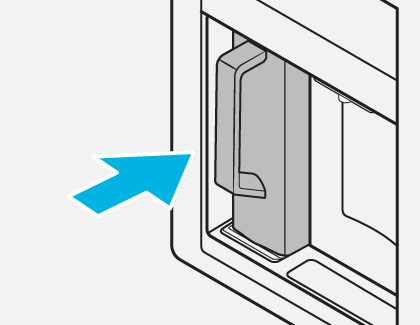
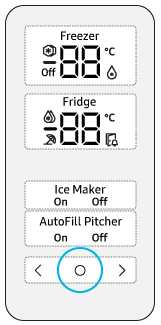
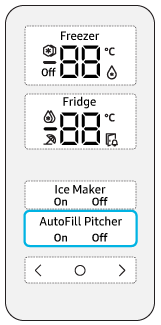
For proper use and maintenance, please keep the following in mind when using the AutoFill Pitcher:
- Make sure the pitcher fits into its holder to prevent tipping over or leaking.
- Make sure the pitcher’s infuser is properly inserted to prevent spilling over or leaking.
- If the pitcher’s front side has too much moisture, it may not fill. Remove the moisture, and then try again.
- The Autofill function will stop if the pitcher does not fill after a certain amount of time. If this happens, make sure the water line is properly connected. Remove and reinsert the pitcher, and then try again.
- Make sure the rubber cap is secure on the pitcher’s holder.
- Wipe around the pitcher’s holder if there is an overflow or leak.
- If there is a leak, an alert will appear on the control panel. Open the pitcher’s rubber cap to drain the leaked water. If the alert does not disappear after draining, there may be a system failure. Contact your local Samsung Service Center for assistance.
Thank you for your feedback!
Please answer all questions.
