Make sure your Samsung laptop or notebook has genuine Windows

Only a genuine Windows laptop or notebook will have access to all of Microsoft's updates and downloads, which are designed to help you get the most from your device. When you get a new laptop or notebook, you will need to activate Windows. This pairs your product key with your hardware configuration. It also verifies that your copy of Windows hasn't been used on more computers than the Microsoft Software License Terms allow.
Information provided applies to devices sold in Canada. Available screens and settings may vary for laptops and notebooks sold in other countries.
If you aren't sure about the current status of your Windows, you can easily find it on your laptop or notebook. Click the Start icon, and then click Settings. Click Update & Security, and then click Activation from the sidebar. Your activation status will be listed next to Activation.
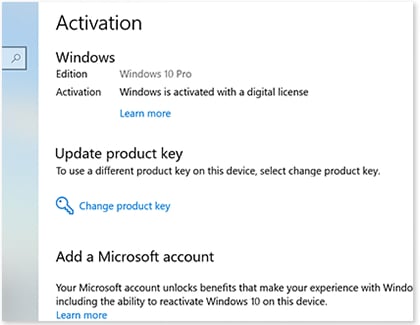
Here's a list of activation status messages displayed:
- Windows is activated: You are activated, and your Microsoft account is not linked.
- Windows is activated with a digital license: You are activated, and your Microsoft account is not linked to your digital license.
- Windows is activated with a digital license linked to your Microsoft account: You are activated, and your Microsoft account is linked.
- Windows is not activated: You are not activated, and you will see an error message explaining the failure. You may need to purchase a copy of Windows 10 to activate.
You will need either a digital license or a 25-character product key to activate your laptop or notebook. In most cases, Windows 10 activates automatically when you use a digital license. However, if a product key is required, it can usually be found in the confirmation email you received after purchasing Windows, or in the box the Windows laptop or notebook came in.
From Settings, click Update & Security, and then click Activation from the sidebar. Click Change product key, enter your 25-character product key, and then follow the on-screen prompts.

If you have a digital license, you only need to log into the Microsoft account that has the digital license.
If you do not have a digital license or a product key, you can purchase a Windows 10 digital license through the Microsoft Store app.
Thank you for your feedback!
Please answer all questions.
RC01_Static Content : Hide call number function