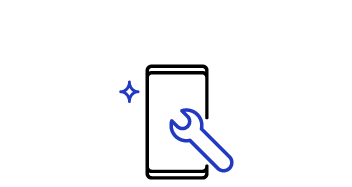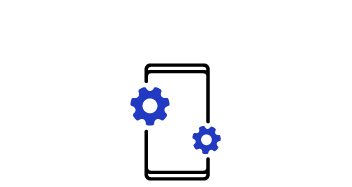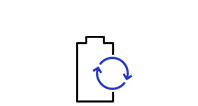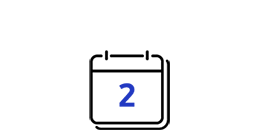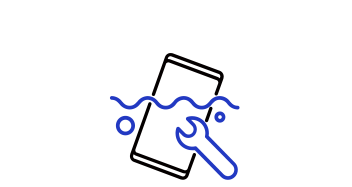27 Inch Essential Monitor S4 S40GD Full HD Monitor
LS27D402GAUXEN
Scan de QR-code met je mobiele apparaat en plaats de productafbeelding op de gewenste plek.
Functies
Productiviteit en comfort gaan hand in hand


Levendige kleuren op het hele scherm
IPS-paneel
Dankzij het IPS-paneel geniet u van prachtige kleuren op het hele scherm. De kleuren komen helder en duidelijk in beeld vanuit welke hoek u ook kijkt. Alle tinten en nuances zijn schitterend en worden correct en zonder kleurverloop weergegeven.


Soepele prestaties, ongeacht de content
100 Hz Refresh Rate
Wat u ook doet, gamen, video's kijken of werken aan een creatief project, u zit bovenop de actie. De refresh rate van 100 Hz maakt korte metten met lag en onscherpe beelden, zodat u altijd vol gas kunt geven.1


Geoptimaliseerde game-instellingen voor ieder genre
Game Picture Mode
Wees tegenstanders te snel af met de ideale game-instellingen. Pas de kleuren en het schermcontrast direct aan en zie alle scènes levensecht en krijg vijanden die zich verschuilen in het donker sneller in het vizier. Bovendien brengt Game Picture Mode elke game volledig in beeld, zodat alle details zichtbaar zijn. 2


Een weldaad voor uw ogen
Eye Saver Mode & Less Screen Flickering
Voorkom vermoeide ogen, zelfs als u een uurtje langer doorgaat. Blijf gefocust op uw werk dankzij minder blauw licht en flikkeringen op het scherm.


Flexibel af te stellen voor optimaal comfort
Supercompact en ergonomisch design
Het supercompacte design past in ieder interieur. Dankzij het in hoogte verstelbare scherm heeft u altijd de beste kijkhoek en profiteert u van meer mogelijkheden. De ultradunne randen bieden meer ruimte aan het scherm en u kunt het scherm zelfs 90 graden kantelen voor een verticaal beeld.


Verbind met meer apparaten
Veelzijdige connectiviteit
Plug apparaten direct in uw monitor voor meer flexibiliteit en een nog handigere computeromgeving.


De voordelen van samsung.com
Specificaties
-
Aspect Ratio
16:9
-
Helderheid (normaal)
250 cd/㎡
-
Contrast Ratio Static
1000:1(Typ)
-
Resolutie
FHD (1,920 x 1,080)
-
Reactiesnelheid (ms)
5(GTG)
-
Kijkhoek (H/V, graden)
178˚/178˚
-
Refresh Rate
Max 100Hz
-
Screen Size (Class)
27
-
Flat / Curved
Flat
-
Active Display Size (HxV) (mm)
597.888 × 336.312 mm
-
Aspect Ratio
16:9
-
Type paneel
IPS
-
Helderheid (normaal)
250 cd/㎡
-
Helderheid (Min)
200 cd/㎡
-
Contrast Ratio Static
1000:1(Typ)
-
Contrast Ratio (Dynamic)
Mega
-
Resolutie
FHD (1,920 x 1,080)
-
Reactiesnelheid (ms)
5(GTG)
-
Kijkhoek (H/V, graden)
178˚/178˚
-
Kleur Support
Max 16.7M
-
Color Gamut (NTSC 1976)
72% (CIE 1931)
-
Refresh Rate
Max 100Hz
-
Energy Saving Solution
Ja
-
Eye Saver Modus
Ja
-
Flicker Free
Ja
-
Beeldformaat
Ja
-
Windows Certificering
Windows11
-
FreeSync
Nee
-
G-Sync
Nee
-
Off Timer Plus
Ja
-
Auto Source Switch
Ja
-
Smart Type
Nee
-
Display Port
1 EA
-
Display Port Version
1.2
-
HDCP Version (DP)
1.2
-
HDMI
2 EA
-
HDMI Version
1.4
-
Koptelefoon
Ja
-
USB Hub
2
-
USB Hub Version
USB2.0x2
-
USB-C
Nee
-
USB-B Upstream Port
1
-
Speaker
Nee
-
Temperatuur
10℃~ 40℃
-
Luchtvochtigheid
10% ~ 80%, non-condensing
-
Front Color
BLACK
-
Rear Color
BLACK
-
Stand Color
BLACK
-
Type voet
HAS
-
HAS (In hoogte verstelbaar)
105mm(±5.0mm)
-
Kantelbaar
-3.0°(±2.0°)~25.0°(±2.0°)
-
Draaibaar
-45.0°(±3.0°)~45.0°(±3.0°)
-
Zwenken
-92.0°(±2.0°)~92.0°(±2.0°)
-
Muurbevestiging
100 x 100
-
Energieklasse
C
-
Recycled Plastic
16.3 %
-
Lichtnetaansluiting
AC 100~240V
-
Energieverbruik (max)
50 W
-
Energieverbruik (Normaal)
14.0 W
-
Energieverbruik (DPMS)
0.50 W
-
Energieverbruik (uitgeschakeld)
0.30 W
-
Energieverbruik (jaarlijks)
20 kWh/year
-
Type
Internal Power
-
Afmetingen met voet (BxHxD)
612.7 x 538.3 x 219.0 mm
-
Afmetingen zonder voet (BxHxD)
612.7 x 360.9 x 39.8 mm
-
Afmetingen verpakking (BxHxD, mm)
655.0 x 109.0 x 488.0 mm
-
Gewicht incl. voet
4.0 kg
-
Gewicht excl. voet
2.7 kg
-
Gewicht incl. verpakking (kg)
5.6 kg
-
Lengte stroomkabel
1.5 m
-
HDMI Cable
Ja
-
DP Kabel
Ja
-
TCO Certified
Ja
Handleidingen & downloads Productinformatieblad
Veelgestelde vragen
- Wat moet ik doen als mijn beeld te donker is of de kleuren op mijn samsung monitor niet kloppen?
- Hoe kan ik problemen met scherminbranding of beeldretentie op een Samsung OLED-monitor oplossen of voorkomen?
- Geen geluid of slechte geluidskwaliteit van Samsung-monitor
- Hoe gebruik ik mijn Samsung Odyssey OLED G8 Gaming Monitor?
- Mijn Samsung monitor gaat vanzelf aan en uit. Wat moet ik doen?
Recent bekeken