Galaxy Maintenance Mode
Maintenance mode is a feature that is designed to protect the personal data and information stored on your Galaxy smartphone or tablet when it is being repaired.
Please note: Always backup your device before sending for repair as data could be lost.
Maintenance mode restricts access to any potentially sensitive data or information on your smartphone or tablet to stop third parties accessing it when it is being repaired.
When your device is in Maintenance mode:
- Photos, videos, and other files cannot be accessed
- Your contacts and call logs cannot be accessed
- Messages cannot be accessed
- Only pre-loaded apps will be available. In order to access any accounts on these apps, it will be necessary to enter usernames and passwords
To activate Maintenance mode before your device is sent off for repair:
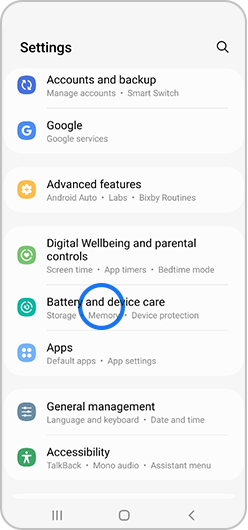
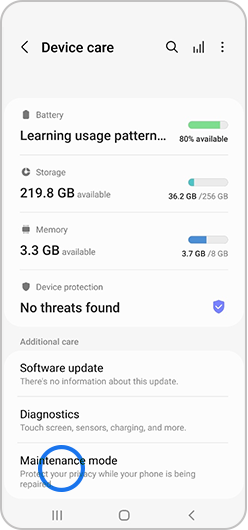
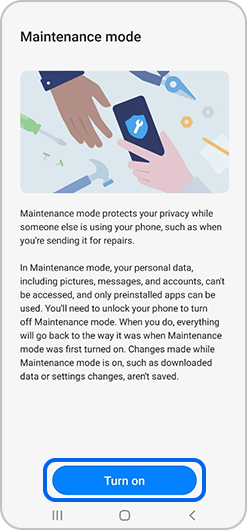
This system log will contain information about recent app usage and system errors, which can help with the repair of your device
Your device will now reboot in Maintenance mode.
Once the repair is complete, to turn off Maintenance mode:
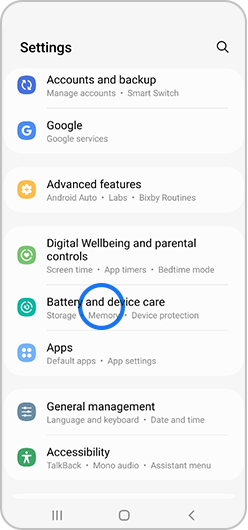
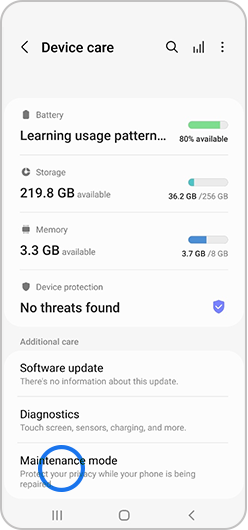
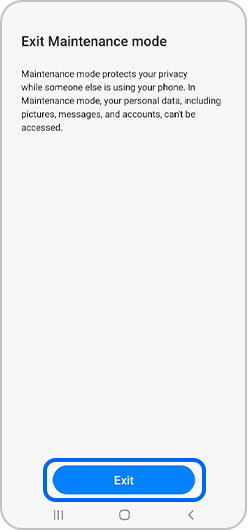
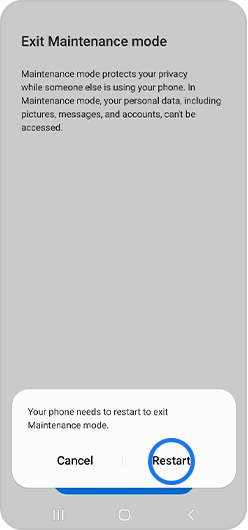
Your device will now restart in normal mode.
Maintenance mode is supported on smartphones and tablets running One UI 5.0.
Is this content helpful?
Thank you for your feedback!
Please answer all questions.







