Set up your Samsung TV Remote
as a Universal Remote
Set up your Samsung TV remote as a universal remote for easy control of your external devices. Before you start, turn on the device that you want to add. Ensure that the connected device is placed near the TV and there are no obstacles between the device and remote. The remote can control third-party devices that are connected to the TV via HDMI only. For instance, if a Blu-ray player is connected via HDMI, you can point the universal remote at the Blu-ray player to begin controlling its functions. Follow the steps below to learn how to set this up.
![]() Please Note: The information on this page is for Australian products only. Models, sequences or settings will vary depending on location and/or where the product had been purchased. To be redirected to your local support page please click here.
Please Note: The information on this page is for Australian products only. Models, sequences or settings will vary depending on location and/or where the product had been purchased. To be redirected to your local support page please click here.

Set up your Samsung Universal Remote
Note:
- These images were taken from a 2024 model TV. Steps and layout may differ depending on the model of your TV.
- Specific external devices connected to the TV may not support the universal remote feature.
- Do not place any obstacles in front of an external device and TV's logo. It may cause improper transmitted signals from the remote control.
- If you have difficulty controlling external devices with the Universal Remote, try adjusting the positions of the external devices.
- This function may not operate properly depending on the TV installation environment and the features of external devices.
- You can also use the Anynet+ (HDMI-CEC) function to operate external Samsung devices with your TV's remote control without any additional setup. For more information, head to What is Anynet+ on your Samsung TV.
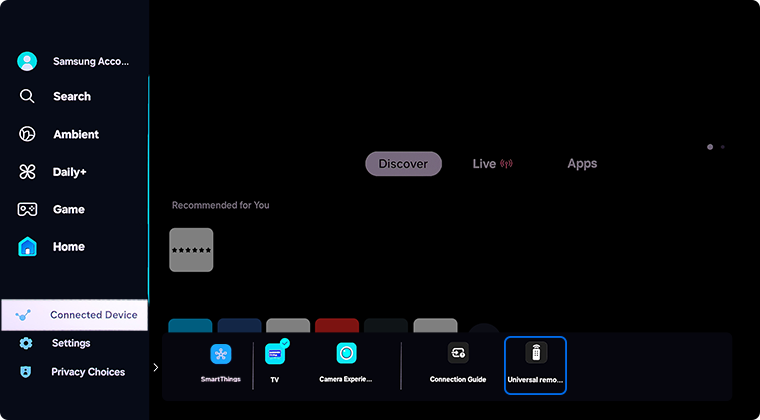
Note: Before you start, turn on the device that you want to add. Also, make sure that the connected device is placed near the TV and there are no obstacles between the device and remote.
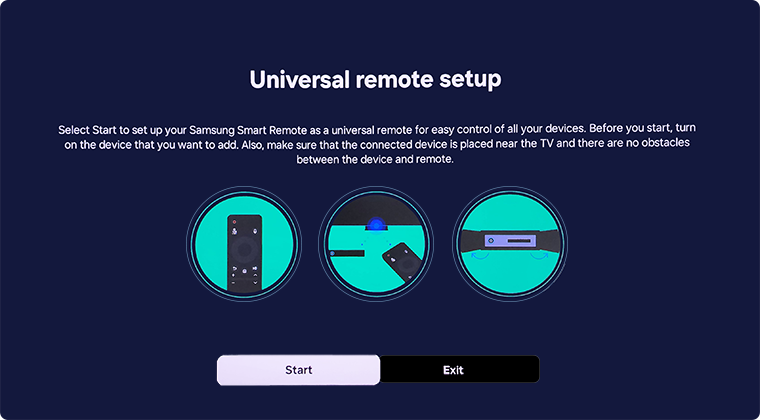

Steps by model year:
- 2023 - 2025 Model TVs: Connected Devices > Universal Remote
- 2022 Model TVs: Menu > Connected Devices > Universal Remote
- 2016 - 2021 Model TVs: Home > Source > Universal Remote
- 2015 Model TVs: Home > Source > Universal Remote Setup
- 2014 Model TVs: Menu > System > Universal Remote Setup
For further assistance, please contact our Chat Support. To find your Samsung product's User Manual, head to Manuals & Downloads.
 This product should be mounted to a wall or other suitable surface to avoid serious injury. Find out more here.
This product should be mounted to a wall or other suitable surface to avoid serious injury. Find out more here.
