Enable Active Noise Cancelling on my Galaxy Buds3 & Buds3 Pro
Shut out distractions with the Galaxy Buds3 & buds3 Pro using Active Noise Cancelling (ANC). ANC is designed to reduce unwanted noise so you stay fully immersed in your music, podcasts and calls. Follow the below guide to learn how to enable the setting within the Galaxy Wearable app.
Please Note: The information on this page is for Australian products only. Models, sequences or settings will vary depending on location and/or where the product had been purchased. To be redirected to your local support page please click here.
*Galaxy Buds3 ANC(Active Noise Canceling) is off by default.
*Galaxy Buds3 Pro ANC(Active Noise Canceling) is on by default.
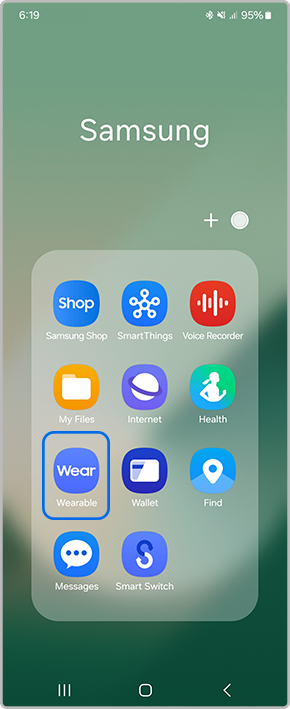

For further assistance, please contact our Chat Support or technical experts on 1300 362 603. To find your Samsung product's User Manual, head to Manuals & Downloads.
Is this content helpful?
Thank you for your feedback!
Please answer all questions.