Using the Built-in Sink for Prewashing on your Samsung Top Loader
![]() Please Note: The information on this page is for Australian products only. Models, sequences, error codes or settings will vary depending on location and/or where the product had been purchased. To be redirected to your local support page please click here.
Please Note: The information on this page is for Australian products only. Models, sequences, error codes or settings will vary depending on location and/or where the product had been purchased. To be redirected to your local support page please click here.
With selected* Samsung top load washing machine models, you can use its Built-in Sink and Water Jet feature to help you hand-wash before a washing cycle begins.
Water Jet is available only when the door is open with the water level set to less than High. For prewashing, use the Built-in sink that is designed to facilitate the hand-wash.
*Available on top load model WA85N6750BV, WA11M8700GW, WA13M8700GV.

Note:
- Do not abuse Water Jet. Excessive use of Water Jet increases water consumption.
- When running water to the tub, do that gently. Otherwise, water may overflow the tub.
For prewashing, use the Built-in sink that is designed to facilitate the hand-wash. Do not use for anything other than prewashing clothing (e.g. cannot be used for washing shoes, etc.).
• If you want to hand-wash while the machine is operating, press START/ PAUSE to stop operation, and then follow the steps below.
• If you open both the door and the Built-in sink, lower the Built-in sink manually for prewashing.
• Water Jet is available only when the door is open with the water level set to less than High.
• For the first-time use, Water Jet supplies water to the detergent drawer for 1 second to extract air from the water hose. After the first use, Water Jet stops automatically after 5 minutes of water supply.
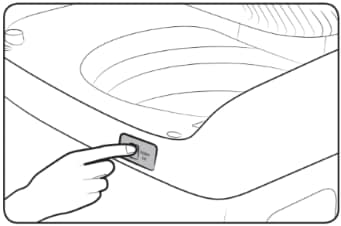
• To reuse the water, run the water down to the tub manually.
• To drain the water, press 'Activ Dual Wash', and then select 'Drain'.

For further assistance, please contact our Chat Support team. To find your Samsung product's User Manual, head to Manuals & Downloads.
Is this content helpful?
Thank you for your feedback!
Please answer all questions.