Test the Ice Maker of your Samsung Refrigerator
![]() Please Note: The information on this page is for Australian products only. Models, sequences, error codes or settings will vary depending on location and/or where the product had been purchased. To be redirected to your local support page please click here.
Please Note: The information on this page is for Australian products only. Models, sequences, error codes or settings will vary depending on location and/or where the product had been purchased. To be redirected to your local support page please click here.
When you first install your refrigerator, you can test your ice maker first to double check it's status before operating for first-time use. Depending on the refrigerator model that you have, the location of the ice maker will vary. Please follow the guide below to see the locations of the ice maker and its test button.
Note: The overall design and/or accessories may differ with the model. Please refer to your user manual for the design specific to your refrigerator.
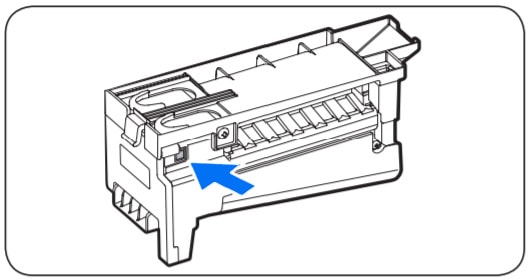
Note:
- Do not press Test repeatedly after the ice bucket is filled with ice or water. Water may overflow or ice may jam.
- If you don't hear a chime, but you can see movement from the ice maker, then the ice maker was reset.
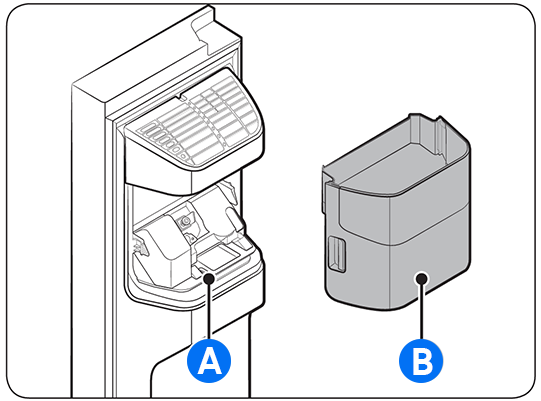
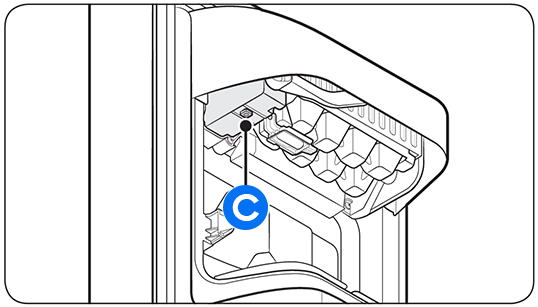
Note:
- Do not press Test repeatedly after the ice bucket is filled with ice or water. Water may overflow or ice may jam.
- If you don't hear a chime, but you can see movement from the ice maker, then the ice maker was reset.
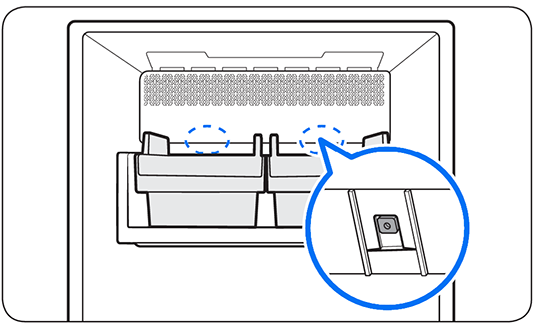
Note:
- Do not press Test repeatedly after the ice bucket is filled with ice or water. Water may overflow or ice may jam.
- If you don't hear a chime, but you can see movement from the ice maker, then the ice maker was reset.
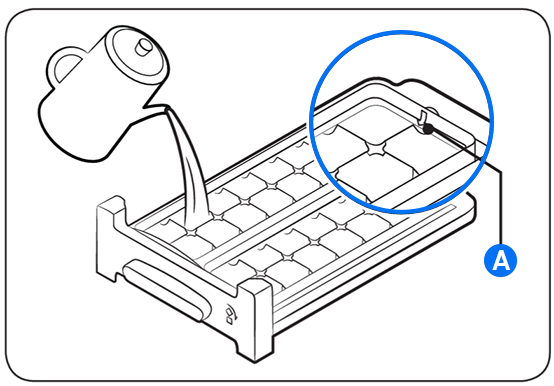
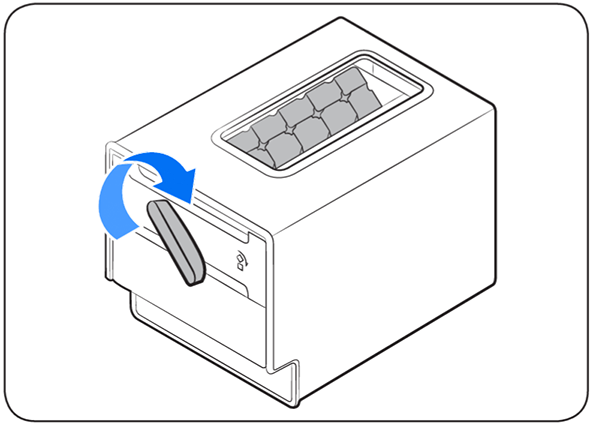
Note:
- Make sure the ice cube storage bin is in place under the tray.
- Take out the bin by slightly twisting and pulling to the front.
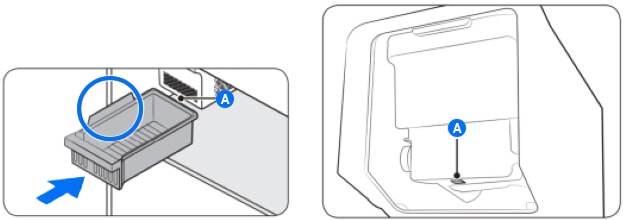
Note:
- Do not press Test repeatedly after the ice bucket is filled with ice or water. Water may overflow or ice may jam.
- If you don't hear a chime, but you can see movement from the ice maker, then the ice maker was reset.
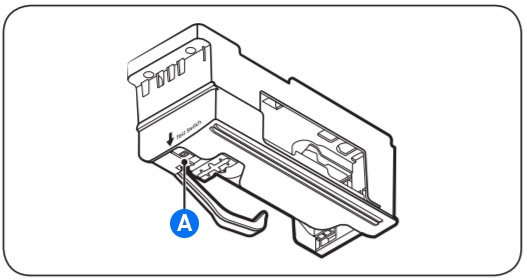
Note:
- Do not press Test repeatedly after the ice bucket is filled with ice or water. Water may overflow or ice may jam.
- If you don't hear a chime, but you can see movement from the ice maker, then the ice maker was reset.
Please be advised that after installing your refrigerator and using the ice maker for the first time you should:
1. Let the refrigerator operate for at least 24 hours to ensure optimal performance.
2. Dispense the first 4 to 6 ice cubes into a glass.
3. Wait another 8 hours and dispense another 4 to 6 ice cubes.
4. Then, wait another 16 hours and dispense the first glass-full of ice.
For further assistance, please contact our Chat Support or technical experts on 1300 362 603. To find your Samsung product's User Manual, head to Manuals & Downloads.
