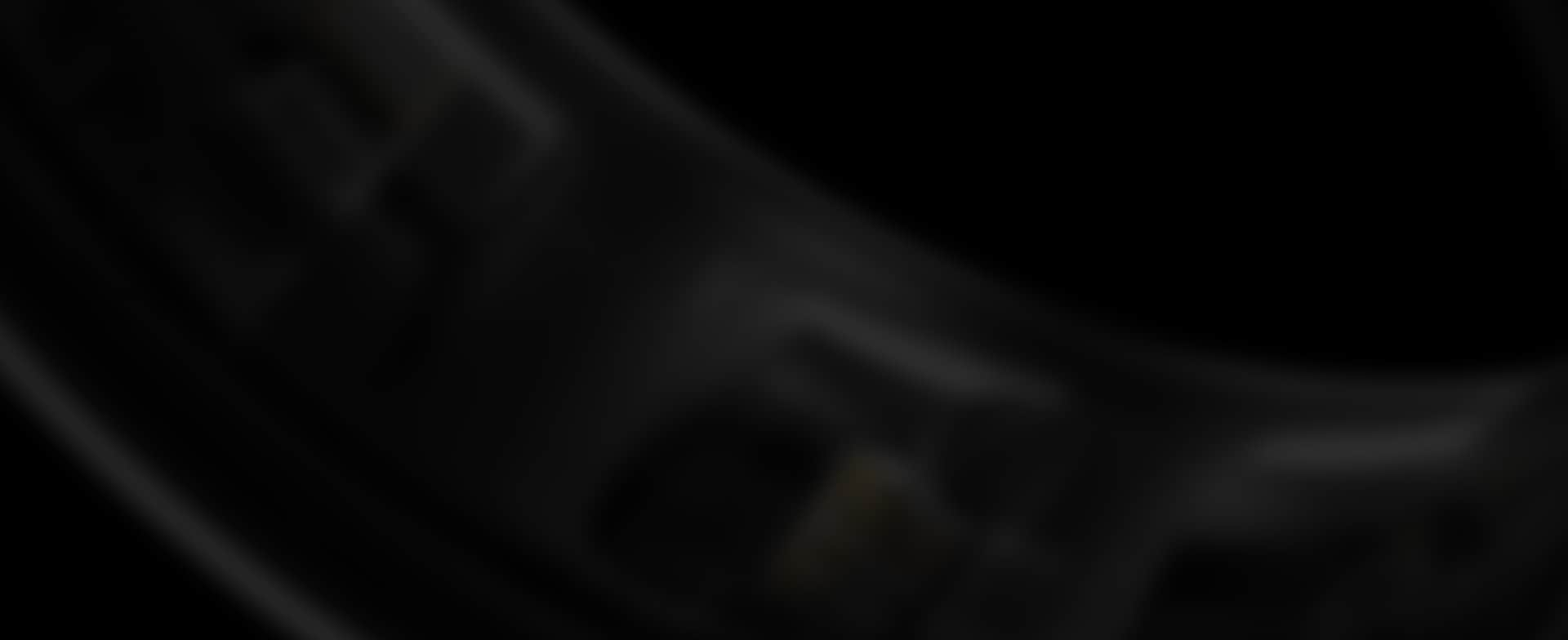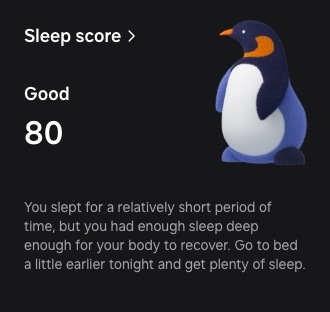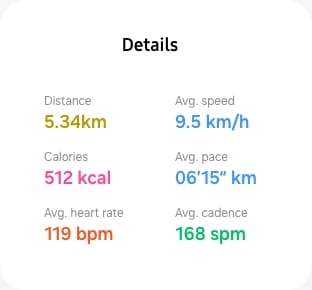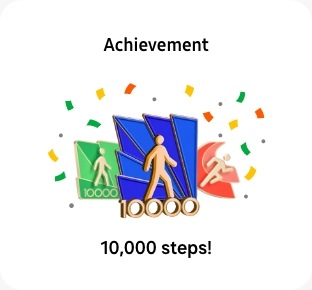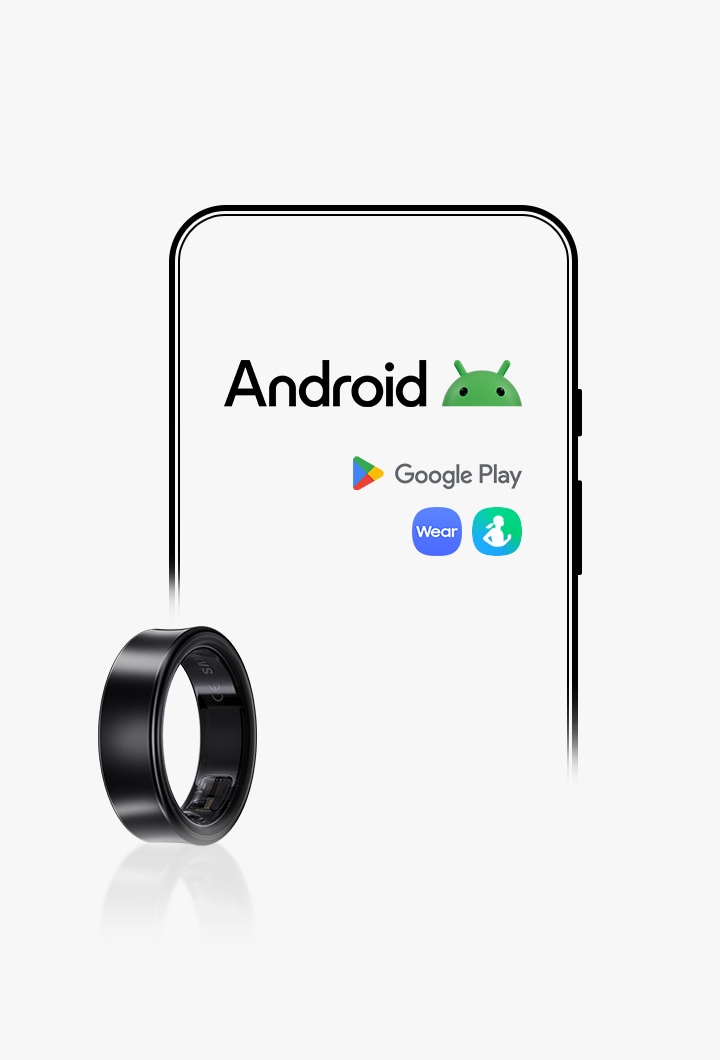Galaxy Ring


Inner part of the Galaxy Ring is in close-up. The ring moves to reveal the three sensors glowing. The ring continues to move and twist and shows the whole ring. Scene changes and the three Galaxy Ring appear one by one to form a line. The text Galaxy Ring and Galaxy AI is here can be seen.
Welcome to the new era
of AI-powered health
Wrap health tracking around your finger.
A lightweight titanium frame and sleek, concave design that's so comfortable, you'll forget it's there. Titanium strong and water resistant for all-day wear, with a battery that lasts up to 7 days. 3 built-in sensors monitor your health around the clock. Galaxy AI analyses that data to provide you with personalised health and sleep tips for better days and better nights.
Meet an all new Samsung Galaxy ,
*Fees may apply to certain AI Features at the end of 2025.
Sleek,
concave design
Stay ahead of the trends with an all new Galaxy that proves high-tech devices don't have to be bulky. The concave design adds an elegant touch to the timeless aesthetic of Galaxy Ring. And its durable titanium frame keeps frame keeps Galaxy Ring looking beautiful throughout all your day's activities. , ,

A Galaxy Ring appears and is in the background. Three rings appear in the front. The top one on the right shows the side of the ring. The middle one is tilted to show the inner part of the ring. The last one on the left is slightly tilted than the middle one.
Three-sensor technology
on your finger
One Ring, three-sensor technology. In its smallest size available, Galaxy Ring is 7mm wide, 2.6mm thick and weighs 2.3g — light and comfortable but fully equipped to track your days and nights. , ,

A Galaxy Ring appears, facing the front. It twists and turns to reveal the three sensors.
Battery that lasts up to 7 days
Put on your Galaxy Ring to go to work, to the gym, to bed and repeat all over again without having to charge the battery. Galaxy Ring works day and night with a battery that lasts up to 7 days on a single charge. , ,


Three circles can be seen. The one in the middle is placed inside a Galaxy Ring. Each circle shows different hands wearing the ring in different situations. The scenes change as the text below the Galaxy Ring changes from Up to 1 Days to Up to 7 Days. A fully charged battery icon is next to the text to indicate the battery can last up to 7 days.
AI-powered
health tracker
on your finger
The more you wear your Galaxy Ring, the smarter it gets. Slip Galaxy Ring on your finger and let it track your health all day. Then, check the Samsung Health app to see the comprehensive health report Galaxy AI put together. , , , , , ,
*Fees may apply to certain AI Features at the end of 2025.
Galaxy AIis here

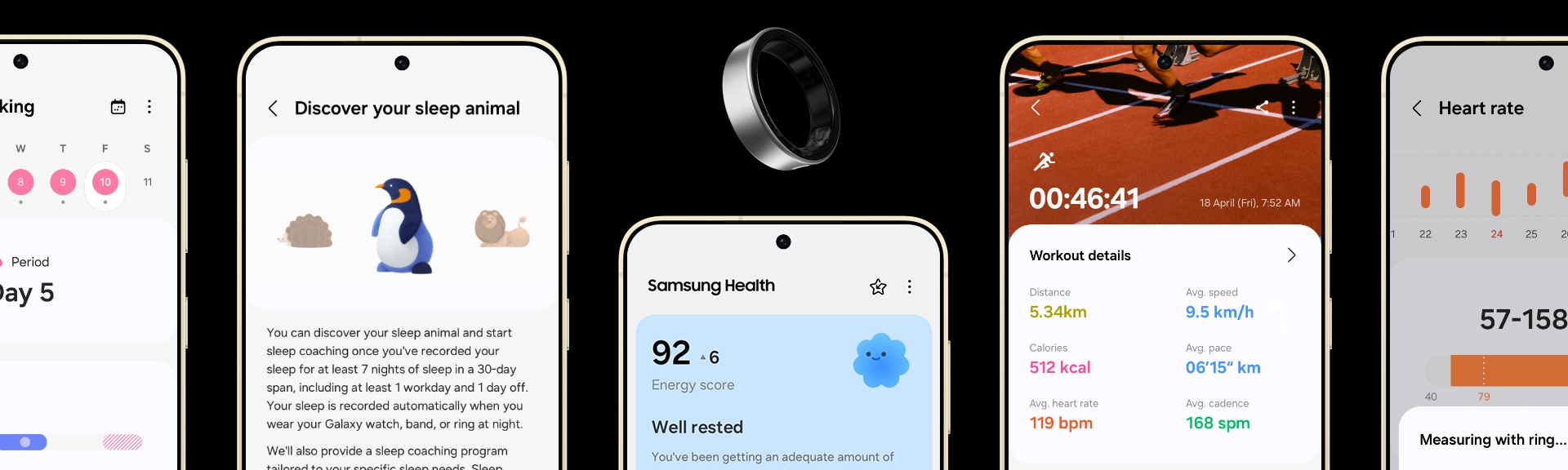
A Galaxy Ring twists and arranges itself into a slightly tilted side-view position. Smartphones also appear, with GUI of different Samsung Health features onscreen.
Crystal-clear, functional
Charging Case
Even while charging in its translucent Charging Case, the Galaxy Ring is a sight to behold. The delicate glow of the light around the Multi-purpose button indicates the battery charging level. The Charging Case can be charged wirelessly too, so simply place your Galaxy Ring securely in its case when you're on the go, and place it on a wireless charging pad for easy charging. , ,


The lid of Galaxy Ring Charging Case opens. A Galaxy Ring is in its place, around the Multi-purpose button. The circular indicator light comes on as the lid opens and then turns off.
Colours that match
any style
From the weight room to the ballroom, sport the Galaxy Ring for any occasion. Whether it's the subtle sophistication of the matted Titanium Black and Titanium Silver, or the brilliant glow of the Titanium Gold, Galaxy Ring blends seamlessly with your look. Explore the three unique colours of the Galaxy Ring in detail.


10 ATM water-resistant rating
Keep your Galaxy Ring on when you're washing your hands, jumping into the shower or taking a dip in the ocean. Galaxy Ring has a water-resistant rating of 10 ATM — which means it will continue to track your health even when you're drenched.


A hand wearing a Galaxy Ring can be seen. A stream of water falls onto the hand to illustrate the water-resistance of the ring.
AI-powered
health insights on Samsung Health
Start your wellness journey on the right foot with Galaxy AI-powered insights on the Samsung Health app. Galaxy AI analyses your health data to give personalised tips that you can incorporate into your daily routine. It also sends you alerts when you haven't moved in a while or if your heart rate seems unstable. , , ,
*Fees may apply to certain AI Features at the end of 2025.


At the top, the Samsung Health app icon and the text Samsung Health can be seen. A Galaxy Ring can be seen with a dotted Samsung Health icon in the middle, like it is going through the ring. The ring turns and the icon changes to a dotted heart icon to indicate the heart monitoring feature of Samsung Health. Above the ring, the Samsung Health app icon and the text Samsung Health changes to the text Galaxy AI is here.
Monitor your daily condition
with Energy Score
Knowing your condition is the key to unlocking a brighter day. Energy Score is a comprehensive result of analysis on your sleep patterns, activities and HR activity to inform you of your condition with an easy-to-understand score. Plan ahead and move smarter with Galaxy AI. , ,

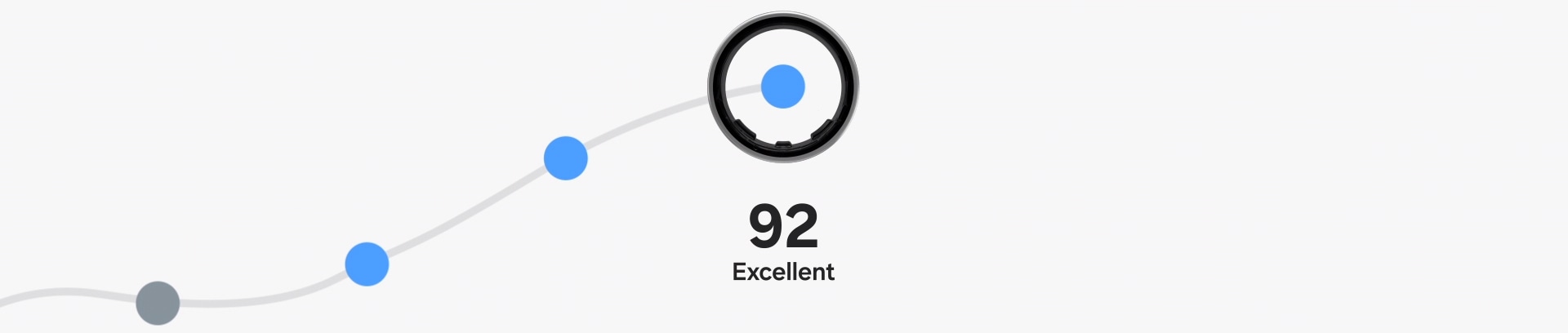
At the top, the sensors of Galaxy Ring light up and then the ring moves along to illustrate the Energy Score going up each day. Energy Score 92 can be seen with the text Excellent below.

Stay motivated with Wellness Tips
Get personalised insights through Wellness Tips. Identify health patterns and receive useful advice for your wellness journey. ,
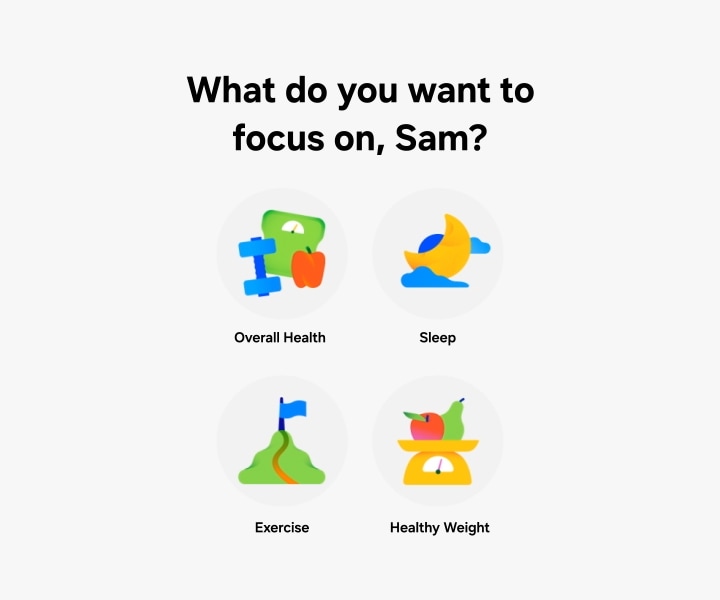
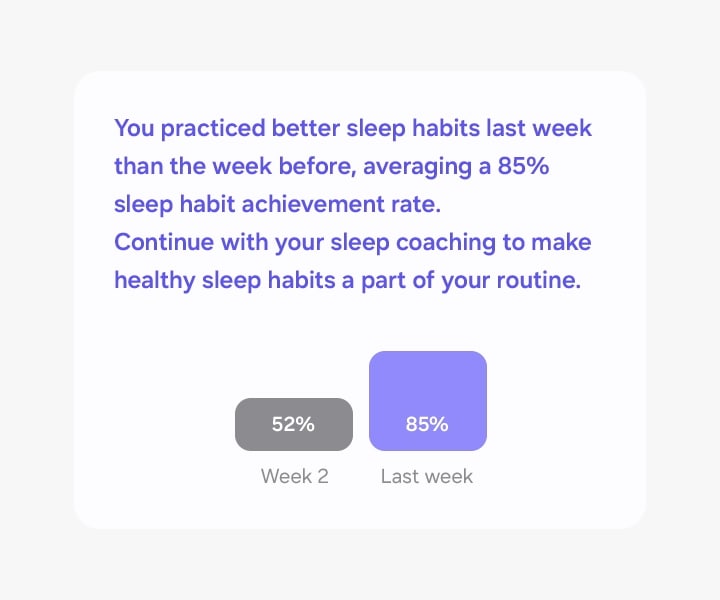
The text What do you want to focus on, Sam? can be seen. Below are four icons: Overall Health, Sleep, Exercise and Healthy Weight. The Sleep icon is highlighted to indicate it was selected. The Wellness Tips feature appears and the text You practiced better sleep habits last week than the week before, averaging a 85% sleep habit achievement rate. Continue with your sleep coaching to make healthy sleep habits a part of your routine. can be seen. Below is the related bar chart. On the left is Week 2 with the text 52%. On the right is Last week with the text 85%.

Rise and shine with better sleep insights
Sleep through the night with your Galaxy Ring on. Together, Galaxy Ring and Samsung Health monitor your overall sleep including sleep stage, sleep pattern, nighttime movement, nightly skin temperature, HR and HRV during sleep. Get Sleep Coaching based on the data to improve your sleep habits. ,,

Galaxy Ring
auto-tracks your
walks and runs
Simply place it on your finger and Galaxy Ring will take care of the rest. Galaxy Ring auto-tracks your walks and runs without having to press any start buttons. Check calories burned and other stats on the Samsung Health app to keep track of your progress. ,
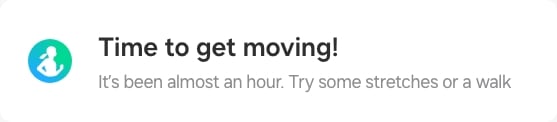
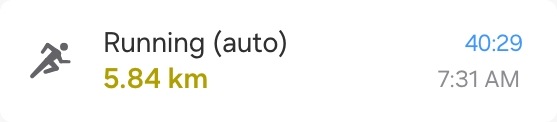
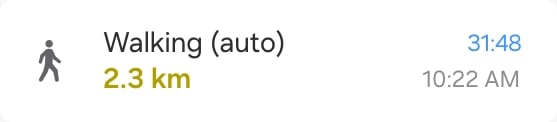
GUI of inactive alert and auto-tracking running and walking can be seen.
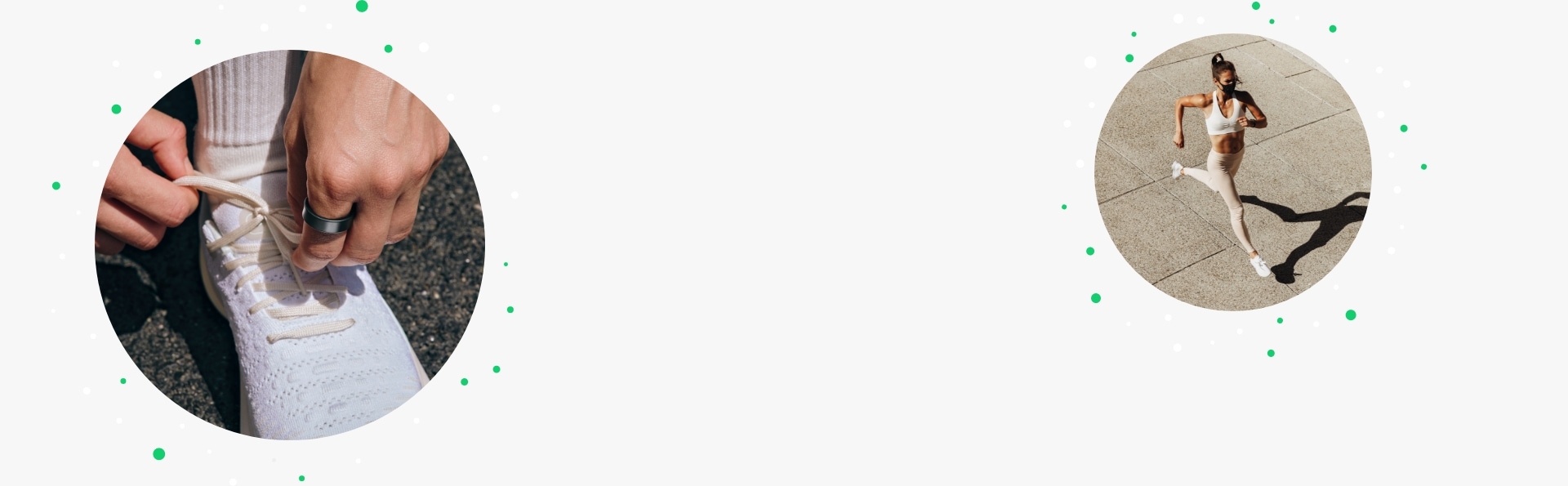


Enjoy the seamless experience across Android smartphones
Start your Galaxy Wearable experience on your Android smartphone. Pair your Galaxy Watch, Buds or Ring easily with the Android phone you already have. Just download the Galaxy Wearable and Samsung Health apps on Google Play, and you're good to go. You can even try out different watch faces on the Galaxy Wearable app—mix and match various features to your liking. , , , , , , , , , , ,
Get started with your Samsung account
To start using Galaxy Ring, a Samsung account must be registered on your Samsung Galaxy smartphone. Your health data on your Galaxy Ring will be safely transferred and stored in the Samsung Cloud connected to your account, so you can fully access and manage your data. , ,
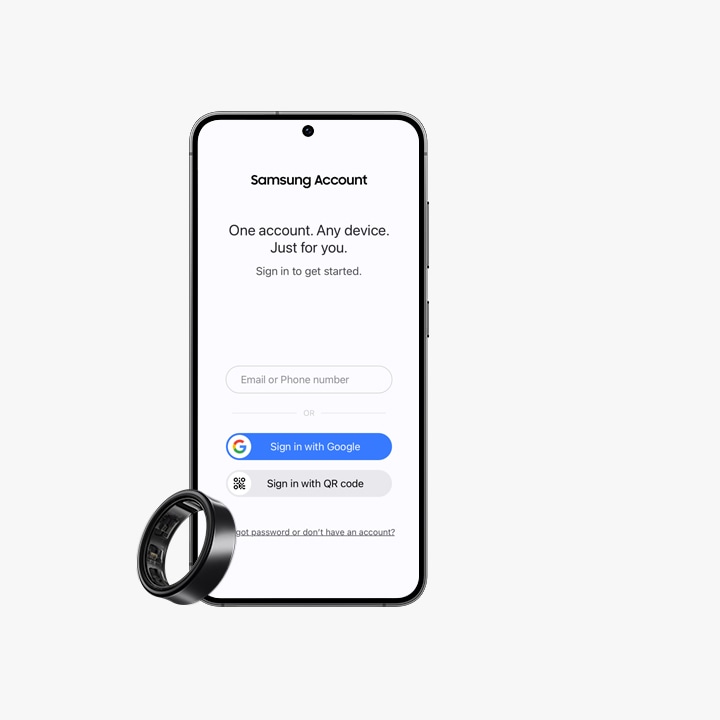
Find the one
Find the right fit with the Galaxy Ring Sizing Kit. Galaxy Ring sizes may be different from regular ring sizes, so get the Sizing Kit upon purchase to find the ideal fit for your finger. Choose from a selection of 11 sample rings and keep it on for more than a full day to ensure that your finger feels comfortable. Once you've made your decision, complete your order on the My order page. , , , ,

- Availability of Galaxy Ring sizes and colours may vary by country/region.
- Galaxy Ring is supported by devices operating on Android R OS and later, and requires Samsung Health app (v6.27 or above) and Samsung account log-in. For Samsung Health AI features, the health data tracked from Samsung Galaxy Ring must be synchronised with the Samsung Health app. Needs at least the previous day’s activity and sleep data, and heart rate data during sleep. Not intended for use in detection, diagnosis, treatment of any medical condition.
- The Galaxy Ring sensors do not include titanium and are covered by plastic.
- Galaxy Ring and Samsung Health is intended for general wellness and fitness purposes only. Not intended for use in detection, diagnosis, treatment of any medical condition or disease. Measurements are for your personal reference only. Please consult a medical professional for advice. Must be paired with a compatible Galaxy smartphone.
- Image simulated for illustrative purposes.
- Weight of Galaxy Ring varies by size. 2.3g is the weight of the size 5 Galaxy Ring. Size 6 Galaxy Ring 2.4g, size 7 Galaxy Ring 2.4g, size 8 Galaxy Ring 2.6g, size 9 Galaxy Ring 2.7g, size 10 Galaxy Ring 2.8g, size 11 Galaxy Ring 2.8, size 12 Galaxy Ring 3.0g, size 13 Galaxy Ring 3.0g, size 14 Galaxy Ring 3.2g, size 15 Galaxy Ring 3.3g.
- Galaxy Ring must be paired with a smartphone with Android 11.0 or above and minimum 1.5GB Memory. Galaxy Wearable app, Samsung Health app (v6.27 or above) and Samsung account login are required. Service availability may vary by country or region.
- Battery life is based on results from internal lab tests with the size 12, 13, 14, 15 Galaxy Ring for typical usage pattern scenarios conducted by Samsung. Sizes 5, 6, 7, 7, 8, 10, 11 have up to 6 days battery life. Actual battery life may vary depending on usage patterns, device model, or the battery manufacturer and other factors.
- Battery life is based on results from internal lab tests for typical usage pattern scenarios conducted by Samsung. Tested with results from a pre-release version of the device using under scenario of Sleep Tracking for 6 hours, Work Auto Detection for 1 hour and 30 minutes and with several specific events (20 times of reconnection after disconnection, 3 times of Samsung Health app setting change, 0.5 times of Find My Ring execution, 3 minutes of gesture execution) assuming 24 hours of use per day. Actual battery life may vary depending on different usage patterns, device model, or the battery manufacturer.
- Rated capacity is 17mAh for sizes 5,6,7 (battery life up to 6 days on a single charge), 18.5mAh for sizes 8,9,10,11 (battery life up to 6 days on a single charge), and 22.5mAh for sizes 12,13,14,15 (battery life up to 7 days on a single charge). Actual battery life varies depending on usage patterns, device model, or the battery manufacturer and other factors.
- Energy Score requires most recent Samsung Health App and Samsung Account login. Not intended for use in detection, diagnosis or treatment of any medical condition. Measurements are for your personal reference only. Please consult a medical professional for advice. Must be paired with a compatible Galaxy smartphone.
- Sleep tracking features are not a medical/therapeutic device. It is solely intended for fitness and wellness purposes only and is not intended for use in the diagnosis of disease or other conditions; or in the cure, mitigation, treatment or prevention of disease; or for the prevention or control of conception or pregnancy. Samsung recommends that you consult with your doctor or physician before participating in any exercise program.
- Sleep Coaching requires sleep data of at least 7 days, including 2 days off.
- Galaxy Ring includes 1 Charging Case and 1 USB cable.
- Size of Charging Case varies depending on Galaxy Ring size.
- Wireless charger sold separately.
- The Galaxy Ring is water resistant for 10 minutes in water with a depth of 100 metres according to the ISO22810 standard. The Galaxy Ring has an IP68 rating based on lab test conditions and is dust resistant and water resistant for submersion in up to 1.5 metres of fresh water for up to 30 minutes. Third party testing was conducted in 5% salt water and 4ppm chlorine water. Galaxy Ring is not suitable for high-pressure water activity and diving. It may be used for shallow-water activities like swimming in a pool or ocean. Refer to the user manual for further information, including care/use instructions.
- Wellness Tips requires most recent Samsung Health App and Samsung Account login. Not intended for use in detection, diagnosis or treatment of any medical condition. Measurements are for your personal reference only. Please consult a medical professional for advice. Must be paired with a compatible Galaxy smartphone.
- Cycle Tracking is not a medical/therapeutic device. It is solely intended for fitness and wellness purposes only and is not intended for use in the diagnosis of disease or other conditions; or in the cure, mitigation, treatment or prevention of disease; or for the prevention or control of conception or pregnancy. NOT INTENDED FOR CONTRACEPTION. Predictions displayed are for personal reference only. Predictions may vary depending on the proper use of your ring, input data, environmental conditions, etc. Intended for users 18 years old and above. Users should not interpret or take clinical action based on the predictions made without consultation of a qualified healthcare professional. Requires latest version of Samsung Health app.
- Availability of Samsung Health features may vary by country or region.
- HR alert is intended for general wellness and fitness purposes only. Not intended for use in detection, diagnosis, treatment, monitoring or management of any medical condition or disease. Any health-related information accessed through the device and Samsung Health app should not be treated as medical advice. Users should seek any medical advice from a physician.
- Exercise Tracking is intended for general wellness and fitness purposes only. Auto detect workouts must be turned on in Settings. Auto detect is not available for all workouts. Not intended for use in detection, diagnosis, treatment, monitoring or management of any medical condition or disease. Any health-related information accessed through the device and Samsung Health app should not be treated as medical advice. Users should seek any medical advice from a physician.
- Double Pinch is only possible for camera control and alarm dismiss. The Double Pinch feature can only be used on the Galaxy Ring paired with Samsung Galaxy smartphones running One UI 6.1.1 or above. For Alarm dismiss, the clock app version must be 12.3.30.35 or above.
- Other Galaxy devices pictured sold separately.
- During certain activities, Galaxy Ring may detect a Double Pinch gesture that you did not intend to perform. In this case, we suggest disabling the gesture recognition feature during those activities.
- Find My Ring is only supported by Samsung Find. Location history (Track My Ring) is not supported.
- Find My Ring on Samsung Find tracks the Galaxy Ring based on the last connected location.
- Samsung Find is only available on Samsung Galaxy devices with Android 11.0 or later.
- Find My Ring shows the last location the Galaxy Ring was paired with a Samsung Galaxy device. It does not keep track of the ring's location.
- Galaxy Ring sizes are based on US standard sizes (US 5 - US 15).
- One Sizing Kit is available free of charge upon purchasing the Galaxy Ring. Only one Sizing Kit is provided per order number.
- Sample rings included in the Galaxy Ring Sizing Kit are inoperable and for measuring ring size only.
- Wearing the sample ring for at least 24 hours is recommended to allow sufficient time for your finger to adapt to the fit of the Galaxy Ring.
- Galaxy Watch7, Galaxy Watch Ultra and Galaxy Ring must be paired with a smartphone with Android 11.0 or above and minimum 1.5GB Memory.
- Connecting Galaxy Buds as Bluetooth Audio is available regardless of OS but to configure advanced settings on the Galaxy Wearable app, Galaxy Buds must be paired with a smartphone with Android 10.0 or above and minimum 1.5GB Memory.
- Suggested Replies feature on Galaxy Watch7 and Galaxy Watch Ultra is only available on Samsung Galaxy smartphones.
- Advanced settings on the Galaxy Wearable app include Noise Control, Adaptive EQ, Pinch Control and software update
- Some features are only available on selected Samsung Galaxy smartphones.
- Samsung Health Monitor app is only available on Samsung Galaxy smartphones.
- Galaxy Wearable app is not supported on iOS.
- Android is a trademark of Google LCC.
Specifications
-
Body Weight (g)
2.7
-
Bluetooth Version
Bluetooth v5.4
-
Sensors
Accelerometer, Optical Heart Rate Sensor, Temperature Sensor
-
Infra
Bluetooth Only
-
Bluetooth Version
Bluetooth v5.4
-
Zephyr RTOS
-
Storage (MB)
8
-
Accelerometer, Optical Heart Rate Sensor, Temperature Sensor
-
Body Dimension (WxD, mm)
7.0 x 2.6
-
Body Weight (g)
2.7
-
Case Dimension (HxWxD, mm)
48.9 x 48.9 x 24.5
-
Case Weight (g)
61.3
-
Durability
10 ATM, IP68
-
Battery Capacity (mAh, Typical)
19.5
-
Removable
No
-
Usage Time (Days, Typical)
Up to 6
User manual & downloads
FAQs
You might also like
Recently viewed