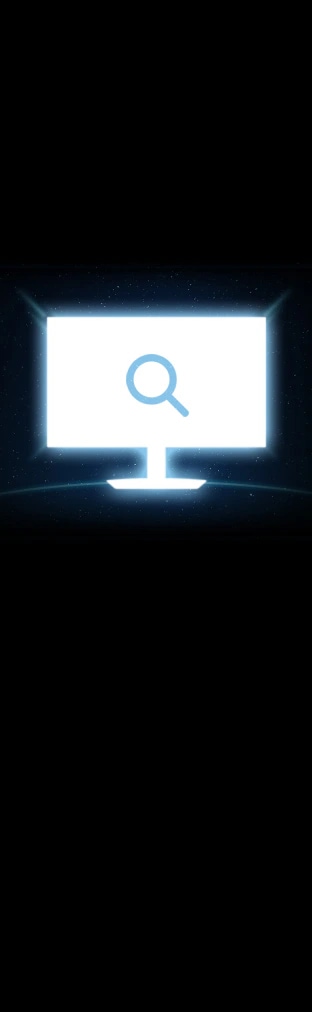^ Free delivery is available in selected areas within Australia.
* Key feature may different from Key Spec
‡ Samsung Finance by Glow: Purchases over $250, at 0% interest for 12, 24 months or 9.9% p.a interest rate (APR) for 36 months with monthly repayments for purchases over $1,666.67. Upfront payment amount and monthly payments required. Late payment fees apply. Only available for purchase of selected items from the Samsung Online Store by Australian residents who meet eligibility criteria, consent to an income level assessment and credit check with a Credit Reporting Bureau. Samsung Finance is provided by our trusted partner, Glow Financial Service (Australia) Pty Ltd (Glow) (ACN 668 894 504) Australian Credit Licence 552067. Glow handles your repayments and pays Samsung directly for your purchases (no money is credited to your personal bank account). Learn more
Latitude Finance: Approved customers only. Minimum spend applies. Equal monthly payments required. T&Cs, fees and charges apply. Exclusions may apply. Available on participating Latitude credit cards only. If there is an outstanding balance after the interest free period ends, interest will be charged at the Expired Promotional Purchase Rate currently 29.99% p.a. (subject to change). Account service fee per month applies (subject to change). Interest may also apply to other credit card transactions or if you do not comply with the T&C’s. Conditions of use set out the T&C’s of the Latitude Gem Visa credit card. Credit is provided by Latitude Finance Australia ABN 42 008 583 588 Australian Credit Licence number 392145. Learn more
Afterpay allows you to pay for your purchase over 4 installments due every 2 weeks. For purchases up to $3,000 only. Advertised amount subject to approval by Afterpay. Learn more
PayPal Pay in 4 offers no interest and no late fees. You can divide your eligible purchases between $30 - $2,000 into 4 interest-free instalments. The first payment at checkout, then three repayments, one every two weeks. Learn more