

No Suggestions
Suggested Searches
POPULAR SEARCHES
RECENT SEARCHES
RECOMMENDED
Your sensitive personal data is in your hands! Enjoy peace of mind with upgraded Samsung Galaxy security.
Samsung Knox will take care of the rest with defense-grade protection.
Explore newly added privacy features of One UI 4 to make you in control of your own data!
Be in control of your privacy! The privacy dashboard shows all the permissions usage at a glance.
Here are five permissions out of twelve most likely to be asked to access whenever you open the app.

Contacts
Allows the app to
access your contacts, names, phone numbers, and other information.

Call logs
Allows the app to
access a list of your incoming and outgoing calls, including phone numbers.

Microphone
Allows the app to
record sounds.
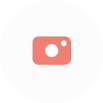
Camera
Allows the app to take
pictures and record videos.

Location
Allows the app to access
your phone’s location.
How-to
Settings > Privacy > Permissions used in last 24 hours
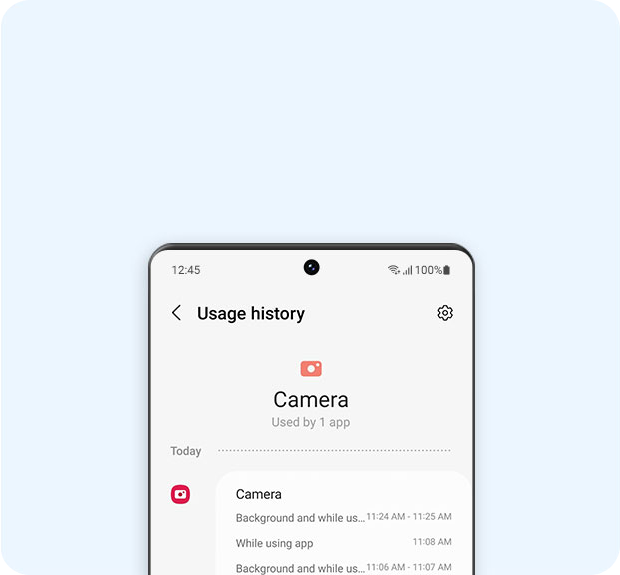
* Permission usage history can be viewed from the last 24 hours to the last 7 days.
The camera & microphone may carry sensitive data and expose them. It's essential to control the camera and microphone access on various apps!
The indicator tells whether your camera or microphone is on whenever the app is accessing them.
How-to
Settings > Privacy > Permission manager > Tap a permission > Choose an app > Set permission access for the app
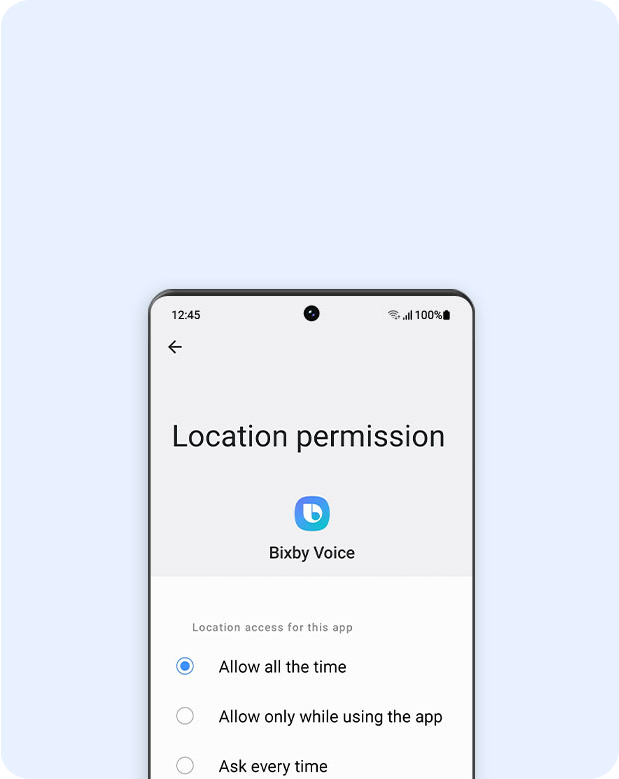
Your protection is always on, with Samsung Galaxy security.
Fully enjoy the protection that you can be sure of.
See more about what the new One UI can do for you.
Images shown are for illustrative purposes only.
※ Actual UX/UI may differ.
※ This content is developed based on Galaxy S22 (Android version 12, One UI version 4.1). Availability of the features, user interfaces may vary depending on the region/country, OS/One UI version, and phone carrier. Subject to change without notification.
Product Registration
Quick and easy product registration..
Receive up-to-date personalized services and tips.
Enter your Serial Number/IMEI
Scan the QR code on your products for easy registration.
* This feature is only supported on Samsung Home Appliances and non-Smart Monitors
Enter your Serial Number/IMEI
Quick and easy product registration.
Product registration is almost complete!!
Now, select the model of your product.
Suggested Searches
Galaxy Book3 Ultra
SM-G996BZKGEUA
Serial Number: R3CR508WNAH
Cannot access the camera
Try enabling the camera, or using a different device.

