Comment vérifier vos brouillons sur l'application PENUP ?
Date de dernière mise à jour : août 10. 2022
Vous pouvez sauvegarder vos dessins, même s'ils ne sont pas terminés, en utilisant la fonction "Brouillons" de l'application PENUP. Ainsi, lorsque vous êtes prêt à recommencer, vous pouvez continuer à dessiner à partir du moment exact où vous avez laissé votre travail.
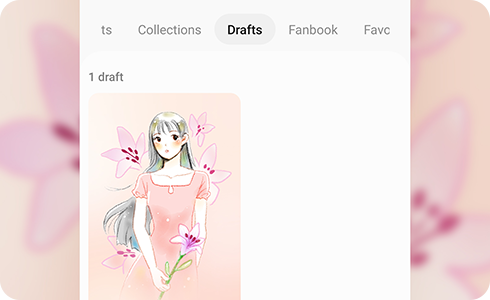
Merci pour votre avis
Veuillez répondre à toutes questions.











