Comment puis-je recevoir des biens virtuels ?
Date de dernière mise à jour : août 04. 2022
Les actifs virtuels peuvent aller directement dans votre "Portefeuille" rapidement et facilement. Découvrez comment le faire en suivant les instructions suivantes.
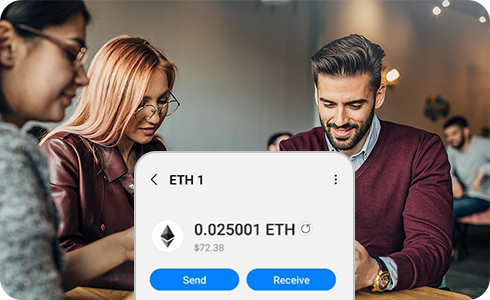
Ouvrez votre portefeuille Samsung Blockchain pour commencer le processus.
Merci pour votre avis
Veuillez répondre à toutes questions.





