19" Energy-efficient LED monitor S19C150F with Mega DCR
LS19C150FS/XA
Please scan the QR Code with your mobile device, and place the product image in the desired place.
Features
Style and functionality in one design


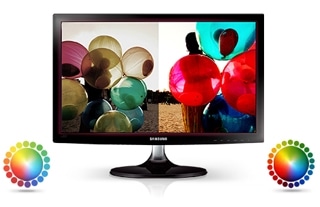
Upscale your view with better quality and picture
Specifications
-
Resolution
1,366 x 768
-
Aspect Ratio
16:9
-
Brightness (Typical)
200 cd/m²
-
Response Time
5 ms
-
Contrast Ratio
Mega ∞ DCR (Static 700:1)
-
Viewing Angle (H/V)
90˚ / 65˚
-
Screen Size
18.5"
-
Aspect Ratio
16:9
-
Panel Type
TN
-
BLU Type
LED
-
Brightness (Typical)
200 cd/m²
-
Brightness (Min)
160 cd/m²
-
Contrast Ratio
Mega ∞ DCR (Static 700:1)
-
Resolution
1,366 x 768
-
Response Time
5 ms
-
Viewing Angle (H/V)
90˚ / 65˚
-
Color Support
16.7 M
-
Embedded Function
Eco Saving, Magic Upscale, Multi Screen S/W, Samsung MagicBright3,Off Timer, MagicTune,Image Size
-
Wireless Display
No
-
Additional PC S/W
No
-
OS Compatibility
Windows, Mac
-
Windows Certification
Windows 8
-
D-Sub
1 EA
-
DVI
No
-
Dual Link DVI
No
-
Display Port
No
-
HDMI
No
-
USB
No
-
Audio In
No
-
Speaker
No
-
Color
Black High Glossy
-
Stand Type
Simple
-
Tilt
-1°(±2°) to +20°(±2°)
-
Wall Mount
Yes (75mmx75mm)
-
Power Supply
AC100 - 240 V (50 / 60 Hz)
-
Power Consumption
13(Typ)(Energy Star current test condition)
-
Power Consumption (DPMS)
0.3 (Typ)
-
Power Consumption (Stand-by)
0.3 (Typ)
-
Type
External Adaptor
-
Set Dimension with Stand (WxHxD)
445 x 348 x 177 mm
-
Set Dimension without Stand (WxHxD)
445 x 273 x 53 mm
-
Package Dimension (WxHxD)
504 x 126 x 330 mm
-
Set Weight with Stand
2.1 kg
-
Set Weight without Stand
1.85 kg
-
Package Weight
3.2 kg
-
Cables
D-sub Cable
-
Others
Quick Setup Guide
User manual & downloads
FAQs
- How to find the model & serial number on Monitor?
- How to use your Samsung Odyssey OLED G8 Gaming Monitor
- How to use your Samsung Odyssey OLED G8 Gaming Monitor
- How to troubleshoot burn-in or image retention on your Samsung OLED monitor
- Cannot play full screen content on Samsung Odyssey OLED G8 Gaming Monitor
Recently viewed
















