Understanding HDR technology for Samsung TVs
If you're considering a new Samsung TV and find terms like 4K, 8K, and HDR confusing, our guide is here to help simplify things. We'll explain the differences between these technologies and show you why HDR+ or HDR10+ is the top choice for an exceptional viewing experience on your Samsung TV.

4K TVs have a resolution of 3840 x 2160 pixels, offering much sharper and more detailed images compared to Full HD (1920 x 1080 pixels).
8K TVs go even further with 7680 x 4320 pixels, delivering unmatched clarity and depth—four times the detail of 4K.
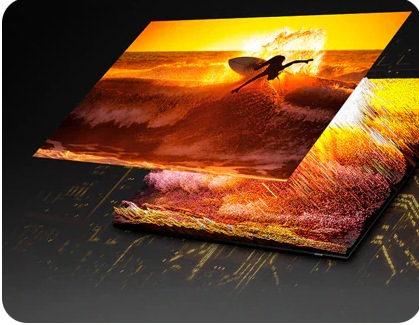
HDR (High Dynamic Range) improves contrast and brightness, showing richer blacks, brighter whites, and more vibrant colors. Combined with 4K or 8K, it greatly enhances overall picture quality beyond standard Full HD.
HDR+ Mode improves picture quality by enhancing color, brightness, and contrast, making SDR content look like HDR and boosting HDR content for clearer details and better contrast.

HDR10+ takes it further by adjusting color and brightness scene-by-scene, delivering deeper blacks, better contrast, and more vibrant colors for lifelike visuals on newer Samsung TVs.
Modern Samsung TVs automatically recognize and display HDR content without needing manual adjustments. To optimize HDR display from connected devices, follow these steps:
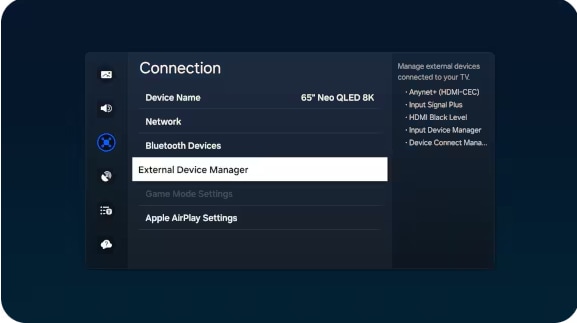
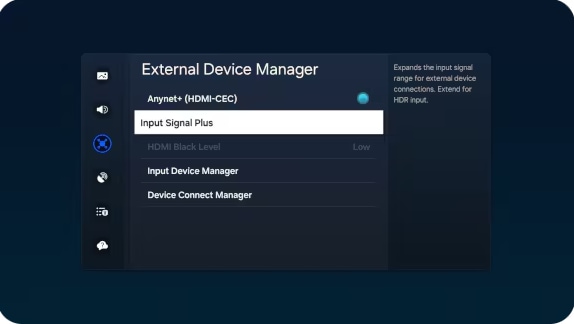
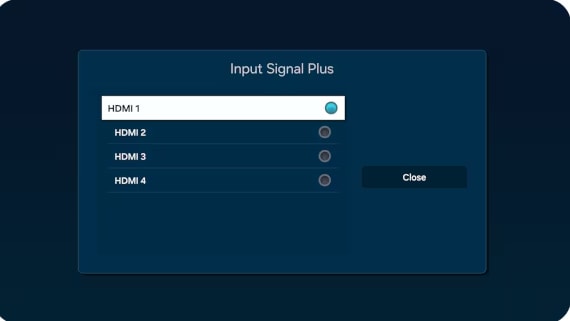
For Samsung TV models released before 2016, you need to activate HDR+ Mode to fully enjoy enhanced display quality. Follow these steps to check your settings:
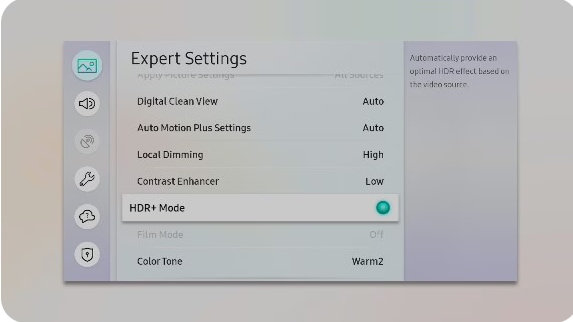
Note: On some models, you may need to select Special Viewing Mode instead of Expert Settings within the Picture menu.
Note: If you still need more assistance, please call our contact center, and our helpful agents will help you.
*The features mentioned can be available on specific models. Please refer to your user manual for more information.
Thank you for your feedback!
Please answer all questions.