The Freestyle projector focus function
When using the focus function in The Freestyle, following scenarios can be experienced by the user.
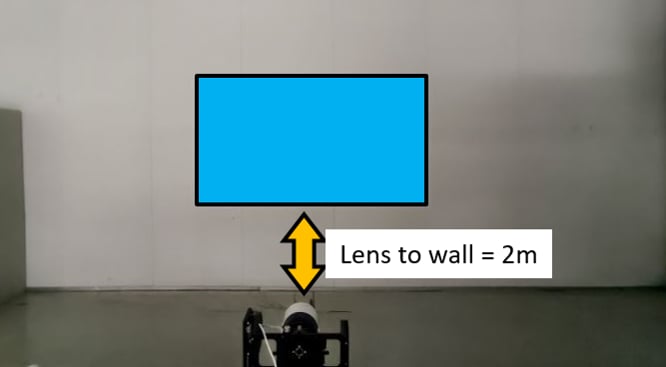
If the screen is not clear, turn the power off and change the distance to trigger the Auto Focus, then go back to 2m.
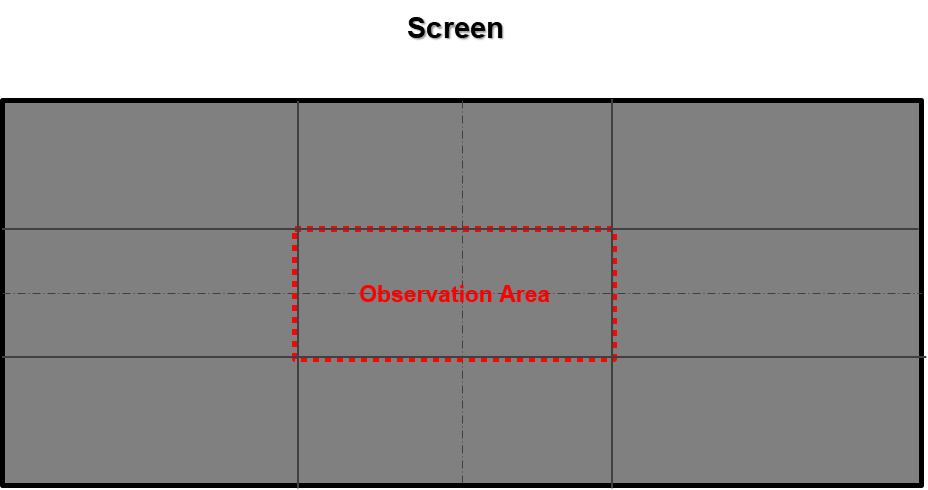
Focus can be operated using a motor to generate a sound.
→ In this process, it means that it is operating normally, and it is also a means to confirm that it is functioning normally.
The focus function must be used within the range of the optical screen.
→ As a LED-based optical product, it is recommended that the optimal distance condition be used at a vertical standard (1.9m) from the screen.
→ To improve the focus, the customer can adjust it manually directly from the general menu (General & Privacy → Projector Settings → Focus).
Note:
- As this product is very sensitive to dust, it is recommended to clean the lens part with a soft cloth (flush or eyeglass cloth).
- It is recommended to put the lens cap on when not in use.
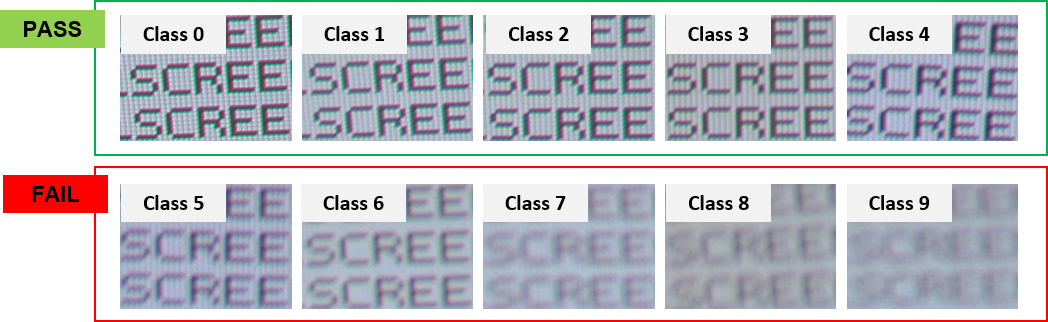
Under sunlight, infrared lamps, or halogen lamps, the adjustment distance may be reduced due to interference
It may cause interference due to the IR of the remote control.
Distance measurement error occurs due to the reflection of the distance measuring laser (closet/mirror, etc.)
Note: If the cover glass is contaminated by foreign substances or fingerprints, the measuring distance may be reduced by scattering the distance measuring laser. Must be cleaned before use (with a microfiber cloth).
- Picture Size : 30”~100” inch
- Working Distance : 80cm~270cm (indoor / white wall)
- The screen should be larger than the projected image, and there should be no obstructions between the projector and the screen.
- It can be used outdoors and the range of motion may be reduced depending on the surrounding environment.
Note: If you have any questions after verifying the solutions mentioned above, please call our contact center for help with your inquiry. Our helpful agents will be there to help you.
* This feature is only available on specific models. Please refer to your user manual for more information
Thank you for your feedback!
Please answer all questions.