How to start Maintenance Mode for Samsung TV and Smart Monitors
Last Update date : 2024-07-02
Protect your personal information while the TV is repaired or used by someone else. Once maintenance mode is turned on, access to the apps or content is blocked.

What is 'Maintenance Mode'?
Maintenance Mode protects your privacy while someone else is using your TV, for examble when you send it for Repairs.
How do I start 'Maintenance Mode'?
1
From the Home screen, press left on the remote.
2
Navigate to and select Settings then All Settings.
![All Settings]()
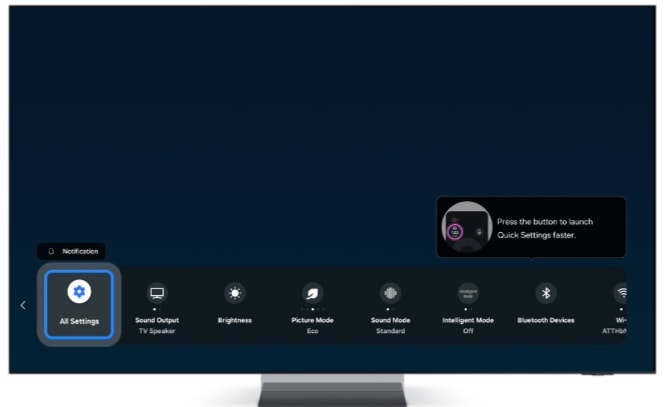
3
Navigate to and select Support.
![Support]()
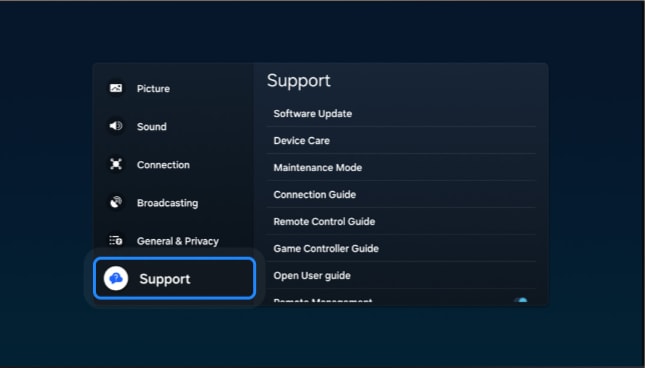
4
Navigate to and select Maintenance Mode.
![Maintenance mode]()
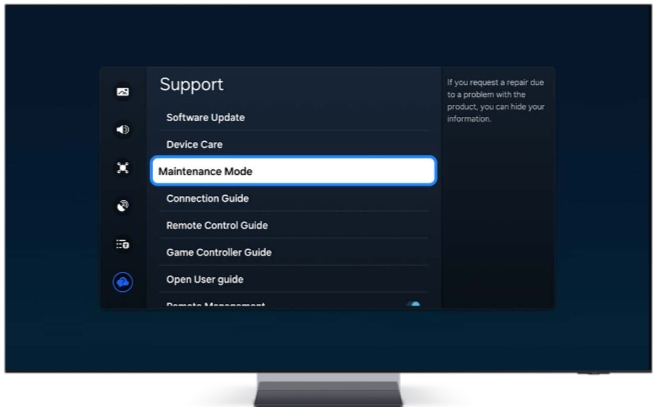
5
Select Start to enter maintenance mode.
![Start Maintenance mode]()
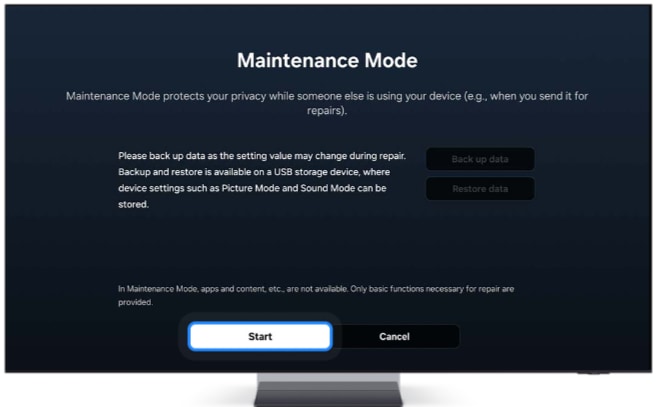
Note: You can use USB storage device to back up data.
6
Create PIN, enter the PIN again, and then select OK.
![Maintenance mode PIN]()
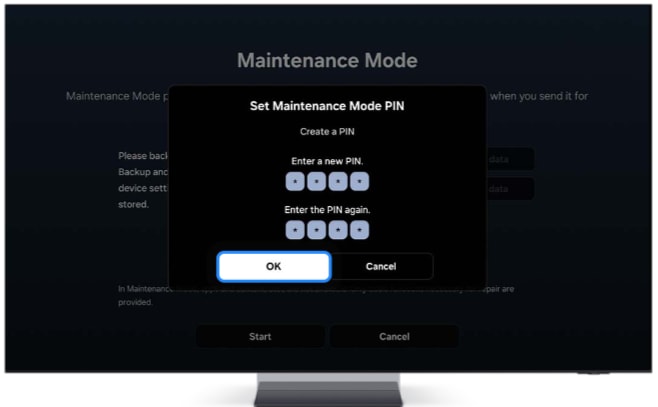
7
TV will reboot in maintenance mode. To exit, press Home on your remote, and select Exit.
![Exit Maintenance mode]()

8
Enter the PIN you created. TV will reboot to normal mode.
Note: For any further questions, please Contact Us.
Thank you for your feedback!
Please answer all questions.